Installation Guide
Installing EVENTS Manager
Get the add-on quickly and easily. Installation is in a few steps.
Open your Sugar instance and navigate to the Admin section.
1. Click on Module Loader in the Developer Tools section
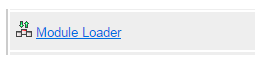
2. Click on Choose file, navigate to the SF_EventsManager zip file, select it, click Open and click Upload to upload the Events installer into your Sugar system.
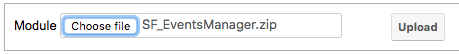
It will then appear in the list of available modules
3. Click Install to continue the installation process.

You will be presented with the Ready to Install screen.
4. Click Commit to continue.
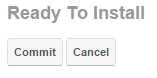
5. Execute rebuild
Go to administration, click Repair in System section
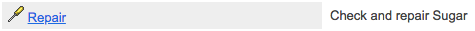
and then click Quick Repair and Rebuild
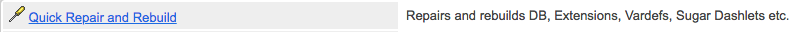
After Rebuild is done you will see following text and click on button Execute, see picture below.
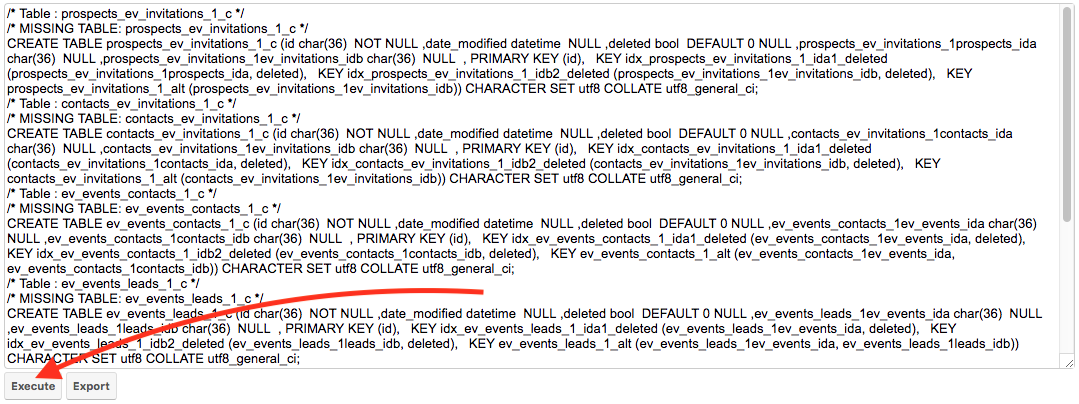
Installation is done. Enjoy your new functionality!




