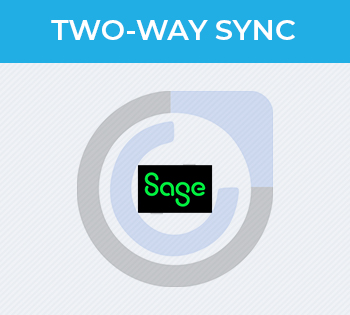Admin Guide
Configuration
After installation of the package, you can customize several dropdowns where you can customize some opinions used for your Events package.
!! Remember that there are some rules how it should be done - changing values and labels causes potentially unwanted changes in all your existing data.
Dropdowns to customize: - SF_invitee_reaction_list - SF_invitee_reaction_string_list - SF_attendance_list
SF_invitee_reaction_list !! Note that this dropdown should be customized along with SF_invitee_reaction_string_list and all email templates used for Events.
Original values: - [pending] Waiting for Reaction // should not be deleted - [1] Interested in Attending - [2] Not Decided - [3] Not Interested
SF_invitee_reaction_string_list !! Note that this dropdown should be customized along with SF_invitee_reaction_list and all email templates used for Events.
Original values: - [default] Thank you for your statement. // should not be deleted - [1] Thank you for your interest, you have been signed up for the upcoming event.
The [default] value is used whenever a corresponding index to SF_invitee_reaction_list is not found (so for "[2] Not Decided" and "[3] Not Interested" in this context).
SF_attendance_list
Original values: [pending] Pending // should not be deleted [1] Attended [2] Did not attend