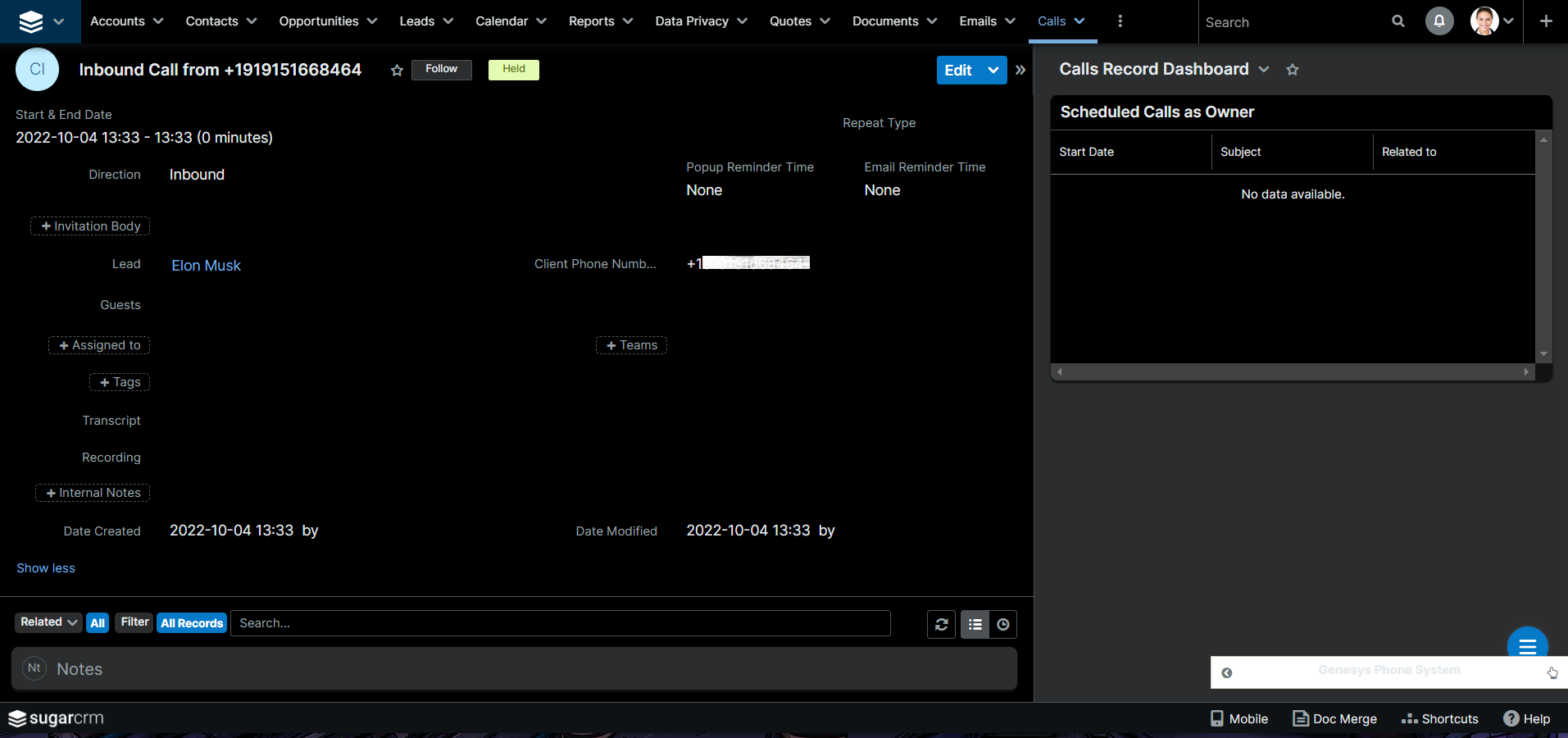User Guide
Allowing Genesys Purecloud Popup
1. [Step 1]
Log in to your instance as an admin and access the Profile section.
2. [Step 2]
Check the Enable Genesys button in the profile section.
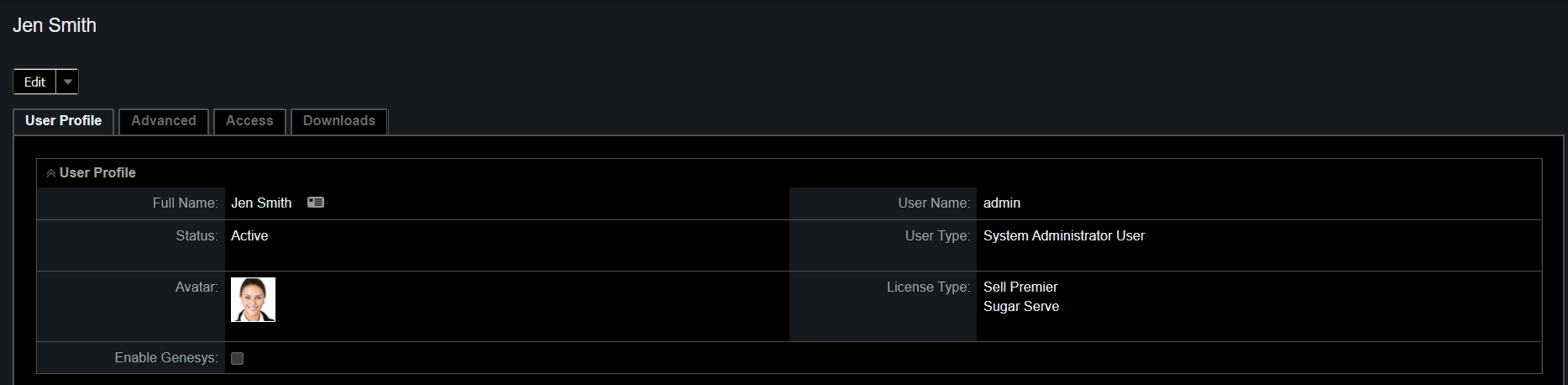
3. [Step 3]
Go to admin and navigate to Genesys configuration option.
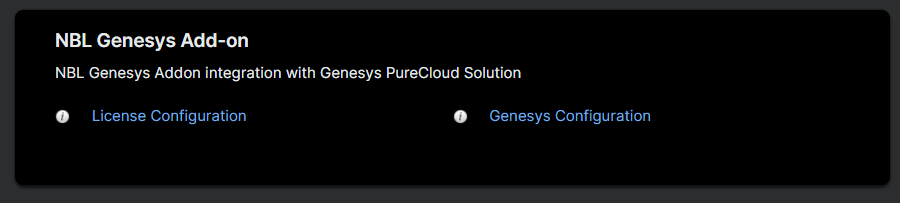
4. [Step 4]
Select modules from the module dropdown and fields from the field's dropdown to apply click-to-dial functionality. Make sure you choose the correct phone number fields only.
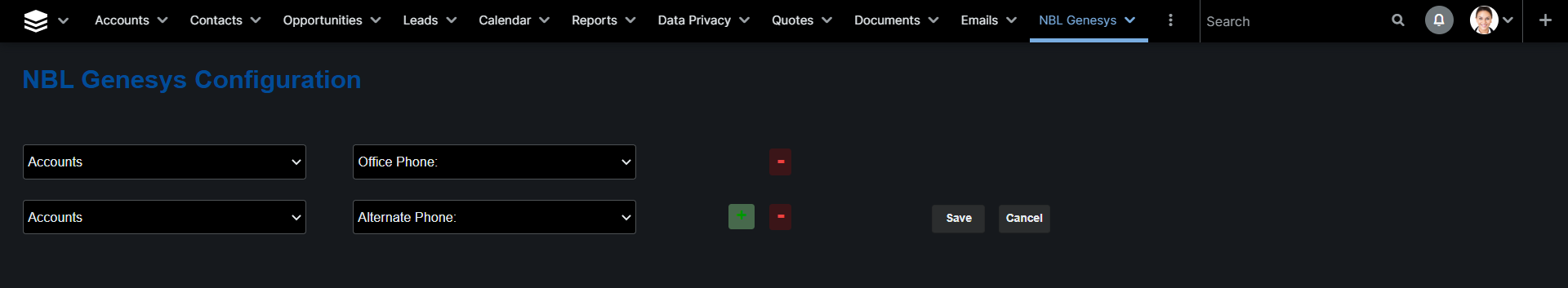
5. [Step 5]
Now navigate to the module detail view in which you choose to apply Click to Dial. functionality Eg. In this case, We have applied in the Click to dial in Account module.

6. [Step 6]
The dialed number will be visible in the Genesys popup view.
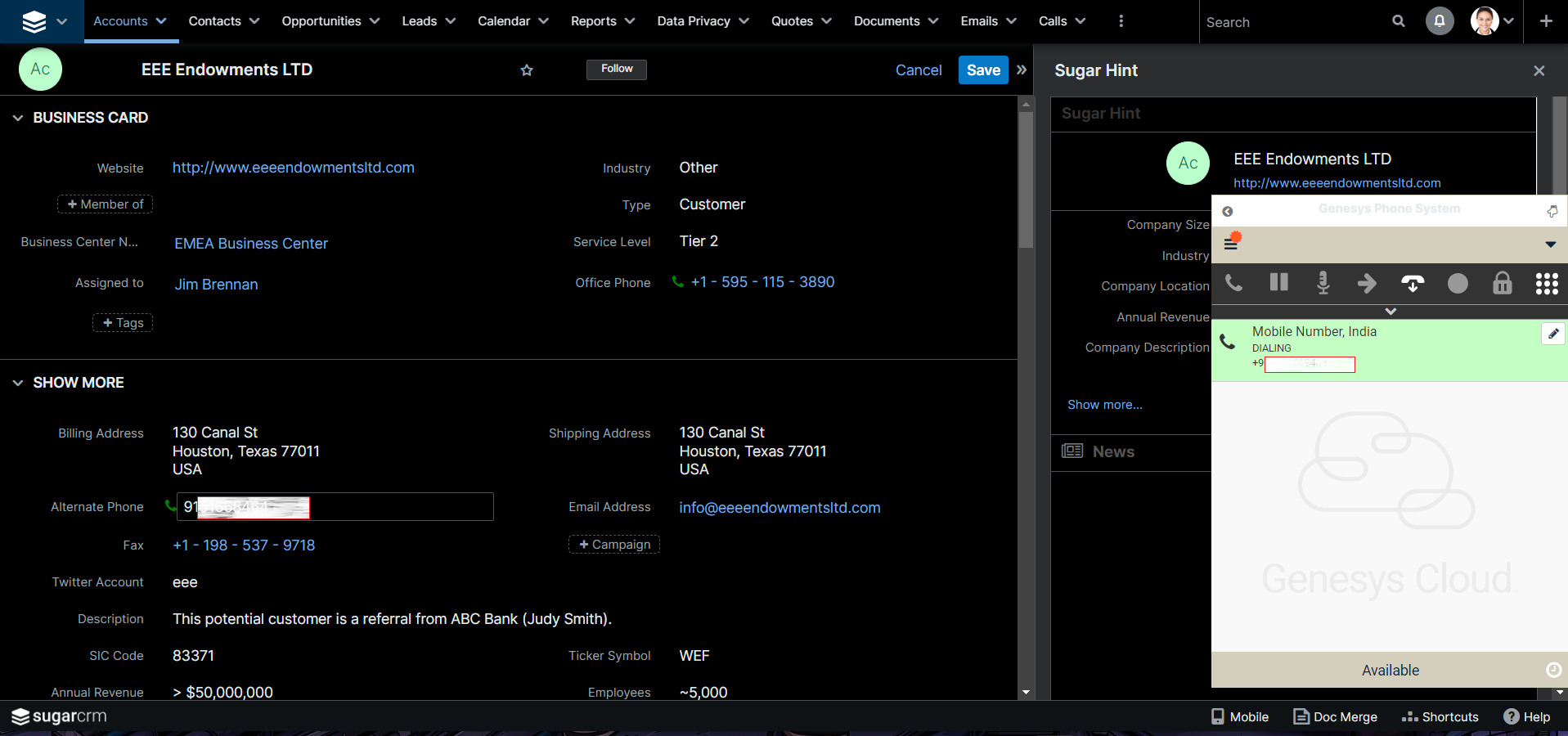
7. [Step 7]
All attended Calls will be logged in the Calls module of SugarCRM. If the client already exists in your CRM. It will automatically open a particular lead.