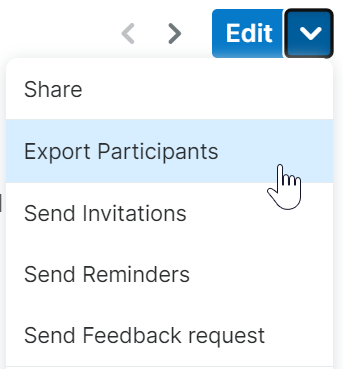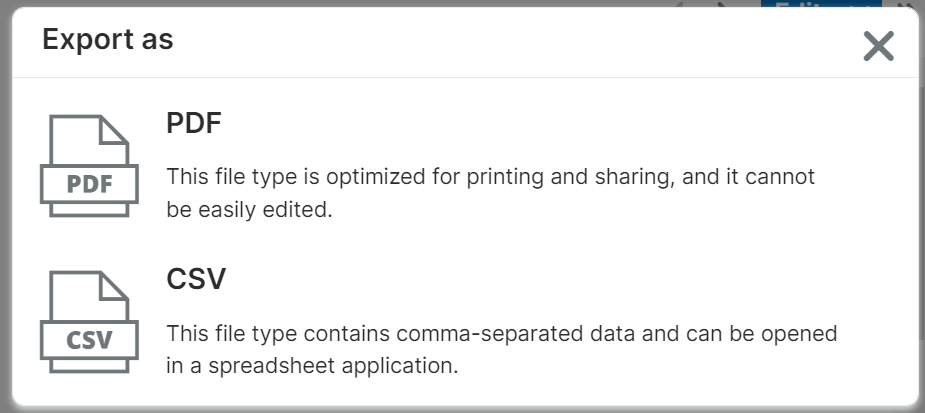The KINAMU Events Management Module is a comprehensive solution that enables you to effortlessly organize, execute, and track all your events from start to finish. With its user-friendly interface and powerful features, this plugin is the go-to tool for event professionals, businesses, and organizations of all sizes.
KINAMU Events Management Module provides you with a Sugar installation with multiple modules to manage Events, Locations, Invitations, Participations, Costs, Revenues, Speakers, Suppliers, Partners and Target Lists.
Keep track of all participant information in the Subpanels of the Event. With the Mailing function you can send mailings to selected Targets of your Event as well as keeping track of these mails with Sugar’s Mail Module.
The built in Dashlets provide you with an overview of the status and capacity of a current Event without requiring complex reports. It is also possible to visualize the comparison between acceptances and actual attendees.

Key Features
- Create and plan your Events directly in sugar
- Manage participant information
- Invite Status
- Attendance
- Accessible from Subpanels
- Detailed information
- Sugar E-mail Templates
- Save the date
- Invite participants
- Direct Links with response UI to Accept / Decline (directly stored in sugar through entry points)
- Built in Massmailing functionality
- QR Codes and scanner for participation
- Event Feedback Form
- Calendar Download & Link
Use cases
- Event Management
- Trainings and Workshops
- Partner management
- Lecture management
General Features
- Sugar Studio compatibility for custom dropdowns
- Optimized for Mobile Devices
- Entire Application is native Sugar 13+ Standard
- Sugar Cloud Save
Working with Events
There are several actions located in the Actions menu.

- With “Send Invitations” you can send event invitations to the existing target lists.
- With “Send Reminders” you can send event reminders to the existing target lists.
- With “Send Feedback request” you can send feedback requests to participants after the event in order to collect their feedback.
- With “Send Test Invitation”, “Send Test Reminders” and “Sent Test Feedback Request” you can preview the E-Mail with the data of a select Contact and send that Preview to arbitrary recipients.
Invitations Information

The Invitations Information is composed of five columns. All of these Selection Lists can be customized with Sugar’s Dropdown editor.
- Name of the Invite
- Name of the Invitee (Contact)
- Event
- Date created
- Invite status (Accepted, Tentative, Declined)
Testing the Mailing

In order to confidently send out Invites, Save the date Mails or Updates to an Event, KINAMU Events Management Module provides a testing functionality in which you can send any Template with enriched with the Event’s Data to a specific E-Mail Address or a pool of testers through target lists. As soon as a template and contact are selected, a preview of the Email will show.
QR Code
Once a participant has accepted the invite, it is possible to generate a QR Code and send it to the participant via auto-reply. Alternatively, the QR Code can be accessed in the Invitations Module on Sugar.
The QR Code can then be scanned at the entrance of the event in order to determine the number of actual attendees.
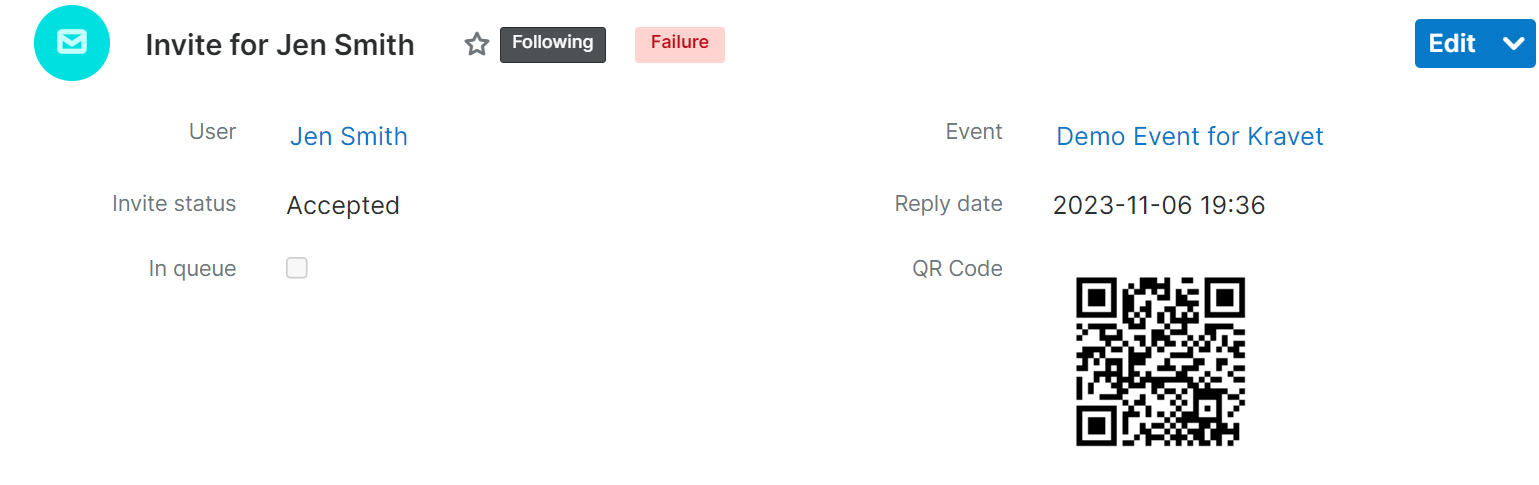
Capacity
The event capacity can be categorized as “limit capacity”, “waiting list” or “unlimited”.
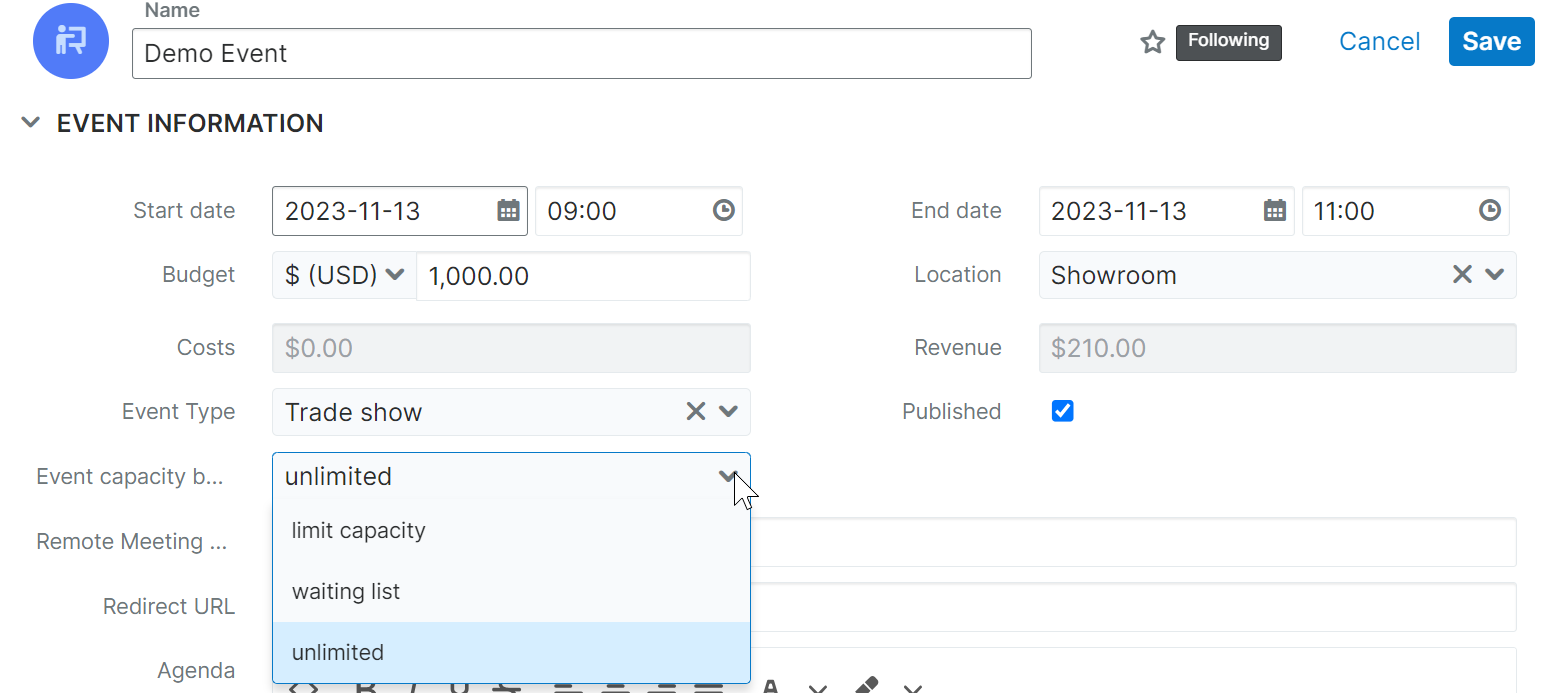
“Limit capacity” enables you to limit the amount of participants according to the Location’s capacity. Once that number of attendees has been reached, it will not be possible for further participants to sign up for the event.
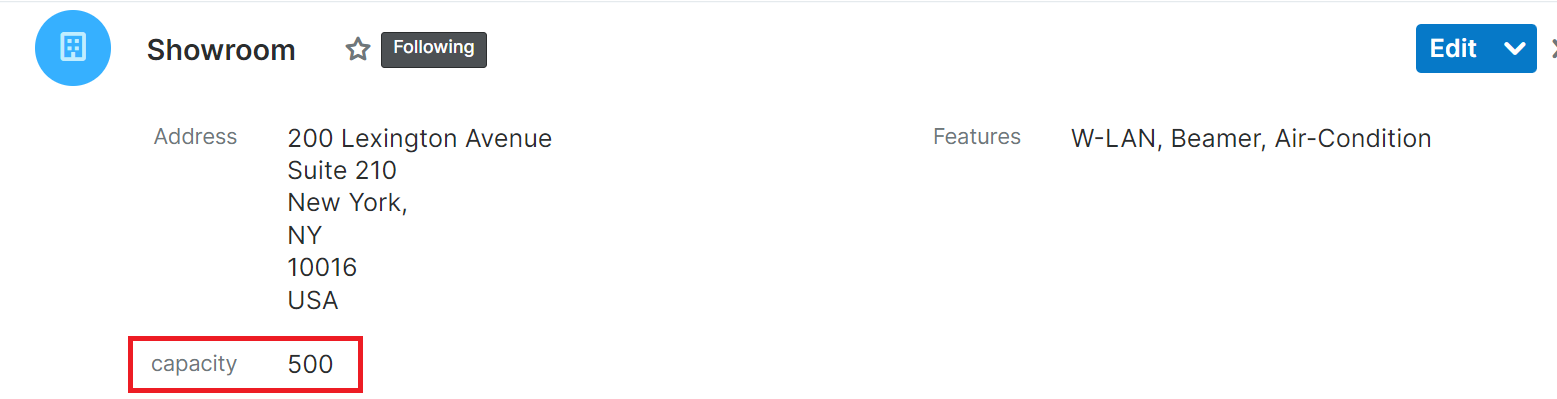
“Waiting list”, as the name says, creates an automatic waiting list once the capacity of the location has been reached. As soon as a participant declines their attendance, the next participant on the waiting list will move up.
“Unlimited” allows an unlimited amount of participants to sign up for the event, regardless of the location’s capacity.
Ticket Module
Within the Ticket Module, you are able to manage tickets for additional bookings (parking tickets, hotel accommodations, event dinners or other sub events) and view ticket attributes such as:
- Ticket availability
- Ticket Sales
- Ticket Price
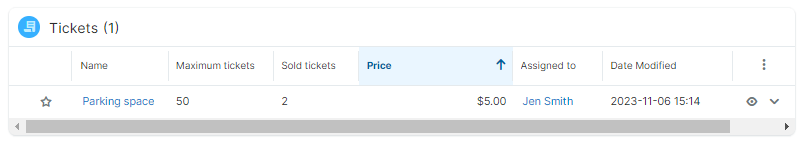
In combination with the Revenue Module, in which you can manage additional revenue, the KINAMU Events Management Module is able to automatically calculate your total revenue.
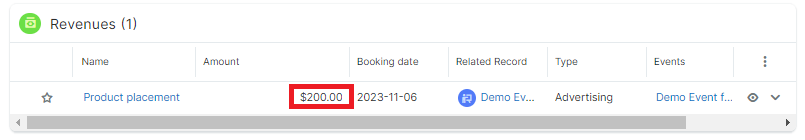
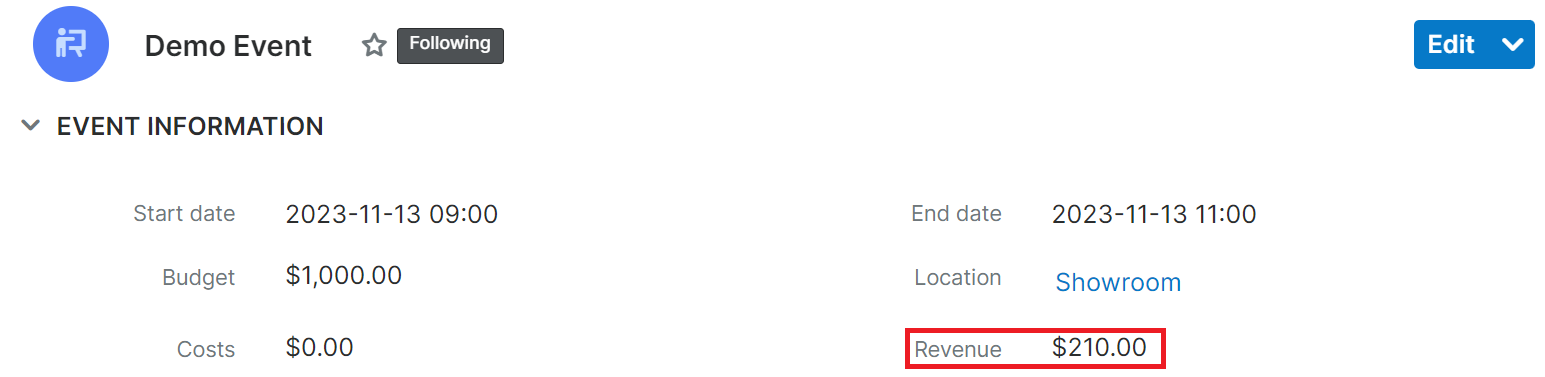
Sold Tickets Module
Within the ticket itself, it is possible to view the Sold Tickets Module which provides an overview of the tickets sold, the amount of the tickets and which invitation the tickets are linked to. This is especially beneficial if the details are needed for reporting purposes.
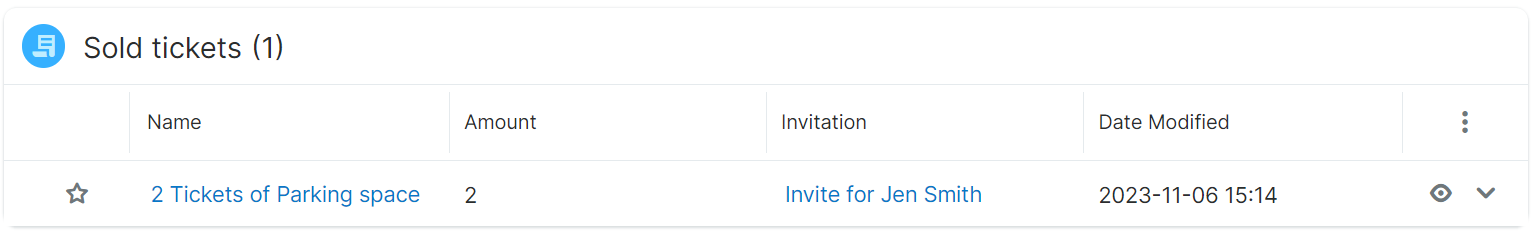
Export
It is also possible to export a list of participants as either a PDF or CSV file. The file will then display attributes such as: Participant ID, Name, Event Name, Invite Status, QR Code and more.