#4059 - Create button does not work
Hello,
I have installed Web to Module (Version 4.8) and when I try to Create Web To Module, by clicking on the left or top tab, the interface appears deconfigured (check image below).



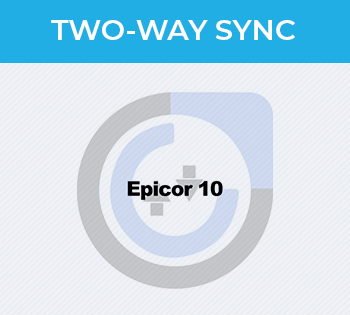


5 years ago
Hello Pbeirao,
Sorry for the inconvenience. It should work. Can you please verify that permissions/ownerships are correct on the newly added file ? If it is set correctly then please check whether WebToModule is Ajax disabled or not. You can make module Ajax disabled from admin >> System Settings. Still you get the same error then please come up on Skype so we can resolve it fast. Our Skype id is : urdhvatech
Thanks & Regards, Team Urdhva Tech.
5 years ago
Hello,
I have all permissions allowed on the new files and WebToModule is Ajax is enable. The error continues. I would like to Skype if possible.
5 years ago
Hello,
Resolved.
Thanks & Regards, Team Urdhva Tech.