#2081 - When disabling/uninstalling plugin - brings down SugarCRM instance
When we attempted to disable and then uninstall the plugin our sugarCRM instance was taken out of action, SugarCRM support indicated that this is Bug 7474, link below.
https://web.sugarcrm.com/support/issues/74747
This is stopping us removing this from our system, please can you action this urgently.

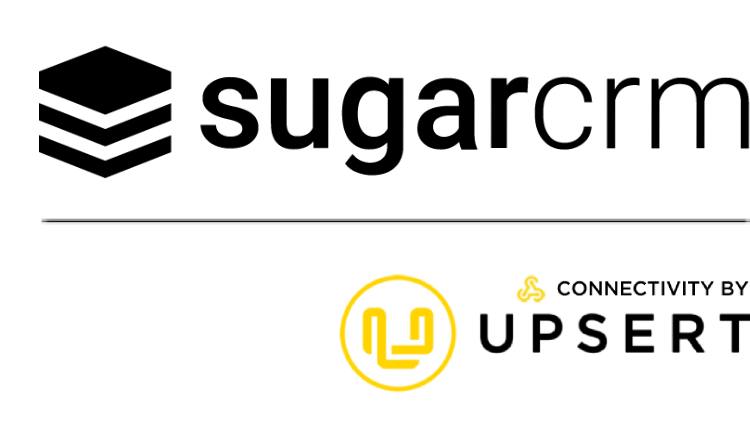
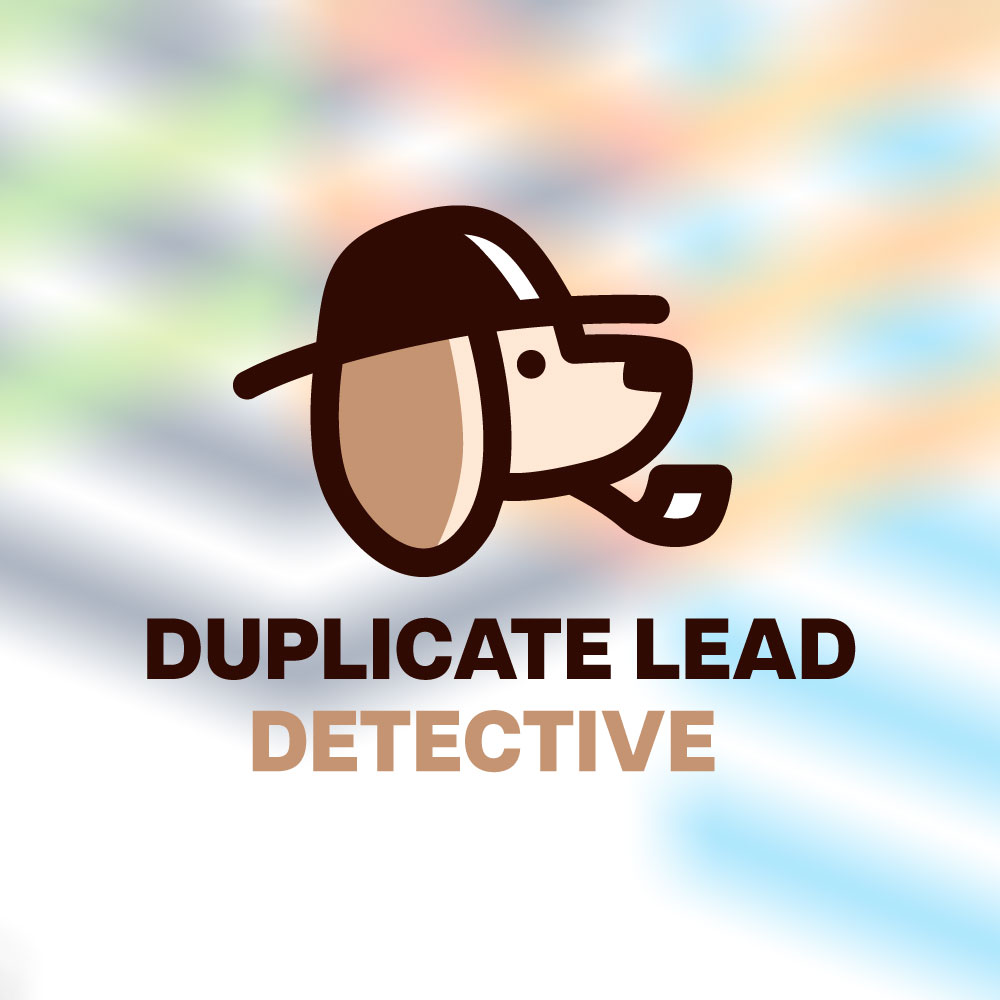


8 years ago
Hi,
Please tell which version of RT Telephony are you using. You seem to be using an older version of RT Telephony. This issue is not there in the new version. In order to fix the issue we will require your SSH or backup access. Share one of these with us on support@rolustech.com so that we can get this fixed.
Thank you.
Kind Regards, Rolustech Support Email: support@rolustech.com Website: www.rolustech.com
8 years ago
This is an ondemand instance so we don't have SSH or backup access this is all supplied via SugarCRM. The versions we currently have installed are RT Telephony FIX V1.0D RT Telephony fix for saving IVR Settings RT Telephony V3.0 Click to Call, Incoming & Outcoming Call, Call Forwarding, Voice mail, Inbound & Outbound SMS, SMS Conversation
8 years ago
Hi,
Since you have already submitted the case on Sugar Support, you can ask Sugar to remove RT Telephony package from your instance. Once it is removed you can install the latest package from Sugar Outfitters from your existing account. With the new package you will not face this issue. Or you can ask Sugar to provide your instance backup so that our technical team can help you fix it.
Kind Regards, Rolustech Support Email: support@rolustech.com Website: www.rolustech.com
8 years ago
I did ask if they could un-install the package, however they said that it was this process which caused our instance to go offline due to the manifest.php file which is supplied with the RT Telephony module, comments below from Sugar support
Thanks for your information. The root cause of this downtime is due to the disable of the package.
This package has manifest.php file which has the following lines
array ( 'from' => '/custom/', 'to' => 'custom/', ), 1 => array ( 'from' => '/modules/', 'to' => 'modules/', ), 2 => array ( 'from' => '/themes/', 'to' => 'themes/', ),
The disable action is following this manifest.php to remove the files, therefore it removes more files than it should. So if you can supply information that Sugar support can use to remove this package that would help resolve this issue.
8 years ago
Hi,
Let us discuss this with our technical team and get back to you as soon as possible.
Kind Regards, Rolustech Support Email: support@rolustech.com Website: www.rolustech.com
8 years ago
Hi,
The code from manifest.php that you shared above is different from the code that is mentioned on sugar support (https://web.sugarcrm.com/support/issues/74747) . But Both of them are not correct.
Following is the correct code:
array ( 0 => array ( 'from' => '/custom/', 'to' => 'custom/', ), 1 => array ( 'from' => '/modules/', 'to' => 'modules/', ), 2 => array ( 'from' => '/themes/', 'to' => 'themes/', ), )
The above code should be in the manisfest.php instead of the one you shared, for the plugin to uninstall correctly.
Since you have an On-demand instance you will have to provide the information to Sugar and request them to remove the plugin from your instance.
Please let us know if you need further assistance.
Kind Regards, Rolustech Support Email: support@rolustech.com Website: www.rolustech.com
8 years ago
I passed on the information regarding the changes to the manifest.php file and they have replies as follows:
I am sorry that I can’t just modify the manifest.php for you as the following reason.
It will lost track of the data The manifest.php is also saved in the database. The package size will be checked with the md5sum. Once the file is modified the uninstallation might not be processed. This is file as an bug, which is #74747 https://web.sugarcrm.com/support/issues/74747
Right now, there is no workaround for this, until release contains the bug fix, you can’t process the uninstallation on that package.
So is there a fix that I can download so that I can uninstall the plugin?
Regards
Giles
8 years ago
Hi,
We can only provide you a patch/fix for this issue if can reproduce the issue on our side. Right now, we have tried installing and uninstalling RT Telephony with the manifest.php which you shared but we are unable to reproduce the issue. So you have to ask Sugar to provide you the backup of your instance. You provide that backup to us. We will then investigate the issue on the backup and then come up with a patch which you can install on your live instance to resolve the issue. Or if that's not possible, then we will fix the issue on your backup and provide it to you. You will then have get it deployed on your instance by Sugar.
Looking forward to your reply.
Kind Regards, Rolustech Support Email: support@rolustech.com Website: www.rolustech.com