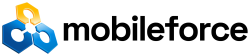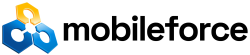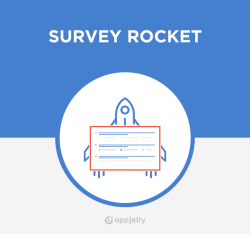Liferay Portal
Liferay’s flexible Portal solution will enable your customers, partners, or distributors via a user-friendly portal to communicate and receive real-time support from your organization using Sugar. Liferay's powerful platform delivers a contin...