#837 - Sync questions
We have installed SugarChimp on a Sugar 7.2 system. Our Mail Chimp lists are already pre-populated with data that we have imported many times from lists generated from sugar exports.
When we try to sync to a new list, all seems ok . However, we would like to sync to an existing list and merge all the contacts and keep the unsubscribe lists in place.
When we tried to sync to the existing list, the resulting merge left the Sugar data seriously corrupted. attributes that had not be selected were now selected and vice versa. We restored our sugar data to a previous level, and how have these questions
1) is there a way to sync so that Sugar is the data of record and it will over write any existing Mail Chimp records with the Sugar information?
2) am I correct in assuming that the key record for reconciling contacts between MC and Sugar is the email address? We noticed a user with 2 records in MC created a new contact in Sugar when we synced that list. It did NOT merge the contact with the same name.. (this is what I expected, I'm just making sure I'm not missing anything)
3) Assuming the answer to 1 is no, do you know if there is a way to move the unsubscribed lists from one list to another in Mail Chimp. If so, I can simply create a new list in MC with the attributes we need to sync, and move our Sugar contacts to that list via SugarChimp.


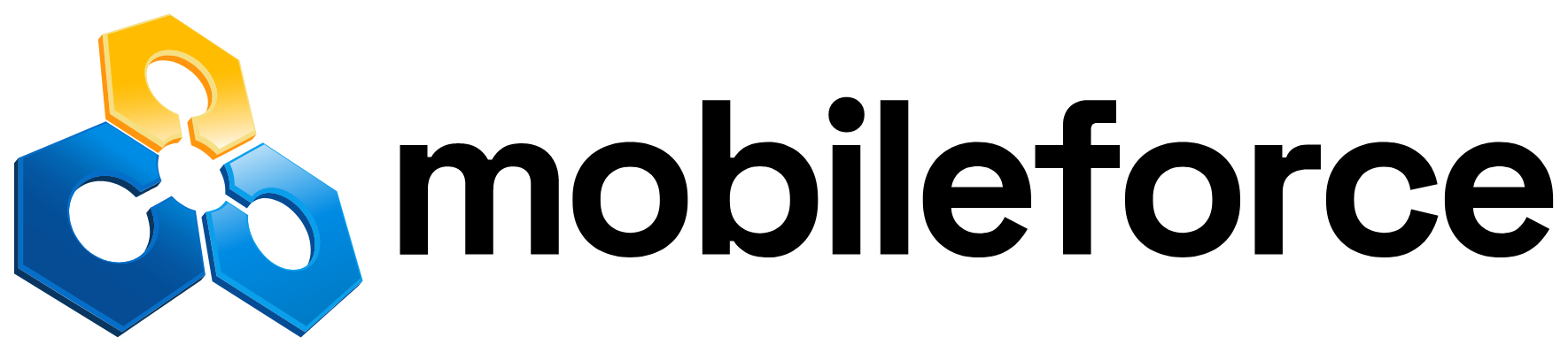


9 years ago
Hi Ed, it seems like everything is setup properly. So that's a good start. To answer your questions:
1) SugarChimp is an always-on two-way sync. Changes made on either side will update the other side. The only exception to this is if the MailChimp side has an empty value, but Sugar's value is not empty, it will not replace the Sugar side with an empty value. Sometimes initially you just want to sync the lists, so that going forward everything stays in sync, which sounds like what needs to happen here.
What I would suggest doing is in the Field Mapping tool only mapping the first name, last name and email address field. Then initiate the MailChimp to Sugar import. This will link everything up for use going forward. Then you can change your Field Mapping to map all the other fields you want to sync.
If you're mapping dropdowns and radio buttons, you may want to give this page a look https://www.sugaroutfitters.com/docs/SugarChimp/mailchimp-dropdowns-radio-buttons
2) You are correct the email address is the key record for matching already existing Contacts. If a Contact/Target/Lead/Account already exists in Sugar with a matching email address from what's being imported from MailChimp, it will use that record and not create new one. If you believe a duplicate was created, make sure that the email address matches exactly and also make sure that the record in Sugar is not deleted.
3) You should be able to use MailChimp's tools to accomplish it this way. When looking at your list in MailChimp, you can view the "Unsubscribes" and then export the list. You would then go to the other MailChimp list and then import your list of "Unsubscribes".
I know there's a lot of stuff here. Definitely let me know any follow up questions you have.
Thanks!
9 years ago
Hi Ed, just checking in. Let me know if you need anything else on this. Thanks!
9 years ago
I'm going to go ahead and close this case. Definitely let me know if you need any help. Simply comment here or open another case. Thanks!
9 years ago
ok... one more question. Is there an easy way to add all the contacts to a list in MailChimp? or do you have to select them all and add them to the list manually?
9 years ago
Sure thing. The easiest way to add all of the Contacts to a list is to go to the Target List in Sugar, and add them to the Contacts subpanel using the "Select All" option in the Contacts select window that comes up.
If you have more than 1,000 contacts to add, it will add them to your list faster if you first edit the Target List and set the "MailChimp List" field to an empty value. After adding the contacts, edit the Target List again and select the MailChimp list you want to sync them to.
Let me know if you need anything else. Thanks!
9 years ago
Where would I find that target list? I've created a new list in MC, and it's syncing contacts that I add to it, but I can't find where the lists are in Sugar other than adding a contact to that list, or when configuring SugarChimp
9 years ago
In Sugar there is a module named "Target Lists". Maybe it's not enabled?
What order number or email address is the SugarChimp license associated with? I'll be able to better investigate the issue. Maybe it's a licensing issue.
9 years ago
No, not a licensing issue. The module is installed, and it's enabled. SC is syncing nicely. I just can't seem to find how to navigate to the list. if I select a contact and pull down the check box options, I can add it to the list, and it syncs just peachy. But I can't seem to figure out where to navigate to the list itself as you describe. Seems like the only place I can find it is if I select a bunch of users and add them to the list. There is nothing referencing SC in any of the pull down navigators at the top of the screen (accounts, contacts, etc)
9 years ago
I'm not seeing any reports either. I'm wondering if perhaps I have an incomplete install. I can find the module when I filter for reports, but not seeing anything when I select it and search. hmmm
9 years ago
but I can add the module to see a users MC activity in my dashboard
9 years ago
Got it, that makes more sense. Thanks.
There is no "SugarChimp" module to look at. It's 'module' is used behind the scenes for the syncing. If everything is syncing as you say, I'm sure you have a complete install. The edition of SugarChimp you have has a MailChimp Subscriber Activity dashlet and a MailChimp Campaign Summary Report dashlet that is used for reporting. There are no reports to use with SugarChimp.
Here's what the url is for me to get to the Target Lists: https://www.dropbox.com/s/crei5g38da25u71/Screenshot%202014-10-13%2014.40.42.png?dl=0
And here's where it shows up in my module drop down menu: https://www.dropbox.com/s/zr46d5juyn09kpu/Screenshot%202014-10-13%2014.41.46.png?dl=0
Do you see the Target List links?
9 years ago
Thanks! I had to link this via a report, since selecting contacts is limited to 5k, and we have about 8k. But I think we have it linked.
Is there a way to have any new contacts in Sugar automatically added to the mailing list?
And is there an easy way to identify any Sugar contacts that are NOT in the mailing list?
9 years ago
Good to hear!
There is another add-on made by another company that should be released soon on SugarOutfitters that will automatically add people to a target list. I'll let you know as soon as that is released. I don't know of one that currently exists.
There's no easy way in Sugar to find who isn't on your list without manually running database queries. But if you're asking that for the purposes of adding the new people to the list, you should be able to simply import from your "All contacts" report again and it will make sure the new people are added.
Let me know if you need anything else. Thanks!
9 years ago
Have you written a logic hook on the Contact that would identify any new Contact being saved and add it to the Target List? That seems easy, just a couple lines of code. The trick is I don't know what the relationship is called to the Target List as it isn't visible in Studio (and this is an OnDemand install). I'd have to write some code to discover the Target List relationship? I have the Target List ID, that's easy.
9 years ago
Oh, this may be easier than I thought. Just checked on Angel's blog and found the following, looks like the contact relationship is easy. LOL:
$pl = new ProspectList(); $pl->retrieve($pl_id); $pl->load_relationship('contacts'); $pl->contacts->add($contact_id); $pl->save();
9 years ago
Haha yep, that looks to be it!