#4546 - Unsubscribe from one Audience, but not the other(s)
Hi, we have setup SC for one of our customers. They planned to use more than one Audiences in MC. If a contact unsubscribes the SC sync will set opt-out to True in Sugar. However, this contact should still receive mails for other mailings (other Audiences). What is best practice here?


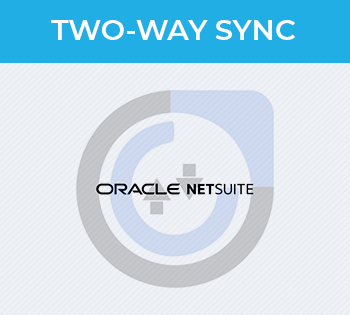
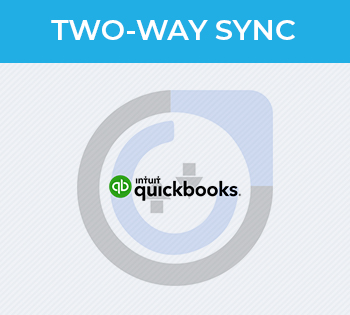


2 years ago
Hi Marco,
Happy to help. We recommend having as few lists as possible in order to prevent issues like this and to prevent Mailchimp from over-charging. Here is more information about the benefits of having a single master list: https://fanaticallabs.zendesk.com/hc/en-us/articles/360034123332-Benefits-of-Using-a-Master-SugarChimp-List. An alternative to multiple lists is to set up one list with groups which manage the types of communication the contact wants to receive. Mailchimp recommends this approach to manage contact preferences: https://mailchimp.com/help/getting-started-with-groups/
However, if they still want to proceed with having multiple audiences with duplicate emails, you can adjust SugarChimp's 'globaloptout' configuration. More information on the options for updating this and the steps to do so can be found here: https://fanaticallabs.zendesk.com/hc/en-us/articles/360021151672-Advanced-Configuration-Settings
If you have questions or your customer would like to brainstorm the best way to set up their lists, please let us know and we're happy to help ensure they have what they need to be successful.
Best, Heidi