#4209 - Issues with Syncing of Open/Clicked Link stats to SugarCRM specific location
Hi again - Clayton here following on from ticket # 4204.
The specific issue Lorraine has called out is where the statistics on recipient activity appear within Sugar. Originally when first deployed the statistics would appear in two locations - down the right hand side AND in the main pane - as per this screenshot:

At some point this stopped happening - and now she still gets the stats down the right hand side - but not in the main pane. Apparently Lorraine can only run reports on the statistics when they appear in the main pane:

Unfortunately I again don't know enough about Sugar to understand the difference between the two areas and why data stopped populating at some point.
Lorraine had a Zendesk support case #4263 open - but I think it got lost in translation. Her issue was not the Unsubscribe/Update details coming across from Mailchimp but the actual Open/Clicked information. And from what I can see the info actually IS coming across as per the second screenshot - they are just appearing only on the right hand pane instead of both panes. In the end it was a still win - now we have webhooks working as we DO have unsub/edit for profiles - now we just need the stats in the right place.
I hope that is clear - I am more than happy to jump on a call or setup a remote session so Lorraine can show you specifically the issue. Let me know if you need any more information to troubleshoot the issue.


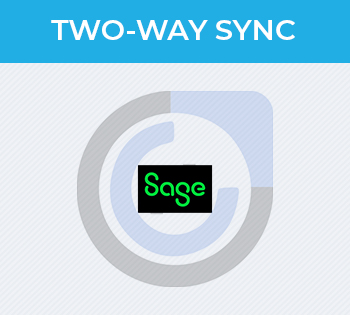
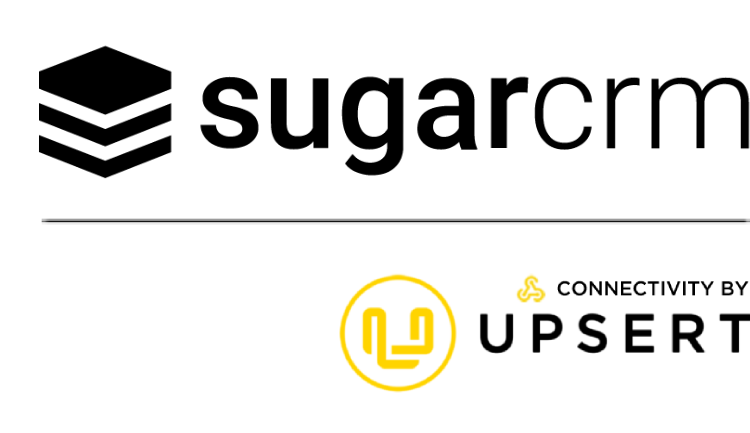
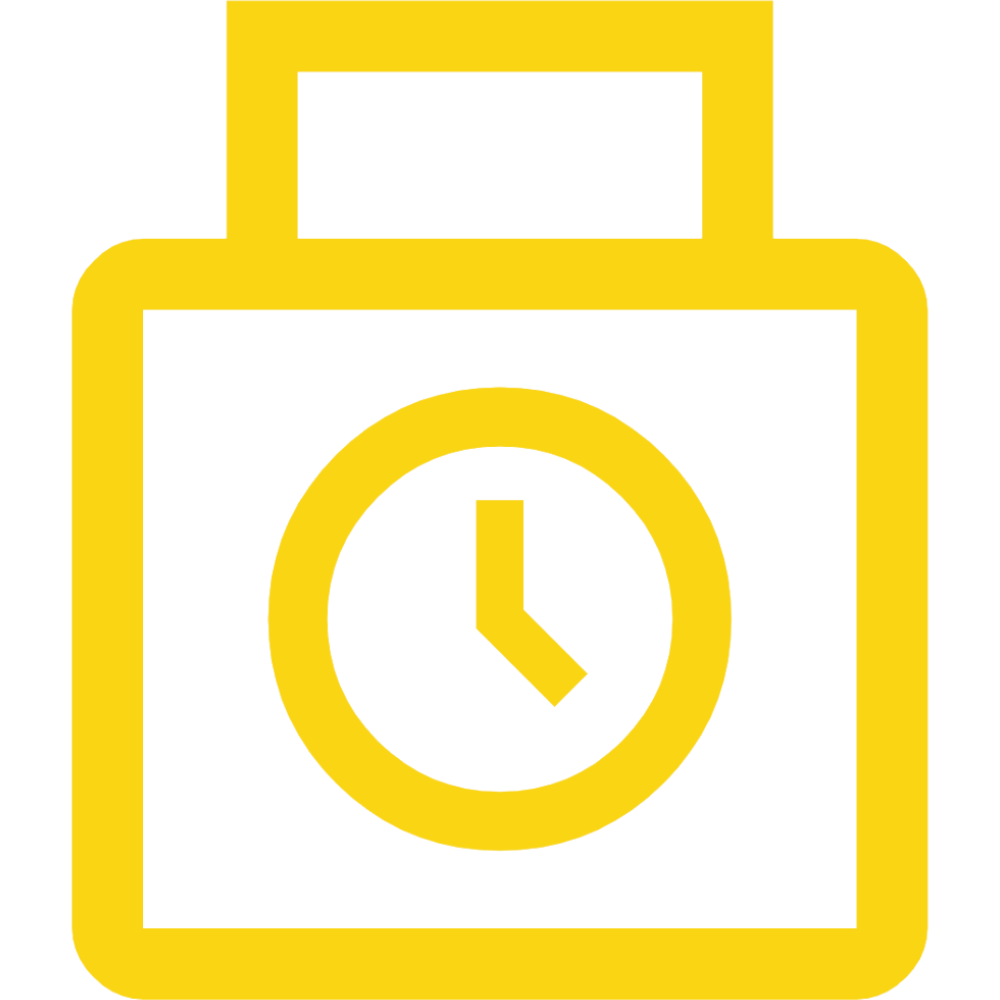

4 years ago
Just a followup - I went back through the Zendesk ticket and noted that you asked for a copy of the Health Status and the Admin page - I have popped them below.
I note that you Lorraine was told:
If this is the issue, is it possible that there is a cron job or scheduled task somewhere that isn't firing to sync that data across?
4 years ago
Thanks for this. The webhooks are also responsible for sending Mailchimp Activity data, which is why that data wasn't appearing previously. That data populates about every 24 hours once the campaign is sent. Since having the reverse proxy established, have you sent any campaigns?
We can prompt the integration to pull all data as well. Can you follow the steps below:
Once you do this, you should see something like this: https://d.pr/free/i/yRUwhb. That will prompt the integration to get the activity into Sugar. Wait 24 hours and see if that data starts to populate within the Mailchimp Activities module.
Let me know how things go with these steps or if you have any trouble.
Best, Heidi
4 years ago
Hello there,
We haven't heard from you regarding the issue in a few days. Is there anything we can help with?
Let me know how I can help.
Thanks, Heidi Fanatical Labs Support
4 years ago
Thanks for following up Heidi - I have been overseas at a conference and haven't had a chance to jump on and follow the instructions.
We sent out at test campaign as soon as I configured the webhooks correctly. I didn't leave the reverse proxy open though - it is currently only in test functionality at our end and needs some work to be fully secured - I didn't want to do that until I was sure it was what we needed so I have only been opening it up while we were testing.
I am a little bit unclear on the webhook functionality though - I understand that the Webhook functionality is meant to **PUSH ** data from MailChimp to Sugar. I can't see anywhere in the Mailchimp documentation that indicates that it will be used to communicate Open/LinkClicked information from Mailchimp back to Sugar. Here is our Webhook config:
The list of things that will be sent by the Webhook doesn't seem to include Opens/ClickedLinks.
Additionally, the screenshots earlier in the ticket of campaigns successfully populating the main pane with Clicks/LinkOpen stats were from campaigns sent while the CRM was behind the firewall with no reverse proxy in place.
I have followed the instructions above to issue the commands at the console:
I currently don't have the reverse proxy open - can you come back to me on the above questions - if I need to open the reverse proxy permanently I am happy to do so - I just want to make sure it is actually what we need to do here.
Thanks.
Clayton
4 years ago
Hello Clayton,
I understand your confusion, so let me try to explain more thoroughly:
When you install the integration for the first time, SugarChimp grabs all the recent campaigns out of Mailchimp. Once the integration has this campaign data, it will pull (make a call from Sugar to Mailchimp) the opens and clicks from these campaigns every 24 hours for the next 30 days. For Mailchimp campaigns sent after the initial installation, we use Mailchimp's 'Campaign' webhook to send us the initial Campaign information. From there, we use the same process of grabbing new activities every 24 hours for the next 30 days.
This differs from the dashlet on the right side of Sugar. The dashlet just makes a call to Mailchimp with the email address of the record and pulls all relevant data. I hope that explains how the open and click data can been seen in Sugar. We're always happy to explain the technical side of the integration so don't hesitate to ask more questions!
Thanks, Heidi
4 years ago
Heidi That clears things up substantially. The key takeway here is that Webhooks are NOT necessary to have Open/Clicked information flow across from Mailchimp to Sugar - this is the information that is polled every 24 hours. That information was the issue that we were having with not being updated and what led Lorraine to open the initial ticket.So the issue we are having does not require a reverse proxy or webhook functionality.
Running the commands in the console while the Reverse Proxy was still disabled yielded the information we needed in the right pane in Sugar. So the question is - what process on the backend controls that 24 hour automatic poll - it seems like it is broken at the moment. Given that running the task manually brought us fully up to date, is there something we need to check in terms of that task - a Cron job or somesuch?
4 years ago
Hello,
This is Jon just stepping in as it's an American holiday and Heidi is out. We do need the webhook functionality to alert the integration that a Campaign was sent. Otherwise, the integration does not know to grab new opens and clicks from a specific Mailchimp activity. The scheduler job grabs those activities every 24 hours from Campaigns that are brought in via that webhook. So we do need the webhook for ongoing opens and clicks to make it into Sugar.
Does that clarify?
Kind Regards, Jon
4 years ago
Thanks Jon.
I am still a little confused - when we issued the manual commands through the console it pulled all of the historical open/click data through - even though we still didn't have the webhooks enabled.
I am guessing that the campaign sent information needs to be received by Sugar/SugarChimp to then know to run the once every 24 hour sweep - but I don't understand why that just can't happen every 24 hours and collect the info like it did when we fired it manually.
Is there any chance I can grab 5 minutes on the phone with someone tomorrow (Tuesday)? I am in Sydney and normally online by 4:30pm East Coast time/ 1:30pm West Coast time (assuming you guys are in the states somewhere.)
Clayton
4 years ago
Hello Clayton,
I put something on the calendar for 5:30 Eastern time, as we are 4:30 central here. That should allow us to go through the details and clear everything up. I am sending a calendar invitation to this email address, but if you have any issues connecting with me, I will add them to the public forum here. Let me know if I need to do that. I look forward to talking with you in a few hours.
Kind Regards, Jon
4 years ago
Thanks Jon. I got the invite - I am joined and standing by for 4:30 Central.