#1258 - Not syncing
We have our SugarChimp installation set up and our key validated. We created our lists in MailChimp and they show up correctly when we are in the admin part of SugarChimp (in SugarCRM). When we attempt to sync a list and we click on continue, we get a blank screen. If we click on health status, we get a blank screen. The records do not transfer over (we waited two hours). The cron job is running. We are using Sugar Comunty version 6.5. Can you help us ascertain why the sync is failing?
Thank you.



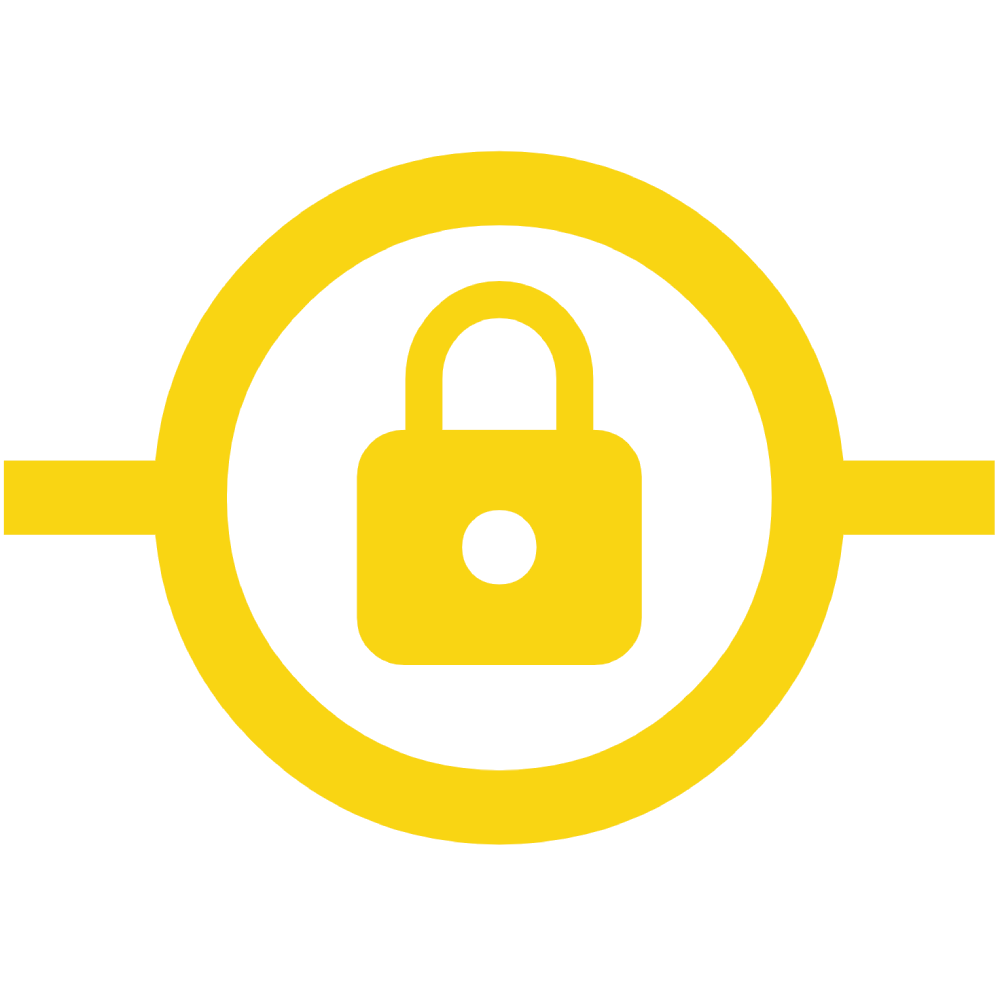


9 years ago
Hello, if you're getting blank screens it sounds like there are PHP errors going on.
Can you check your sugarcrm log and your php and web server error log for errors? SugarChimp requires php 5.3 or higher. Please make sure that's what you're running.
Let me know what you find. Thanks!
9 years ago
Here are the latest entries in the Sugar Log:
Thu Mar 26 11:30:03 2015 [29641][-none-][FATAL] SugarPHPMailer encountered an error: Invalid address: Thu Mar 26 11:31:02 2015 [12262][1][FATAL] Job 5ece8404-66f0-feaf-a85f-551426843f14 (Run Nightly Process Bounced Campaign Emails) failed in CRON run Thu Mar 26 11:32:01 2015 [12395][1][FATAL] Job 5f9c9caa-a751-8084-d749-551426cbb7ab (Run Nightly Mass Email Campaigns) failed in CRON run Thu Mar 26 11:33:02 2015 [12516][1][FATAL] Job 6a1096d7-7333-a9a5-6ad8-5514269add2b (SugarChimp) failed in CRON run Thu Mar 26 11:36:02 2015 [12910][1][FATAL] Job 52757138-6810-2151-daec-5514275add6e (Run Nightly Process Bounced Campaign Emails) failed in CRON run Thu Mar 26 11:37:01 2015 [13059][1][FATAL] Job 8a619a90-a83a-dfe7-daa5-551427e5391f (SugarChimp) failed in CRON run Thu Mar 26 21:45:08 2015 [27986][-none-][FATAL] SugarPHPMailer encountered an error: Invalid address: Fri Mar 27 05:00:01 2015 [3465][1][FATAL] Job 9c453e99-c1cf-7f65-80ab-55151c5aefdc (Run Nightly Mass Email Campaigns) failed in CRON run Fri Mar 27 13:15:03 2015 [28558][-none-][FATAL] SugarPHPMailer encountered an error: Invalid address: Sun Mar 29 13:15:03 2015 [27291][-none-][FATAL] SugarPHPMailer encountered an error: Invalid address: Sun Mar 29 14:00:02 2015 [27592][-none-][FATAL] SugarPHPMailer encountered an error: Invalid address: Mon Mar 30 00:27:07 2015 [27592][1][FATAL] Email Address provided is not Primary Address for email with id ' Emailman id=21091 Mon Mar 30 00:27:07 2015 [27592][1][FATAL] Email Address provided is not Primary Address for email with id ' Emailman id=21090 Mon Mar 30 07:00:03 2015 [13431][-none-][FATAL] SugarPHPMailer encountered an error: Invalid address: Mon Mar 30 13:30:26 2015 [3673][1][FATAL] SUGAREMAILADDRESS: address did not validate [ mark@demeoconstruction ] Tue Mar 31 10:00:02 2015 [8109][-none-][FATAL] SugarPHPMailer encountered an error: Invalid address:
9 years ago
Thanks for the info. When you have multiple schedulers failing like that, usually there is a PHP error happening with one of them which causes the rest to fail.
Please check your server's PHP error log to see what errors are happening there. Once you're able to get the other schedulers running, the SugarChimp scheduler should then be able to run.
Thanks!
9 years ago
Thanks. We took care of those other schedulers, but the SugarChimp scheduler is still not running:
Tue Apr 7 15:09:01 2015 [10639][1][FATAL] Job 93b1e517-450e-c70d-abc1-55242b84de39 (SugarChimp) failed in CRON run Tue Apr 7 15:10:02 2015 [10685][1][FATAL] Job 60a7029e-4993-b355-d180-55242b06c43a (SugarChimp) failed in CRON run Tue Apr 7 15:11:01 2015 [11202][1][FATAL] Job 985dbe48-1d68-d7a6-00f5-55242ba6bbc5 (SugarChimp) failed in CRON run Tue Apr 7 15:12:02 2015 [11270][1][FATAL] Job 16aad458-99a5-1191-8ab2-55242cfce66c (SugarChimp) failed in CRON run Tue Apr 7 15:13:01 2015 [11315][1][FATAL] Job 7ccaa5cf-e13c-00a5-d337-55242cb8948b (SugarChimp) failed in CRON run Tue Apr 7 15:14:01 2015 [11374][1][FATAL] Job e0c05d7d-fed3-d249-f6ca-55242cdab47b (SugarChimp) failed in CRON run Tue Apr 7 15:15:01 2015 [11459][1][FATAL] Job 4cf06c02-3211-0e4c-1381-55242c12c647 (SugarChimp) failed in CRON run
The Job Queue table in the database says "Cannot call function: SugarChimp" for the message.
9 years ago
Good to hear! We're getting closer now.
It looks like you started a trial for the Starter edition and the Professional edition of SugarChimp. The syncing functionality is not available in the Starter edition and would cause the "Cannot call function: SugarChimp" error. If you haven't already, download the "SugarChimp-7.1.8-professional-for-Sugar6.zip" package from here and install it through the module loader. Once you get to the License Validation Screen, click "Validate" and that's all you need to do.
You can find the download here: https://www.sugaroutfitters.com/orders
Also, go to Admin > Repair > Quick Repair & Rebuild so that it repairs properly after install.
Give the scheduler some time to run (make sure it's set to run every 5 minutes, not every 1 minute) and let me know if that makes a difference.
Lastly, I can cancel the other two trials if you like so that you only have one subscription. Let me know.
Thanks!
9 years ago
Ok, sounds good, thanks. Yes, please cancel the other two trials so we only have our pro account. The pro instance uses the same credentials, right?
9 years ago
I just cancelled the other trials, so now you only have the one active SugarChimp Professional trial. It looks like you're already using the correct SugarChimp Professional license key. All you need to do if you haven't already is install the "SugarChimp-7.1.8-professional-for-Sugar6.zip" package through the module loader. Once you get to the License Validation Screen, click "Validate" and that's all you need to do.
Let me know how it goes. Thanks!
8 years ago
I'm closing this case out for now. It sounds like this particular issue was solved.
Let us know if you need anything else. Thanks!