#4616 - Manifest file must specify an acceptable version of Sugar
Hi support, while tying to install srd_runtime_filters-1.7.2.zip on our Sugar (version 11.3.0), I get the error: Manifest file must specify an acceptable version of Sugar
Are this versions not compatible?
Thanks for your help
Best regards Jürg



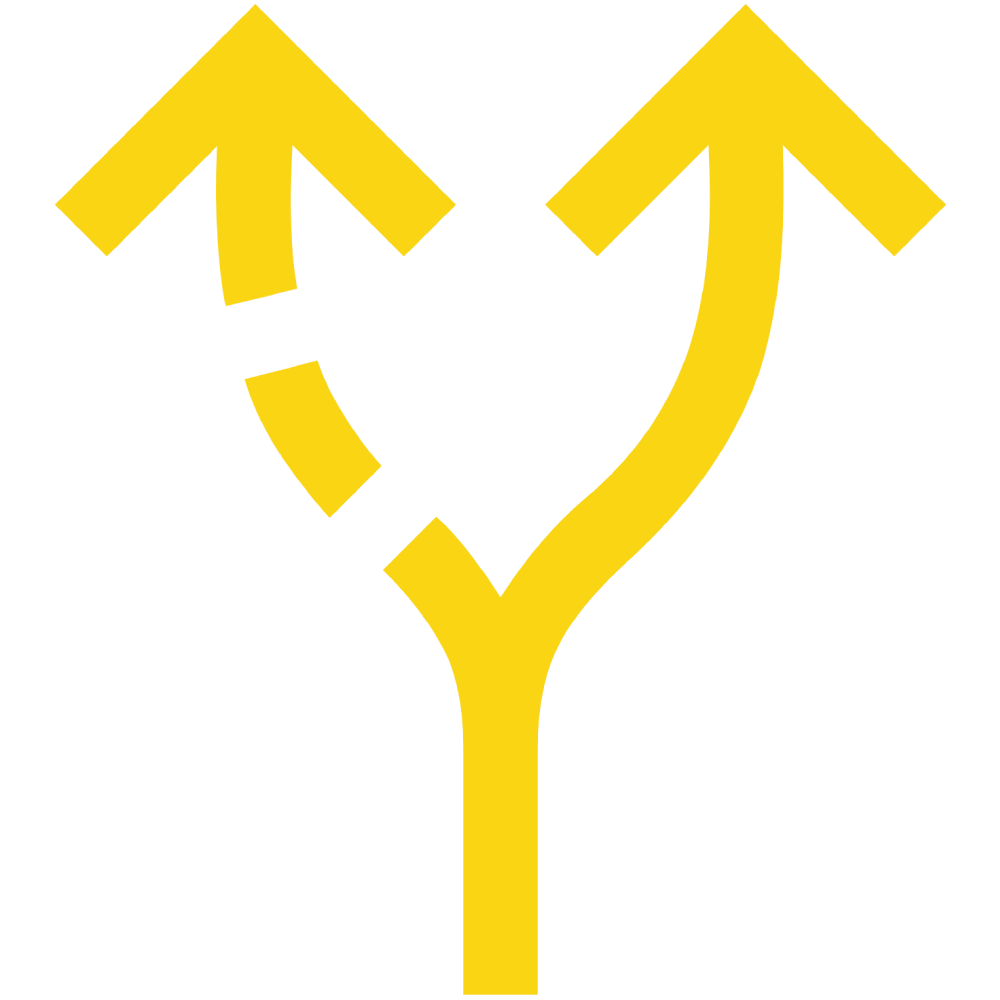


2 years ago
Hi Jürg.
I have uploaded a new version of the plugin that supports up to 11.3. Version 1.7.4 of the plugin. So try to install that version, do a Quick Repair & Rebuild after installation and then enter your Outfitters license key through Administration > SRD Runtime Filters > Settings. Then you should be set.
Note that the plugin now requires that you add a "Saved Reports Chart Dashlet - Runtime Filters" dashlet Instead of "Saved Reports Chart Dashlet" to your dashboards to get the dynamic runtime filters configuration to show up in the dashlets, as they have added restrictions that do not allow us to upload packages that extend core functionality. Once you have added a report to a "Saved Reports Chart Dashlet - Runtime Filters" dashlet you should be able to scroll down and configure and apply runtime filters on the fly per dashlet.
Kind Regards, Simon