#598 - Problem with Group setting in role managent
Hello,
I have a strange problem with the SecurityGroups - Premium Edition 2.6.8. I have a created a security group and a role. We are using Advanced OpenSales modules. We have hooked the module correctly. I have set the permissions to the role as follow: List->All and View->Group. The settings are the same for both modules Accounts and AOS_Quotes. When I loggin as some of the users of the group, they can see all accounts, assigned to the group, but they can see only their own Quotes. The quotes of the other people in the group are listed there, but stay black and the agents cannot see them. There is no link to them. It looks as that the system doesn't recognize them as a group for the module AOS_Quotes.
Can you help me sovle that issue?
Thank you!


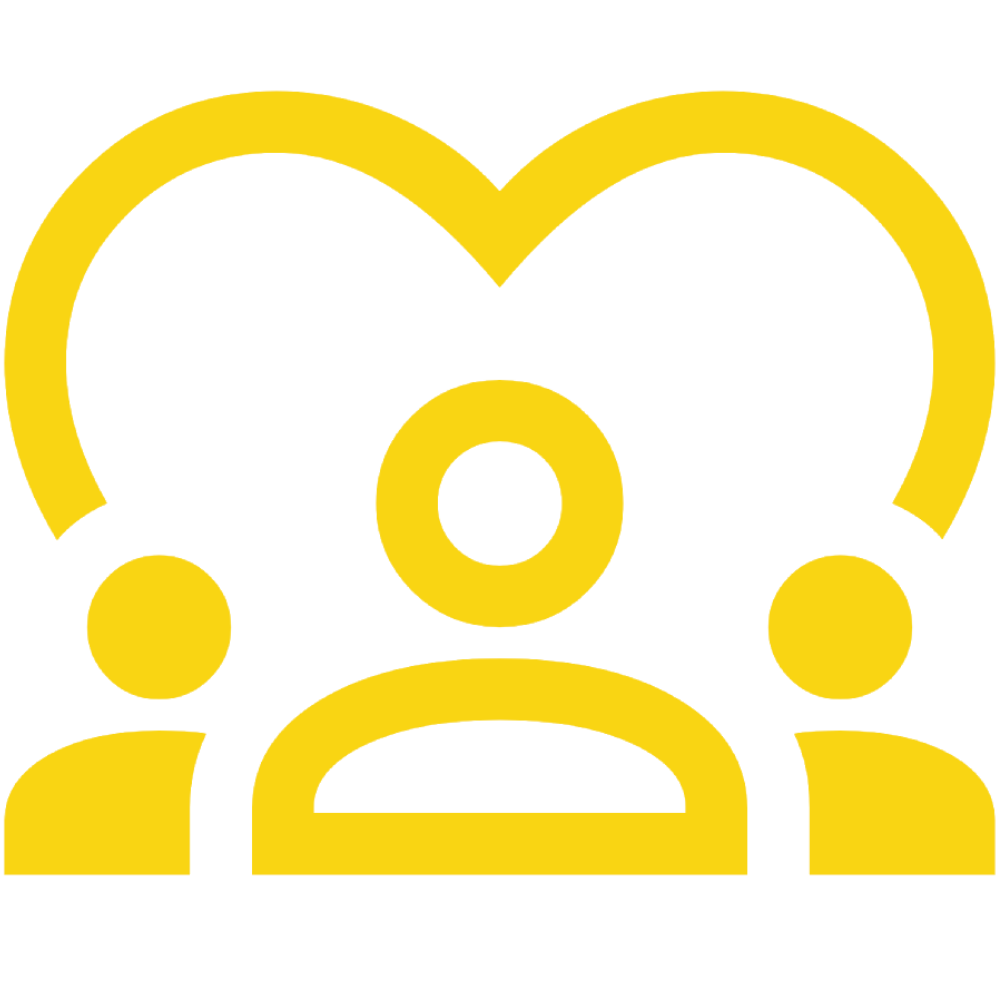


9 years ago
Hello, It sounds like this custom module hasn't been hooked up to the SecurtyGroups module. To do so you would use the Hookup Tool which can be found on the Admin page if using the Full Edition (https://www.sugaroutfitters.com/docs/securitysuite/features#custommodule ). Hooking up Security Suite to custom modules requires a special relationship. This tool will create that relationship for you. Many module developers will also create this relationship as part of their module. You could also ask the folks behind AOS_Quotes to do this as well. However, the Hookup Tool takes seconds to use. It just depends how complicated the custom module is. I hope that helps! -Jason
9 years ago
I think the old relation was done on the same way, as you recommend but I deleted it and created a new usign the Hookup Module tool. The problem is still the same.
9 years ago
There is a chance that AOS Quotes uses hard-coded queries which means that Security Groups won't work unless they add custom code.
If the module is hooked up correctly then do a Repair & Rebuild and ensure that the role grids have AOS Quotes set to Group access or All access.
9 years ago
How can I be sure that the module is hooked up correctly? I did Repair & Rebuild and in the role grids AOS Quotes is set to List->All and View->Group.
9 years ago
Also check to make sure that the groups are assigned to the quotes so that the View->Group setting goes into effect.
To verify that the relationship is set go to /custom/metadata and look for the relationship between aos_quotes and securitygroups. Once you identify the file open it and you should see "securitygroups_records" somewhere in the file. If so, then it probably was hooked up correctly. If you created it via Studio it won't be created correctly and once "fixed" it may still show the wrong subpanel under your custom module. Only way to get a clean start is to remove the relationship that Studio created and use the Hookup Tool. This article can help you walk through removing bad relationships: http://redinkdesign.co/blarg/remove-sugarcrm-custom-relationship/
9 years ago
I checked the file and it contains the securitygroups_records. I tried to delete the relation from Studio and create it again, but I cannot delete it. It looks as the relation is not custom (aos_quotes_securitygroups_1 -without *). Do you have any idea how this may happen?
9 years ago
This looks almost exactly like the issue you had 5 months ago here: https://www.sugaroutfitters.com/support/securitysuite/339. Can you compare what you did then to resolve this issue?
9 years ago
Yes, I had similar problem before, but there was an option to delete the relation from Studio. Now I cannot remeve that relation from Studio. Is it save to delete ralation from the files, as you have linked in your previous answear?
9 years ago
I have no idea if the relationship was created by AOS so that is why it won't delete in Studio or what. So I can't tell you what to do confidently. 3rd party support can be tricky. I can offer assistance getting things working, but I have no idea what the ramifications are as AOS could be doing something very complicated that depends on that relationship that I don't know about. All I can tell you is if it were me, I would back everything up, go to a test site, and figure out how to remove that relationship and then do it all over with the Hookup Tool. Then see if it works. If not, then AOS has some special use-case or is doing something like a hard coded query.
9 years ago
Hi, After a few day, when the agents created several new aos quoted accouns, I found that the problem is that they cannot see the aos quotes, which are created before, the agent is added to the group, but they can see the their new quotes. I probably have to reassign their old quotes manually. So the problem is not in the relation.
Thanks for the suppport.
9 years ago
Ah! Well glad to hear that you were able to pinpoint the issue. I'm going to close out this case, but feel free to comment if anything else comes up.
-Jason