#3494 - Default suitecrm securitysuite not working correctly after removing securitysuite trial
Dear sir, I installed the securitysuite 30 day trial for our suitecrm instance, then I removed it, but the default securitysuite is not working correctly now 1. Admin >> Security Group Management In detail view of any group, I can not see user subpanel to select for this security group 2. In Role detail view, there are still two unvailable columns between "Access" and "Delete" columns
Best regards, Tuan


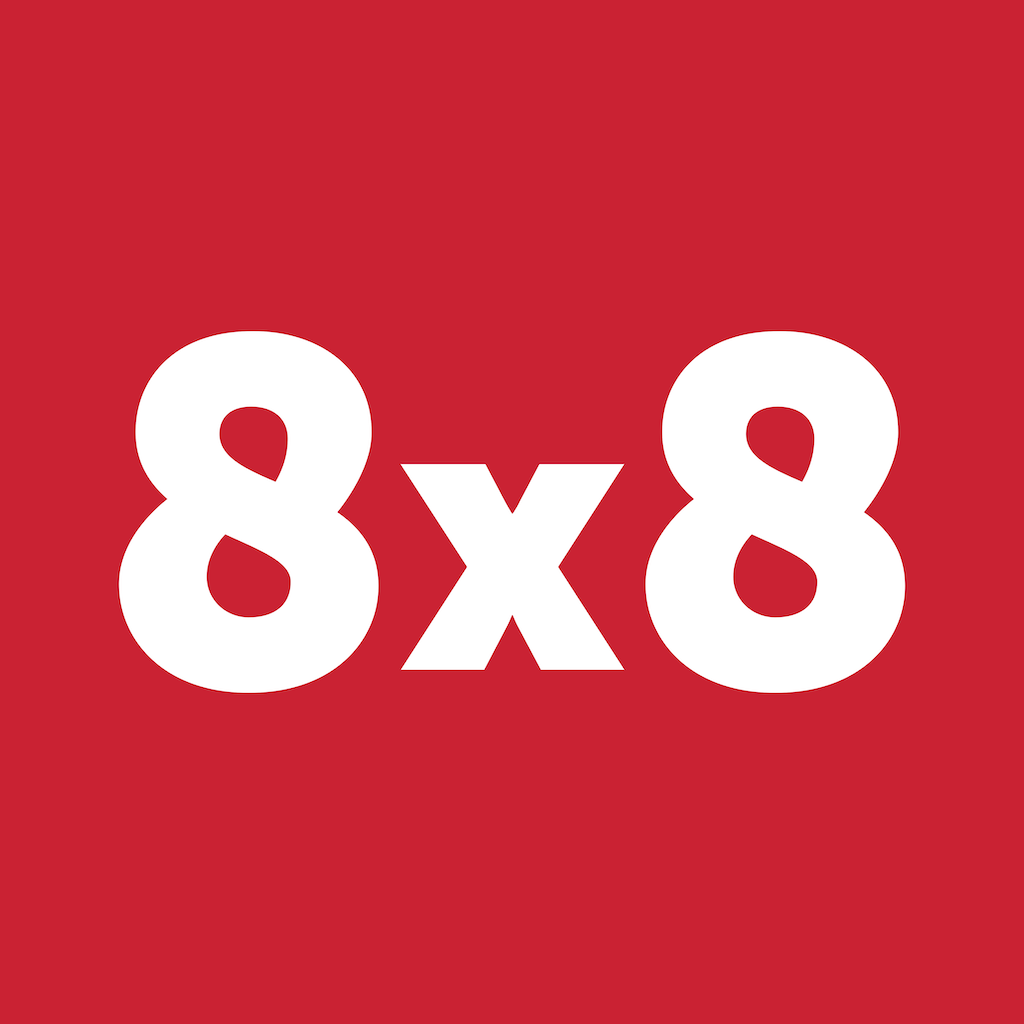
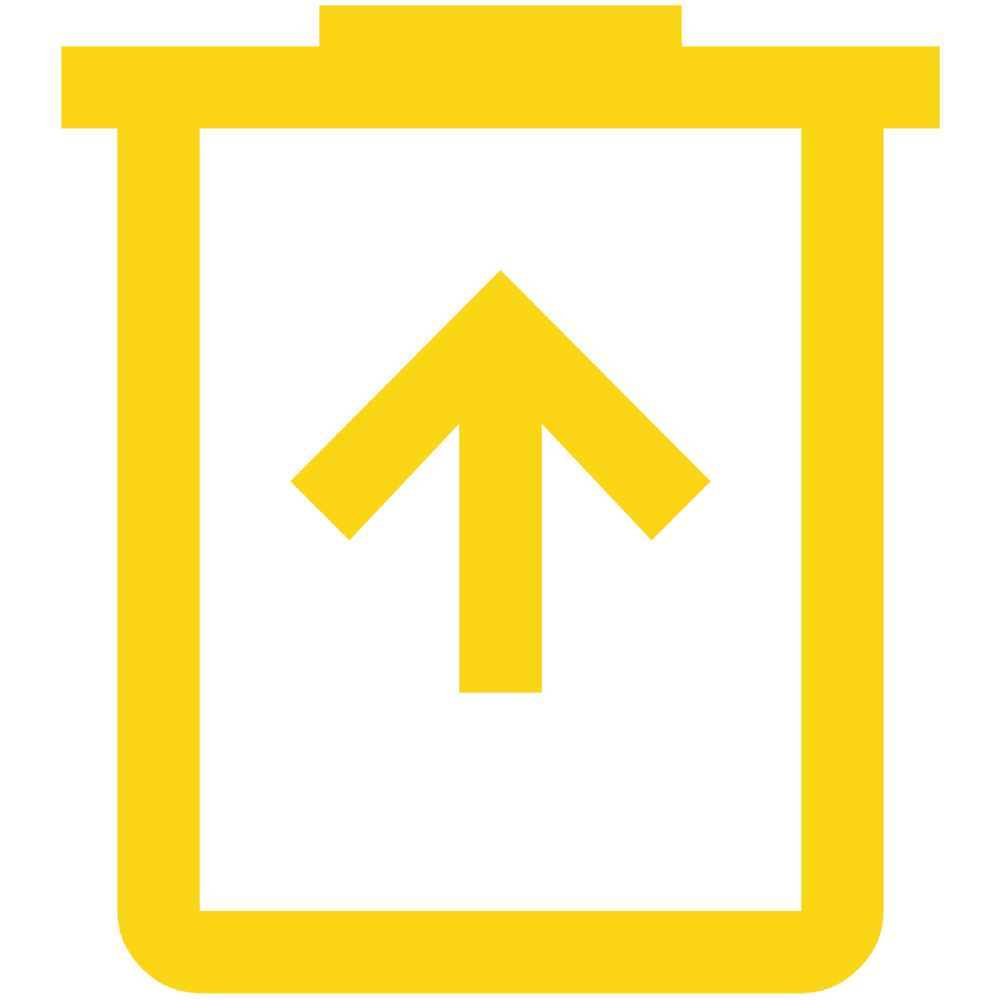


6 years ago
Hi Tuan,
Try doing a Quick Repair & Rebuild for #1. If that still doesn't work then SuiteCRM didn't copy back over the required files. In that case it would require finding a blank install of SuiteCRM for your version and copying over these directories:
Another Quick Repair & Rebuild would be required after that. Do back up your SuiteCRM directory before doing this just in case you have customizations in there that would need to be retrieved.
For #2 a Repair Roles should do the trick.
6 years ago
Dear Sir, Both of two #1 & #2 not working in this case, it is unchanged. Is there any solution
6 years ago
Interesting. I'm wondering if file permissions/ownership caused both the uninstall to not work correctly and my suggested fixes not to work since if you copied over the files from a clean, blank zip of SuiteCRM it should resolve itself. Perhaps try adjusting permissions and then copy them again along with the /metadata and /custom/metadata if that exists in the SuiteCRM zip. Also be sure to do a Rebuild Relationships.
6 years ago
/metadata solved our issue Many thank for your support
6 years ago
Great! Glad that worked. Thanks for verifying that.
6 years ago
One more thing, these two columns are stiil appeared
6 years ago
Copy /modules/ACLActions/actiondefs.override.php from a clean SuiteCRM zip into your /modules/ACLActions and then run a Repair Roles. That should remove the columns. If you have an opcode cache like APC or Memcache you may also need to restart Apache after doing this.
6 years ago
I remove the security suite with removing table option, then now I can not save the record because this error Kindly help to check
01/24/18 11:07:30 [3528][1][FATAL] Query Failed: INSERT INTO securitygroups_records(id,securitygroup_id,record_id,module,date_modified,deleted) SELECT DISTINCT uuid() ,u.securitygroup_id,'262c4146-da17-a4a9-5801-55e1199eca4e','Accounts',CURDATE(),0 from securitygroups_users u inner join securitygroups g on u.securitygroup_id = g.id and g.deleted = 0 and (g.noninheritable is null or g.noninheritable <> 1) left join securitygroups_records d on d.securitygroup_id = u.securitygroup_id and d.record_id = '262c4146-da17-a4a9-5801-55e1199eca4e' and d.module = 'Accounts' and d.deleted = 0 where d.id is null and u.user_id = '9d599f88-66bb-fd0f-9543-539ba92881b7' and u.deleted = 0 and (u.noninheritable is null or u.noninheritable <> 1): MySQL error 1146: Table 'suitecrm.securitygroups_records' doesn't exist 01/24/18 11:07:30 [3528][1][FATAL] Exception in Controller: Database failure. Please refer to suitecrm.log for details. 01/24/18 11:07:37 [3528][1][FATAL] Query Failed: INSERT INTO securitygroups_records(id,securitygroup_id,record_id,module,date_modified,deleted) SELECT DISTINCT uuid() ,u.securitygroup_id,'262c4146-da17-a4a9-5801-55e1199eca4e','Accounts',CURDATE(),0 from securitygroups_users u inner join securitygroups g on u.securitygroup_id = g.id and g.deleted = 0 and (g.noninheritable is null or g.noninheritable <> 1) left join securitygroups_records d on d.securitygroup_id = u.securitygroup_id and d.record_id = '262c4146-da17-a4a9-5801-55e1199eca4e' and d.module = 'Accounts' and d.deleted = 0 where d.id is null and u.user_id = '9d599f88-66bb-fd0f-9543-539ba92881b7' and u.deleted = 0 and (u.noninheritable is null or u.noninheritable <> 1): MySQL error 1146: Table 'suitecrm.securitygroups_records' doesn't exist 01/24/18 11:07:37 [3528][1][FATAL] Exception in Controller: Database failure. Please refer to suitecrm.log for details. 01/24/18 11:07:58 [3528][1][FATAL] Query Failed: INSERT INTO securitygroups_records(id,securitygroup_id,record_id,module,date_modified,deleted) SELECT DISTINCT uuid() ,u.securitygroup_id,'262c4146-da17-a4a9-5801-55e1199eca4e','Accounts',CURDATE(),0 from securitygroups_users u inner join securitygroups g on u.securitygroup_id = g.id and g.deleted = 0 and (g.noninheritable is null or g.noninheritable <> 1) left join securitygroups_records d on d.securitygroup_id = u.securitygroup_id and d.record_id = '262c4146-da17-a4a9-5801-55e1199eca4e' and d.module = 'Accounts' and d.deleted = 0 where d.id is null and u.user_id = '9d599f88-66bb-fd0f-9543-539ba92881b7' and u.deleted = 0 and (u.noninheritable is null or u.noninheritable <> 1): MySQL error 1146: Table 'suitecrm.securitygroups_records' doesn't exist 01/24/18 11:07:58 [3528][1][FATAL] Exception in Controller: Database failure. Please refer to suitecrm.log for details.
6 years ago
If you haven't already, copy these directories over from a clean SuiteCRM install to your SuiteCRM install while making sure the version that you are copying from is the same as your SuiteCRM version:
Once done go run a Quick Repair & Rebuild and execute any generated SQL after the page finishes loading. This should create any missing tables, including the securitygroups_records table.
6 years ago
I tried this way and also copy /metadata, but it can not solve my issue. I have to reinstall the security suite => then it solve But I quit the trial, then I have to disable the security enhance version => It seems making us many troubles when uninstall this addon
6 years ago
Sorry for the troubles here. The SuiteCRM uninstaller unfortunately has its limitations and can't always function correctly depending on the environment.
Try this process: 1. Uninstall SecuritySuite 2. Copy those directories over and run the repairs 3. Run this query to recreate that table:
CREATE TABLE
securitygroups_records(idchar(36) NOT NULL,securitygroup_idchar(36) DEFAULT NULL,record_idchar(36) DEFAULT NULL,modulevarchar(255) DEFAULT NULL,date_modifieddatetime DEFAULT NULL,modified_user_idchar(36) DEFAULT NULL,created_bychar(36) DEFAULT NULL,deletedtinyint(1) DEFAULT '0', PRIMARY KEY (id), KEYidx_securitygroups_records_mod(module,deleted,record_id,securitygroup_id), KEYidx_securitygroups_records_del(deleted,record_id,module,securitygroup_id) ) ENGINE=InnoDB DEFAULT CHARSET=utf8;If you run into any other missing tables please email me at solutions@eggsurplus.com. I can send over these as needed.