#3439 - Security Suite Warning after update to 3.1.3-7.8.8 LTS SuiteCRM
Dear Sirs,
After upgrade from 2.9.4a to 3.1.3 version of SecuritySuite for SuiteCRM 7.8.8 LTS, there is a warning about version mismatch and that I should install version for 6.5.24 SugarCRM. I have downloaded SecuritySuite 3.1.3 for 7.8.8 LTS, upgraded and run several times "Repair, Rebuild" "Repair Roles" and "Repair Relationships"?
Can you please advise on what to do? Thank you.
Best Regards,
Slaven.



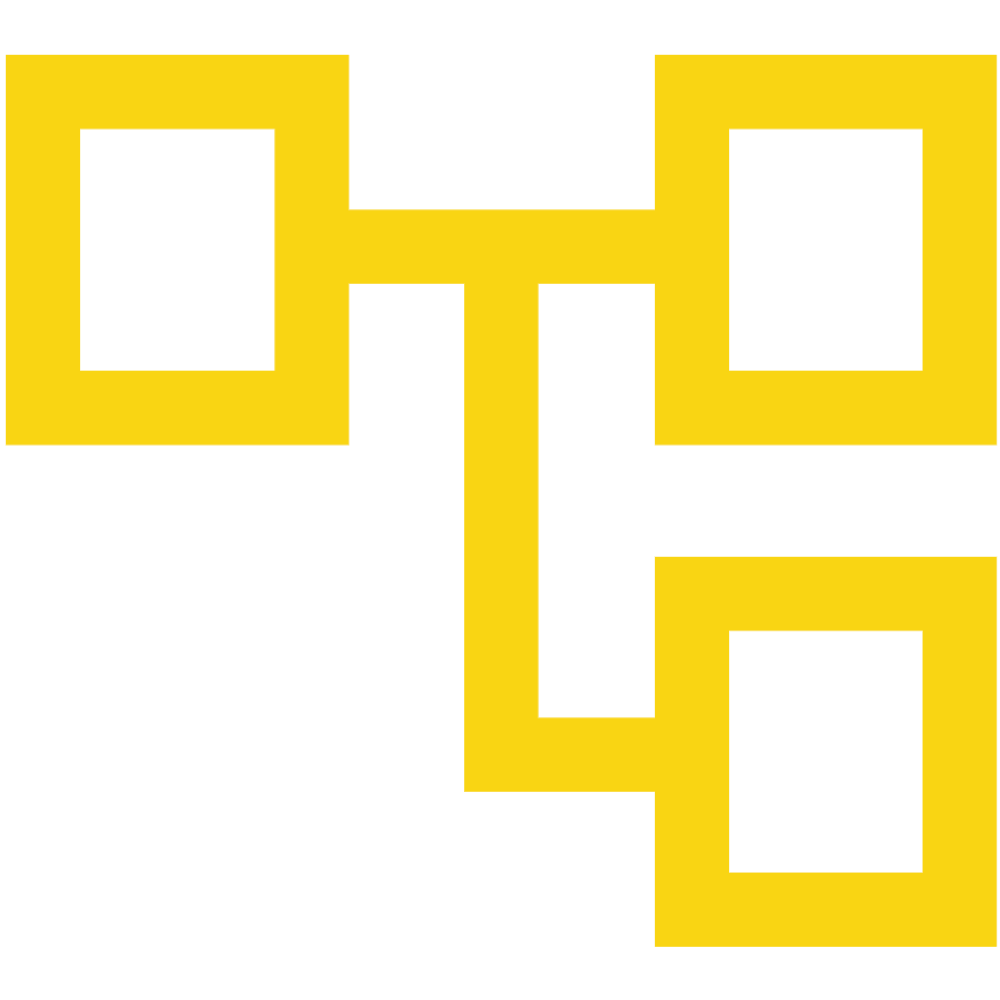

6 years ago
Hi Slaven,
It sounds like the right version was installed. To fix this issue edit config_override.php in your root SuiteCRM directly and change the securitysuite_version to:
This will make the message go away.
Let me know if you have any questions.
6 years ago
Hi Jason,
I have tried today to upgrade test instance from 7.8.8 to 7.8.13 LTS and have blank administration page. After turning on display error value on, this is the error I got "Fatal error: Call to undefined method SecurityGroup::get_current_plan() in /home/link_to_crm_domain/public_html/suitecrm/modules/Administration/index.php on line 62"
Can you please help out? Txs.
Best Regards,
Slaven.
6 years ago
Now that the upgrade is done be sure to install the 7.8.13 version of SecuritySuite. This should address the error.
6 years ago
I wish I would, I can't access admin page at all, it's blank. Is there alternative way to install Security Suite for 7.8.13
6 years ago
That's extremely odd. Yes, unzip the 7.8.13 SecuritySuite version and copy the following:
Once done log and install SecuritySuite for 7.8.13 via Module Loader so that it fully completes.
Run a Repair & Rebuild, Rebuild Relationships, and Repair Roles once all of that is completed.
6 years ago
Hi Jason,
That cleared most of the errors and now finally admin screen is back, Thank you very much. I still have one more error when I'm creating new custom module in Studio. When I click Save button under "Module Builder" for new package, this comes up:
"Parse error: syntax error, unexpected '$mod_strings' (T_VARIABLE) in /home/devcrmihhcrm/public_html/suitecrm/custom/modules/ModuleBuilder/Ext/Language/ru_ru.lang.ext.php on line 6"
Best Regards,
Slaven.
6 years ago
Remove the SecuritySuite file under /custom/Extension/modules/ModuleBuilder/Ext/Language and run a Repair & Rebuild. This will get rid of that error.
6 years ago
All of them, or some particular?
6 years ago
All of the SecurityGroups.php to be safe, but just the ru_ru.SecurityGroups.php file will do it for this error.
6 years ago
Txs again. It working fine now.
Best Regards,
Slaven.
6 years ago
Great! Closing this case out for now, but feel free to follow up as needed.