#2988 - Custom module SG sub panel is not showing
Hi,
We have enabled SG license on our SuiteCRM 7.8 instance. But SG sub panel is not visible in any of the custom modules.
We tried to hookup custom modules from Admin->Hookup Modules. But unfortunately Custom modules are not showing in that. But we can see many to many relationship with SG in every modules relationships. Kindly help us to resolve this issue



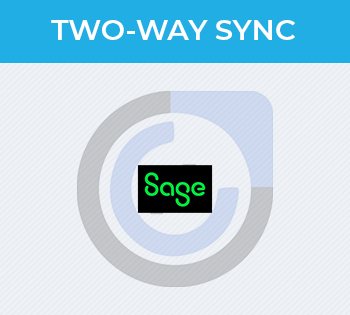


7 years ago
Hello,
Try running a Repair Roles under Admin->Repair and the in the role grid make sure that Security Groups is enabled and List is set to something other than None. Preferably All. If that doesn't work then I may need to learn more about how the custom modules were created. Do they use the view framework? Or are they the old .html/tpl combo?
Thanks!
7 years ago
Hi Eggsurplus,
Its showing SecurityGroups - Full Edition 2.9.4a. Is it any known bug for this version? We have created custom modules from SuiteCRM studio itself, after SG full version installed. So the SG relationship got created, when deploying the module itself. Also we tried coding based on SG Documen, under custom/metadat. But no success yet. We tried securitygroups_sar_price_master as well as sar_price_master_securitygroups
<?php $dictionary["securitygroups_sar_price_master"] = array ( 'true_relationship_type' => 'one-to-many', 'relationships' => array ( 'securitygroups_sar_price_master' => array ( 'lhs_module' => 'SecurityGroups', 'lhs_table' => 'securitygroups', 'lhs_key' => 'id', 'rhs_module' => 'SAR_Price_Master', 'rhs_table' => 'sar_price_master', 'rhs_key' => 'id', 'join_table' => 'securitygroups_records', 'join_key_lhs' => 'securitygroup_id', 'join_key_rhs' => 'record_id', 'relationship_type' => 'many-to-many', 'relationship_role_column' => 'module', 'relationship_role_column_value' => 'SAR_Price_Master', ), ), ); ?>7 years ago
There are known issues with SuiteCRM itself that caused an issue like this. If you on SuiteCRM 7.8 then 2.9.4a is not the right version. Every time you upgrade SuiteCRM be sure to upgrade SecuritySuite as well for the matching SuiteCRM version. That always needs to be done as there are core file changes.
For this issue, SuiteCRM's Module Builder now creates new modules incorrectly. It automatically created a relationship with Security Groups, but did so in a way that does not work. This is fixed for the future 2.9.5 release, but it will only apply to future modules built in Module Builder. To fix existing modules deployed by Module Builder:
It should now show the subpanel correctly.
7 years ago
Thank you so much Eggsurplus!
We have done it!!! All fine now.
7 years ago
Let us know expected release date of SG 2.9.5
7 years ago
Glad to hear that you got it working! 2.9.5 has been out for awhile now. Currently at 2.9.6. You can find the release notes here: https://www.sugaroutfitters.com/docs/securitysuite/release-notes
I am going to close this case out now, but feel free to comment here or start a new case if you need any more help.