#1322 - Email to cases not distributing
Hello,
I am trying to set up email to case for 3 different emails addresses, and each one should go to a specific team or team user. After set up I am getting emails converted to case but they are all assigned to the main admin account and not getting distributed. From the All Email Accounts screen I have tried to assign the email to a security group, but it still does not work, and it also looks silly since there is nothing showing that it was assigned.
Need help in troubleshooting and finishing the set up.
Thanks



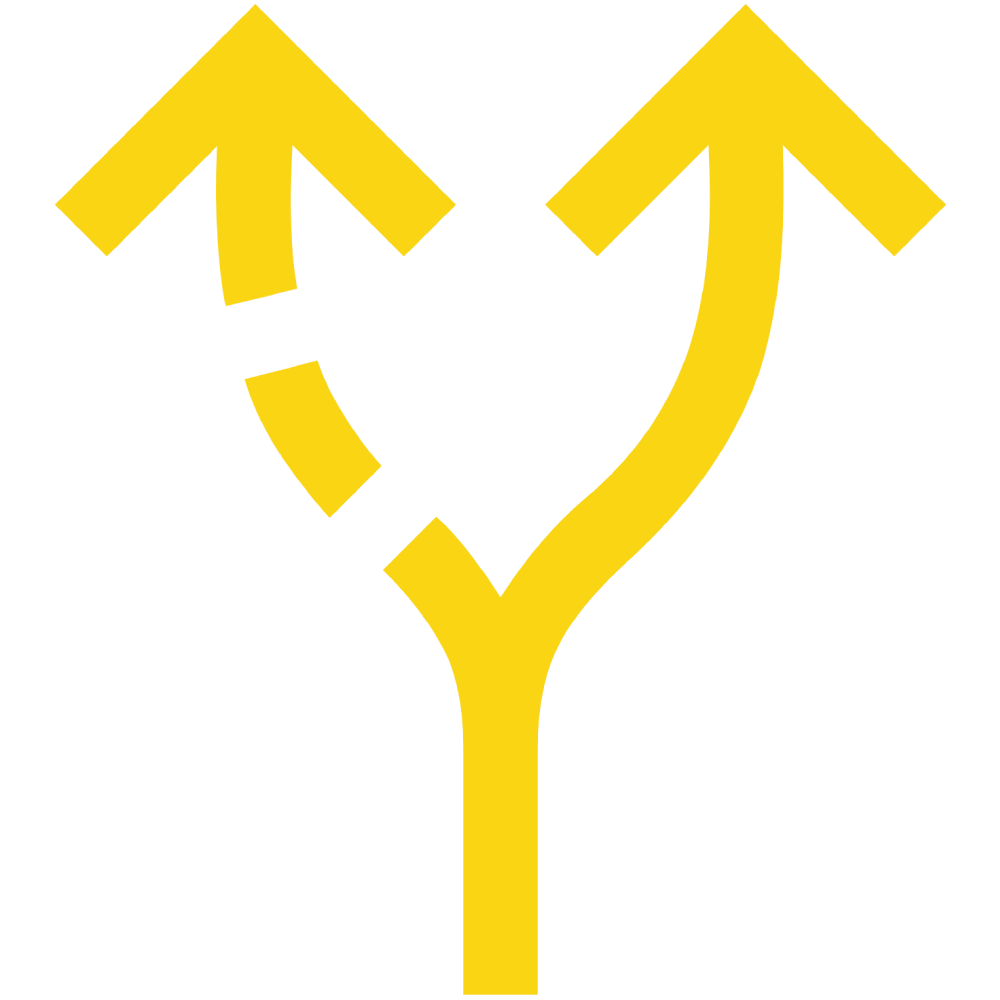
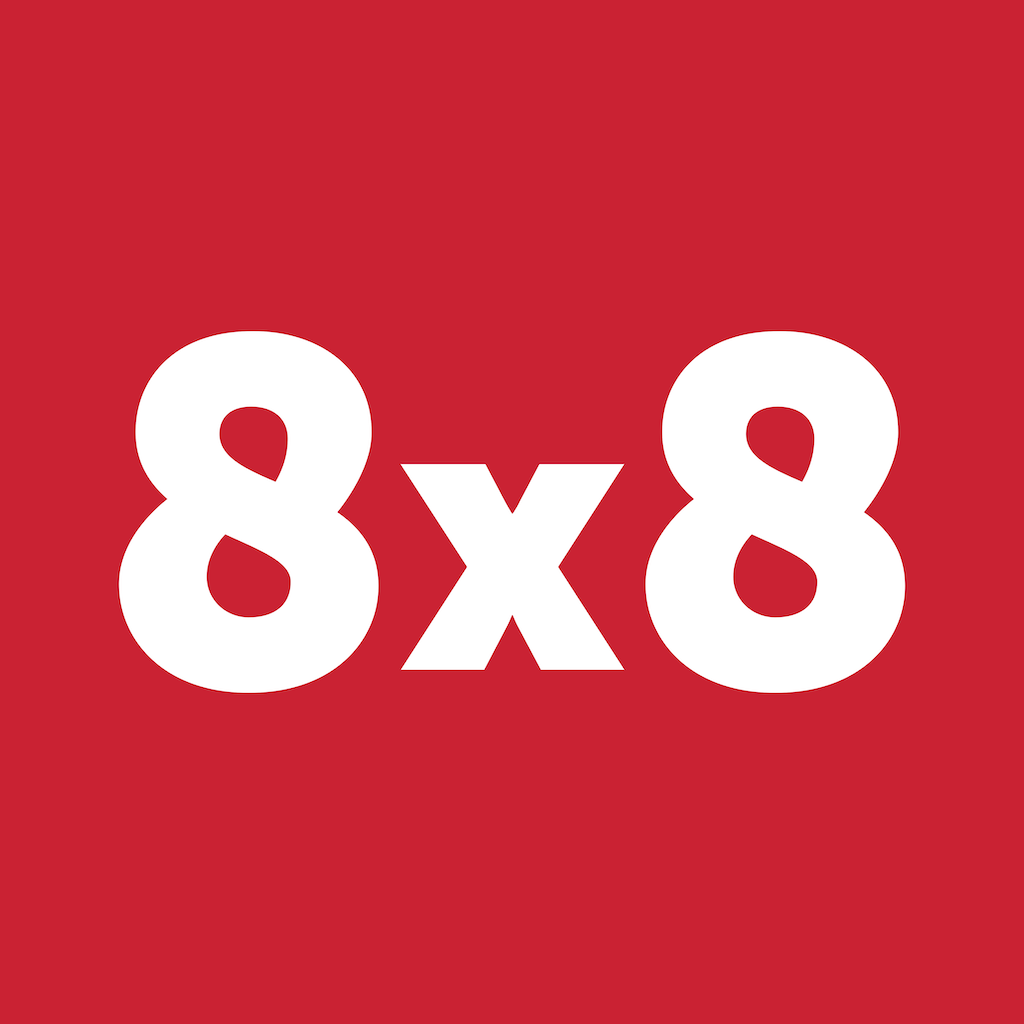

8 years ago
Hi there,
That All Email Accounts is only good for inbound emails in general. Case emails are a bit different. I wonder if Inherit from Assigned To would work in this case. If not, you may need to add a custom logic hook that detects when it is a case being created from an email and if so assign the appropriate security group based on the email address. Not sure what else can be done in this case.
Hope that helps! -Jason
8 years ago
Hi Jason,, thanks for your feedback,
Could you give me instructions on trying see if the Inherit from Assigned To will work in this case. If this doesn't work, do you have a plugin that would do the job of this custom logic hook, if not how would you advice me to go about it, since this is a feature that I think would be interesting to have.
Another bug I am getting, is that everybody can see the other groups emails. For example, group 1 user can go on his emails page, and under settings click to show the inbound group email account for group 2 (which he-she is not assigned to) and have the group email box available on this email page and all email for that account visible and usable. Could you give me instructions on how to secure that users can only see emails for the groups they are assigned to.
Also, could you give me a referral of a reliable (and accessible) tech to help me with the maintenance of this system.
Thanks in advance!
Naro
8 years ago
Hi Naro,
For the inbound email accounts make sure to go to SecuritySuite Settings and check the "Inbound email account" option. This will remove inbound boxes from showing in the settings list if the user isn't in a group. If they already chose it before you applied the setting they may still have access though.
To test the Assigned To inheritance just turn on that option under SecuritySuite Settings and then see if a case gets the group added automatically when created from an email from the user that gets auto assigned to the case.
Another options besides custom coding a solution is to take a look at Process Manager. You should be able to set up the right conditions in a workflow to auto add the desired security group based on your conditions.
I'll send you an email for some tech recommendations.
Hope this helps! -Jason
8 years ago
Just doing some housekeeping. Feel free to follow up on this if you have any other questions.