#1047 - Getting security errors since update
Since we updated Sugar to 6.5.20 and then updated the SecuritySuite to the correct version, we are getting errors like this one: 'Error retrieving record. This record may be deleted or you may not be authorized to view it." This happens when we click on the link to the person in an appointment on the Home portal calendar portlet. There are also a number of fields that are no longer showing up for the security groups that they were assigned to and we also have a few items that are only showing up for the person that made the edits and not anyone else. I am wondering if this is due to the changes that happened in Sugar that may not be working correctly with Security Suite now. I am not seeing any errors in the sugarcrm log, or apache logs.




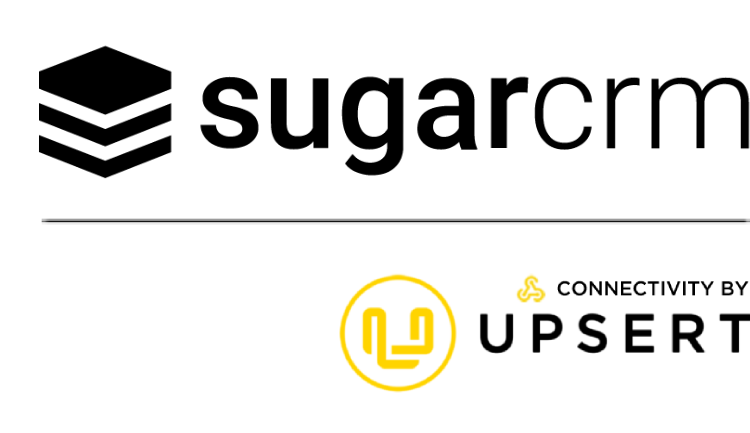

9 years ago
Running a Repair Roles and a Quick Repair and Rebuild should address any upgrade issues like you are seeing. You can find this on the Admin menu under Repair. Make sure to restart Apache if you also have some sort of opcode caching like Memcache or APC enabled.
Hope that helps! -Jason
9 years ago
I ran both of those and it actually made things worse. Prior to running things, everyone could still see all the students (customers) and after they could only see students a few; I couldn't tell why that was. I have reverted to our backup and we will hit this hard next week. Any additional direction would be appreciated. I have left our stage instance in it's current broken state. thanks
9 years ago
If they see less than they did before perhaps they only see students assigned directly to them (they are the assigned to user). If so, then the permissions may have been dropped because the license isn't validating. To fix that just go to the Admin->Security Suite->License Configuration page and re-validate the license key. The permissions should then go back and work for Group rights so that they can see all students in their groups.
Also check the roles to ensure that they are set up correctly. There is a new Create permission which will be a new column on each role. Check to see if that is set correctly. Usually you will want it to be the same as Edit rights.
9 years ago
We can now see all the students but when we click on a the student in the My Appointments portlet we get this error Error retrieving record. This record may be deleted or you may not be authorized to view it.
9 years ago
The tells me that the List rights is set to All and the View and Edit rights are set to None, Group, or Owner and the user getting the error isn't allowed to view records. If set to Group then the user's group needs to be assigned to the record. If set to Owner then the user needs to be the Assigned To user on the record.
9 years ago
Were you able to get everything that you need working here?
9 years ago
No and the permissions are set to all for List View and Edit. Maybe I am misunderstanding something you are saying. My user, which is a system admin, gets the same error even though admins don't have any roles.
9 years ago
That helps. Admins would never, ever get that error with SecuritySuite. It sounds like you have a custom calendar dashlet on your home page as this isn't a default dashlet of Sugar. My guess is that the dashlet is creating bad links which passes a bad ID so when you click a link it can't find a record with that ID.
9 years ago
Actually, we don't have any custom dashlets. The one we have is the one called, My Appointments. We have done very little custom with the site.
9 years ago
What does this mean? "Home portal calendar portlet" Whatever that is there is a chance that it is just creating bad links to records that don't exist. Given that admins run into the same issue that is the likely culprit. Admins never run into that error that you see typical. The error is a core SugarCRM error and not a SecuritySuite one and happens when a record doesn't exist or if the user doesn't have rights. Since it's an admin there is a decent chance it doesn't exist. Good way to check is to take that "record=" in the url that the dashlet links to and search the table that in the database by that id for the "module=" in the URL.
Hope that helps!
9 years ago
"A number of fields not showing up" <- this can be from custom group layouts in Studio. You can set up custom layouts for any group in Studio by opening the module and clicking on the Layouts folder in the outline on the lift. When that folder is open you may see a Default folder followed by a folder for each group that you've created a layout for. Make sure that the fields exist in the group for a given user that is having issues. If a user is a member of multiple groups and you want a certain layout to take precedence for that user then go to that user record and in the SecurityGroups subpanel click edit and set the "Primary Group" checkbox and save. This layout will now be the one that gets shown by default for a user.
7 years ago
Closing this out, but feel free to follow up if you have any more questions.