#4393 - Using Quotas in reports
Hi there
In SugarCRM, under forecasts, we can assign a sales quota per user per month. I can't seem to select 'Quotas' as a report source - it doesn't appear in the list. How can I access quota records, so I can build a report that compares quotas to actuals for a given user?
Thanks Ray





3 years ago
Hello Ray,
Thank you for contacting us!
If you are entering "Quota" in the field in a User Module, you should probably add the User Module, Or have you added a custom module with a name Quota and it is missing? Have you tried "Extended" button in a report builder?
We might need to take a closer look to this together, if adding Users module isn't a solution. In this case maybe you can send us the temporary admin user access to eva.narunovska@itsapiens.eu or we can schedule a live web meeting with remote access.
Best Regards, IT Sapiens Team