#3327 - Unable to Export as PDF from XLS
Hi, I'm trying to export as PDF from XLS so that I can include the header and footer (logos) from our Excel template. However, when I click Export as PDF from XLS, I get a dialog prompting me to save a PHP file. Export as PDF works fine. Any ideas? And is there a way to create a custom PDF template instead?
Thanks for your help.

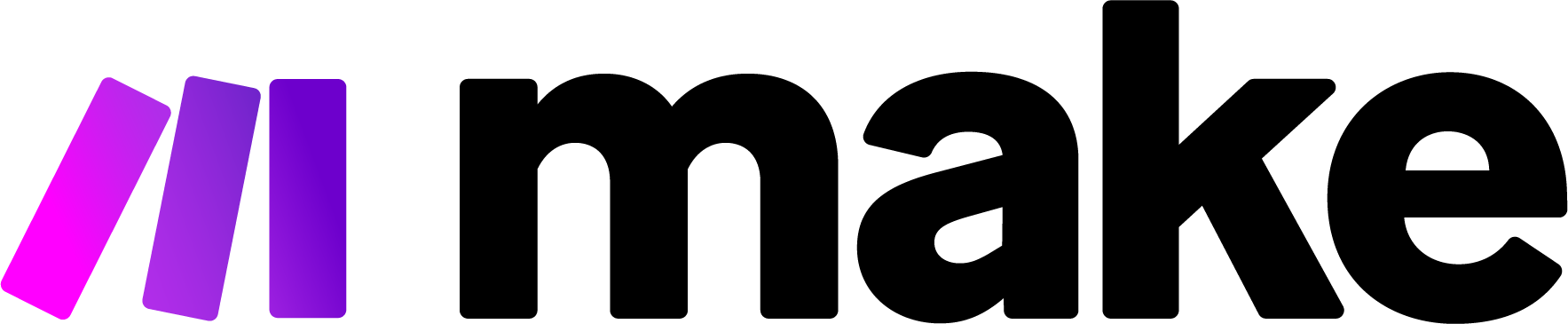



6 years ago
I'm additionally getting errors when I try to export as XLS using either an XLS or XLT file as a template. The template is empty except for an image in header and one in footer. Error: Fatal error: Call to a member function setSheetState() on null in [suitecrmlocation]/modules/AnalyticReporting/controllers/libs.php on line 41
6 years ago
One more update: "Hide worksheets" seems to be causing the error. When I uncheck that, I'm able to export the Excel sheet, but the header and footer images from my template are not included. That is the main need for this template, to embed logos in header and footer--any suggestions?
6 years ago
Hello Jody,
We have also recognized today that there is an issue with hiding the Sheets, - we are currently working on solution, so there might be temporary issues with export from Excel to PDF. We are also currently upgrading the PDF generation libraries to the latest version; we will let you know when finished - you should try to get headers and footers within latest version again.
If nothing helps, then one way is to add logos directly in Excel worksheet instead Header/Footer, the other - if you could kindly send the Excel template to us (info@itsapiens.eu , we can then try to develop solution for that.)
But let' s wait to the latest upgrade of this service today within 1-2 hours (we will let you know, when ready).
Best Regards, IT Sapiens Team
6 years ago
Great, thank you! I'll watch for the update.
6 years ago
Hello Jody,
Can you please try to get PDF from XLS now? We have upgraded the library on our side.
If still wrong, then please send us the template with logos to info@itsapiens.eu, so that we can try, test and fix on our side ;)
Thank you!
Best Regards, IT Sapiens Team