#679 - no alerts
system is SuiteCRM7.1
I installed OE as per instructions, created a ROLE called sales, then added my sales staff to that role. In OE Config, I selected the sales role that I created. None of my sales staff is getting alerts. Not sure what I missed doing. Help would be appreciated.


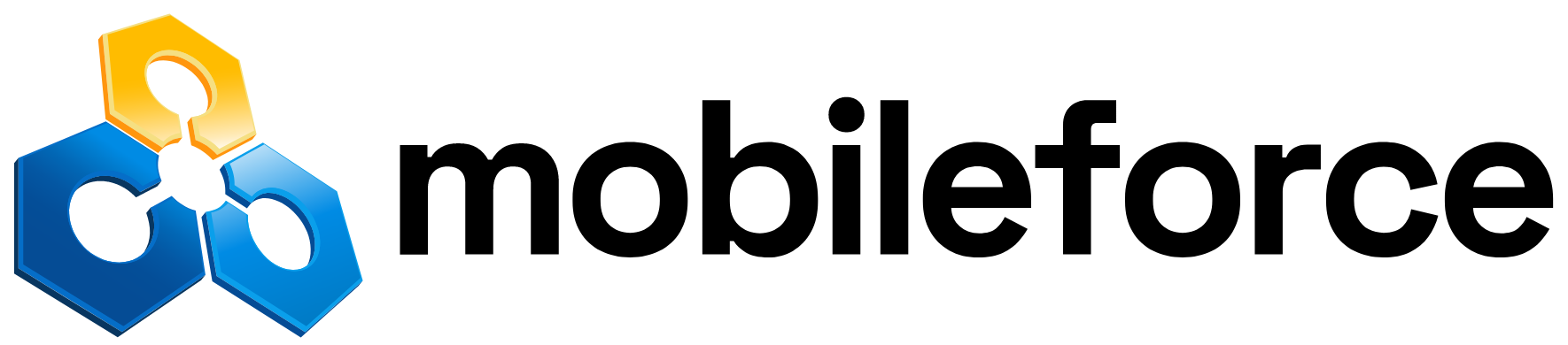
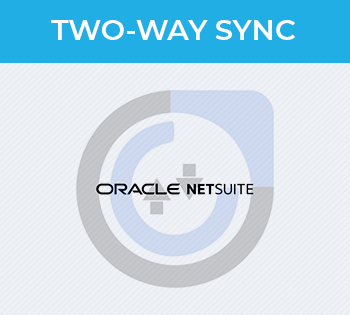

9 years ago
Although 7. Is not supported, (just 6) we will be happy to help you to get OA working.
Are you running 7 in sugarondemand? Or in another server? Is the scheduler correctly set?
9 years ago
I am running SuiteCRM on my own linux server...ubuntu server 12.04 LTS. It was a clean install of SugarCRM 6.5.17 that was upgraded to SuiteCRM prior to any data being entered. The scheduler shows it's active and scheduled to run @ 8am on Wednesdays. Last Run field says never.
9 years ago
Used kickoff to run your cron job manually it is ran successfully so it's not your add on that is the issue. Noticed in the Schedulers module a note at the bottom to edit my crontab file which I had missed seeing earlier. Have done that and will see if all is well now come next run date.
9 years ago
Ok. You can test with Kickoff, or just changing the schedule in advanced mode to "* * * * *" to test sending report for every minute (just to test).