#3800 - Archived Email did not include attachments
Hi Support,
We have recently installed this plugin and have been doing some testing, one thing we have noticed so far is that when we archive an Email, the Attachment is not included.
It was not immediatly obvious in the settings if there was a way to configure this. Can you please advise how we enable this function.
Regards Gabrielle In-Tec

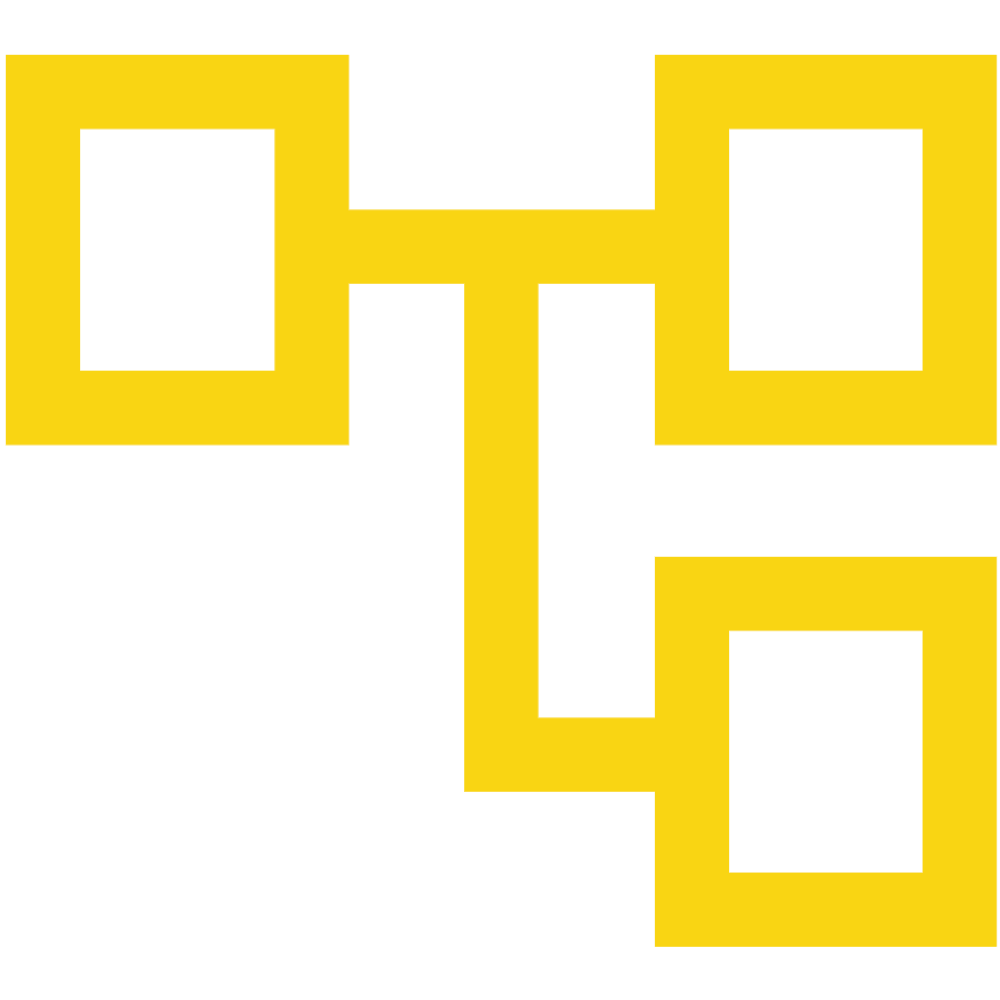



5 years ago
Hi Gabrielle,
Attachment sync configuration is not available through the front-end and switched off by default. I can pull the plug from our end. Please let me know if you want to archive all attachments or also want to filter out some of them by file extension or name or size. For example, some customers do not want to archive attachments greater than 100mb or archive gif images.
Regards, Denis
5 years ago
Hi Denis,
I would like to archive all attachments.
Regards Gabrielle In-Tec
5 years ago
Hi Gabrielle,
Configured.
Regards, Denis
5 years ago
Hi Denis,
Do I need to do anything on my end to get this happening?
Regards, Gabrielle
5 years ago
Hi Gabrielle,
No, all set.
Regards, Denis
5 years ago
Hi Denis,
It is still not archiving the attachments.
Regards, Gabrielle
5 years ago
Hi Gabrielle,
Could you please archive an email with attachments using mass archive feature in Synchronization tab? This way we'll have more logs to analyze. https://www.sugaroutfitters.com/docs/grinmark-outlook-365-addin-for-sugarcrm/synchronizing-items-in-outlook
Regards, Denis
5 years ago
Hi Denis,
I have the mass archive feature on for inbox and sent items and still the attachment doesn't archive into Sugar.
I am however having another issue, it has started coming up with "Add-in Error". Our network and internet are connected and I have tested the connections in the settings tab as well however it still keeps popping up with this message.
Regards, Gabrielle
5 years ago
Hi Gabrielle,
It is Sugar 8. Please uninstall the gmsync module from CRM and install the Sugar 8 ready version from this link https://gmdownlods.s3.amazonaws.com/aesync/gmsync2.2.1.zip
Regards, Denis