#415 - URGENT HELP!: Email sync error: unable to find matching URI etc..
I am evaluating GSync for our use with our sales team. it seems like it could be a great tool to save time migrating email clients. unfortunately, on my test account, i get the following error after authenticating my gmail login credentials:
Error: redirect_uri_mismatch The redirect URI in the request: http://<testinstance.com>/sugarCRM/index.php?module=Users&action=GoogleOauth did not match a registered redirect URI
I understand this can sometimes be caused by the cal/contacts/doc sync functions, however i currently have them disabled (only email sync is active)
Any input would be greatly appreciated, i need to make a call on this product pretty urgently.
Cheers,
Tom.


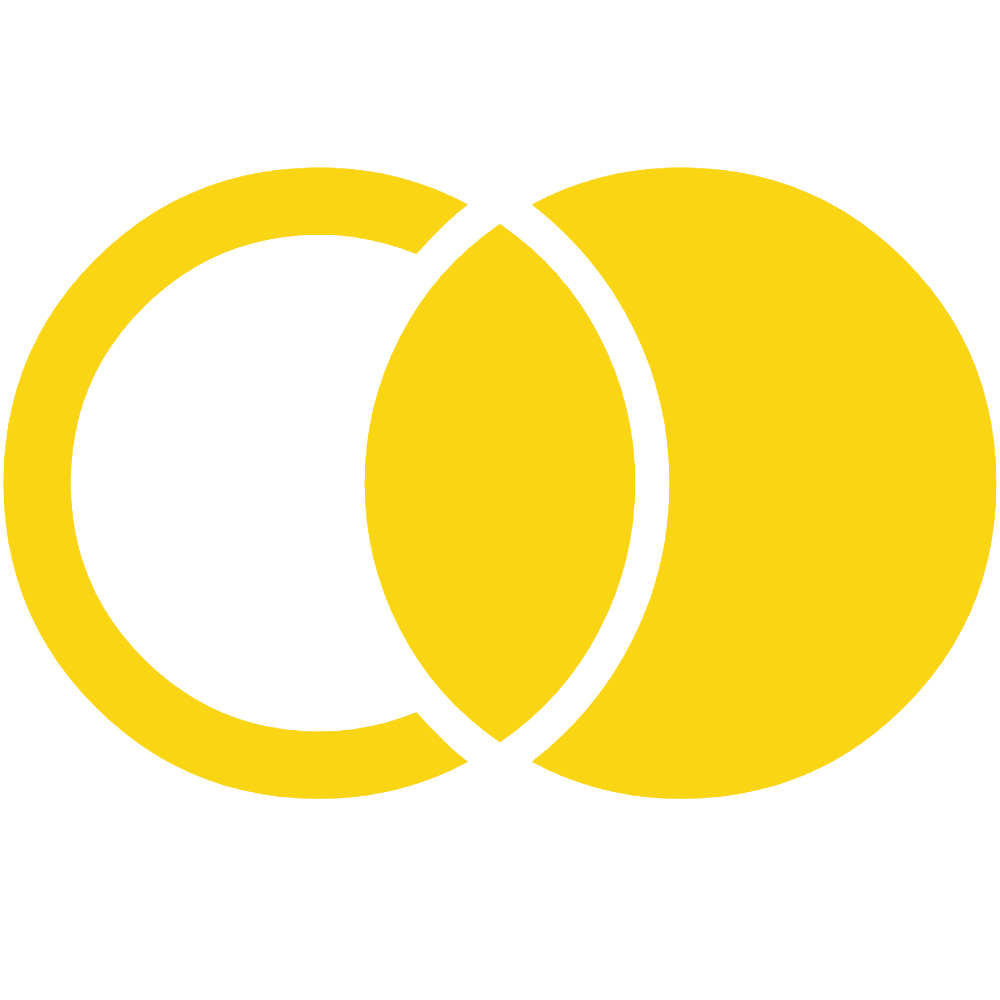



10 years ago
Hi,
Redirect Uri has been added and from now this error will not appeared. You can check it now. This is only related to doc sync all other sync should work normally before and after this if you have followed installation guide and user guide provided in documentation section.
You can let us know if you have another question?
Thanks, Support
10 years ago
Hi,
Thank you very much indeed for the assistance, it resolved the issue, however i am unable to add the gmail account to the email function in sugarCRM. Is it required for the archiving the occur?
Thanks again,
Tom.
10 years ago
Hi,
We are unable to get what you have said " add the gmail account to the email function in sugarCRM"? But for email archiving there is no need to enter gmail id and password in user profile settings.After installation and configuration just follow user guide particularly this section "Setting up Automatic Email Archiving", also select inbox and sent items in monitored folders section (only if you want sent items should be archived else inbox is enough)
Thanks, Support