#219 - Schedulers
Hi All
New to Sugar and installed Google Synch.
Came to this last step "Go to the scheduler module and setup scheduler jobs one by one i.e. Calendar, Contacts, Drive and Archiving from job drop down"
Guess this is in Studio but I have no scheduler jobs in a drop down..
Can you please help


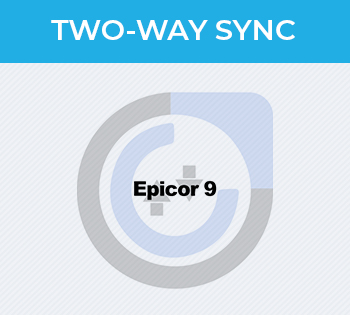



10 years ago
Hi, Hope you are doing good today. Basically they are in a scheduler module it is located in admin panel there you can create new schedulers. In case you need our help you can provide us with an admin user we can help you in creating that. Thanks DataSync Support
10 years ago
When I look in scheduler module they are not there ....
Can provide you with an admin user to help create - how do I do this? Do you want to set up a WebEx to go through?
10 years ago
Hi, you have to setup by creating new schedulers Thanks DataSync Support
10 years ago
Hi, This feature has bee added in latest releases. Now schedulers are added automatically upon install with "Inactive" status. Admin just have to activate them , if activated once then there is no need to activate again upon upgrades/re-installations.
thanks, Support