#1096 - Gmail Contacts syncing but Acitivities don't
Hi, when I create a meeting on Sugar the meetings are not syncing with Google Calendar, but Contacts is ok. I activated everything, checked Gmail ID and password.... but nothing happens. In sugarcrm.log file I found the following error:
01/19/15 11:17:16 [13128][1][FATAL] STARTED: Calendar sync: tmattos(rafael@lampadaglobal.com) 01/19/15 11:17:16 [13128][1][FATAL] GOOGLE-TO-SUGAR 01/19/15 11:17:16 [13128][1][FATAL] No google auth credentials saved for userID : 1 01/19/15 11:17:16 [13128][1][FATAL] Job 8eb361a0-3e80-016a-958f-54bd0320adf8 (GSync- Calendar) failed in CRON run
Strange, because actually there is credentials for userID: 1
I'm executing the SugarCRM on my Desktop before put in production, see my specs
SugarCRM 7.2.2.0 PHP 5.3.8 MySQL 5.5.16
The code that register this error on sugarmcrm.log ask for informations save in the following fields:
$user->gdrive_access_code $user->gdrive_refresh_code $user->gdrive_auth_created $user->gdrive_auth_expires_in
These values of these fields are NULL in my database.


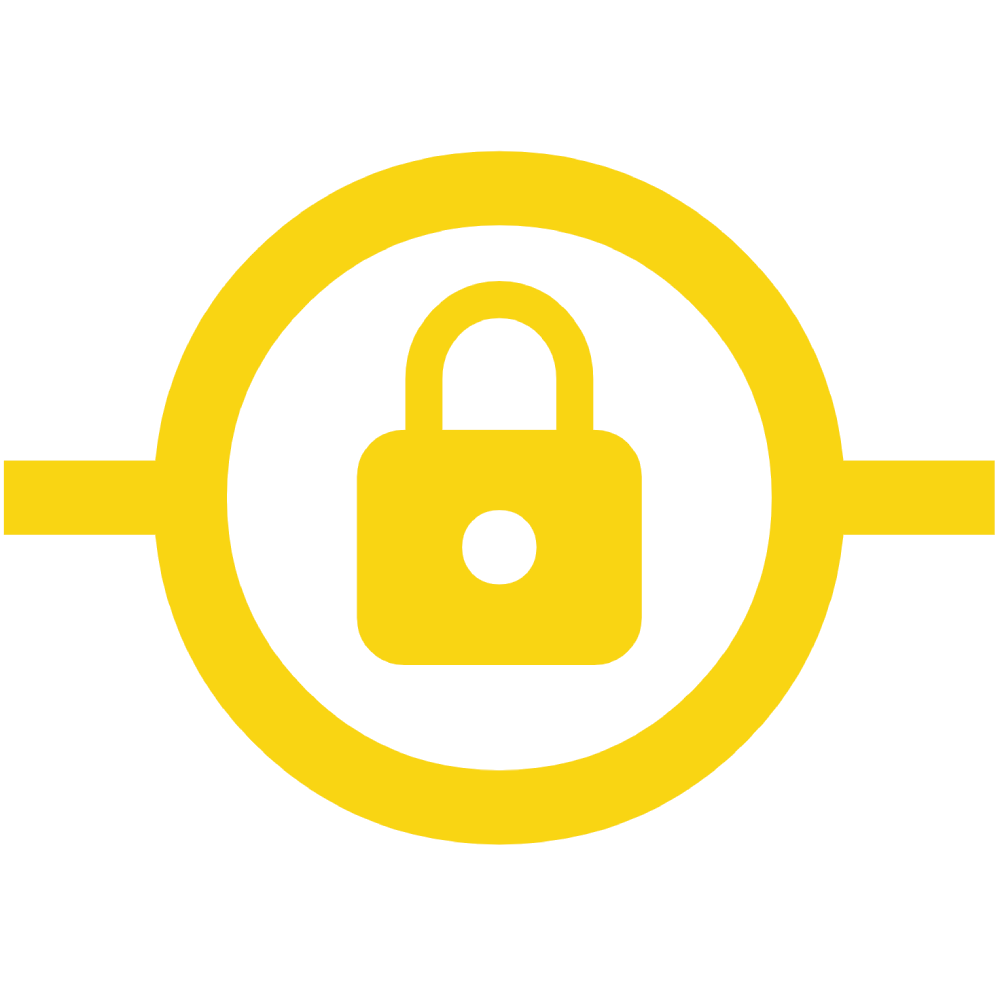



9 years ago
Hi,
Can you Please let us know that When you installed GSync Package into your Sugar?
Also Can you Plase give us your Instance URL and Credentials to investigate the issue by logging in into your Sugar It seems your Google Authentication is not successful. Please Email us at support@rolustech.com with above mentioned details, in refrence of this Conversation.
Regards Rolustech Support
9 years ago
Hi, I just sent you an email with the information required.
9 years ago
I replied back, asking for the IP address you will be using to connect from.
Doug
9 years ago
I'm having the EXACT same problem did you find a solution?
9 years ago
Hi Mikeg,
Can you please email us at support@rolustech.com with details Because the above mentioned was an issue related to Gmail Authentication at user side which has been resolved now.