#1559 - [SuiteCRM 7.3.1] No field to draw in. Error 500 in browser console
Installed the drawing module and associated it with the accounts module. Font size and outline width shows up and so does the title field. There are no color options showing and the drawing field box is pure white with no outline. So there is space for one but it doesn't do anything. I've tried a few different things but nothing will allow me to draw. This is suitecrm 7.3.1. I was told that it should work just like sugarcrm 6.5. Any suggestions?



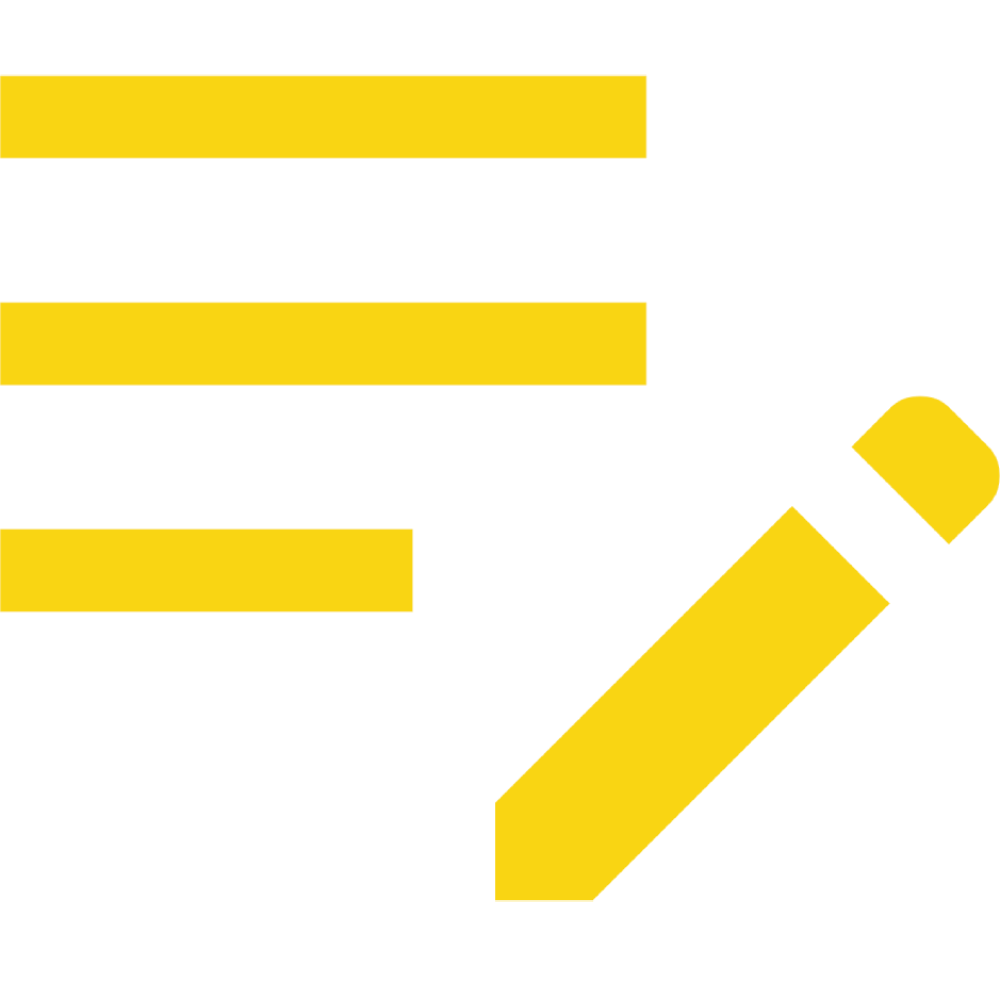

8 years ago
To expand on this issue, I installed the module on a 7.1.4 version of suitecrm and it does the same thing as well.
8 years ago
can you please send us a screenshoot of your rendering edit view ? Thanks to add the Browser developpers tools "console" output after having loaded the view ? Send your browser and OS information as well to modules@captivea.fr
Thanks
8 years ago
I have sent the screenshots to the above email address. I also did have server 500 errors listed for 5 files that include drawing_utils.css and jquery.jqscribble.js ..... I went ahead and changed the permissions on these files to 777 to see if anything would work. Still not working.
8 years ago
All files must be served by the web server without errors to let the module works. Ie you have to be able to download them with Apache 200 ok code and not an internal server error.
Please check your webserver configuration as this is a specific server configuration error and not related to the module (see ouo answer statement below)
8 years ago
I am also working in chrome browser 44.0.2403.157, mozilla firefox, and ipad.
8 years ago
We have tested again the files under SuiteCRM Max 7.3.1 and the module is working out of the bow without modification
The fact that the user received 500 internal server error codes on the jquery files used by the field is the problem and should be debugged by the user as this is a specific server configuration error not related to the modules.
We have successfully test the module under Debian/Apache2 server and Windows Wamp server 2.2 without any error.
8 years ago
I checked inside our hosting account and found the following errors being posted:
00:49:41 2015] [crit] [client 24.144.14.122] (13)Permission denied: /home/html/custom/include/SugarFields/Fields/Drawing/.htaccess pcfg_openfile: unable to check htaccess file, ensure it is readable, referer: http://.com/index.php?action=ajaxui
I took out a bit of information in order not to show our site url and info, but there are 4 files that are under the sugarfields file that seem to be missing the .htaccess file or something. I uploaded a default htaccess file to that location and I still get the error. Any suggestions?
8 years ago
There's no .htaccess file provided in the custom/include/SugarFields/Fields/Drawing directory. Why do you have one inside your instance ?
Try to fix the permissions by using chmod or remove the /htaccess if not necessary as it is not part of our module.