#4121 - Editing Contact from subpanel in Account temporarily hides another field's value
Hello,
I am reaching out to you on behalf of one of our customers who has this plugin installed. When they edit a Contact from the Subpanel of an Account record. One of the fields in the Contact will blank out until the page is refreshed. I originally opened a case with SugarCRM support and they determined that SynoFieldMask was causing the issue. I can provide a video showing the steps to reproduce the issue as well as more details on what SugarCRM support found.
Thank you, Arie Knoester


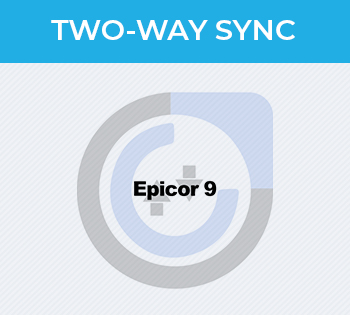



4 years ago
Hi
Can you tell us what Sugar version and Field Formats module version do you use ?
A video will be fine to try to reproduce your issue.
Kind Regards
SYNOLIA Support
4 years ago
Hello,
They are on Sugar v 9.0. See below for Sugar Supports feedback on the issue:
_In a clone of the instance, I disabled a few custom JavaScript files that appeared to be part of the SynoFieldMask customization I referenced in the previous note, which resolved the issue. However, I found that I was unable to disable or uninstall the customization via the UI (not an uncommon problem) nor was I able to access the original zip or manifest of the customization within the system file structure (very uncommon problem). Without the ability to disable the customization through the UI and without a list of the files included in the customization, I would only be able to disable the parts of the customization that cause the problem in production, but be unable to disable/uninstall all of it.
I would recommend reaching out to the creators of the customization about getting a manifest or copy of the package: https://www.sugaroutfitters.com/support/SynoFieldMask
In the meantime, I can disable those files in production but I'd be uneasy doing so knowing that other parts of the customization are still installed, which could result in errors. If you're able to get a package or manifest for the customization (the original zip was called SUGAR_SYNOFIELDMASK_7.6.0-to-8.2_20181206.zip ), I could use that to fully remove the customization._
The video I have is in mp4 format. I don't see a way to post that in this forum. Did I miss it, or is there some alternate way to get the video to you?
Thank you, Arie Knoester
4 years ago
Hi
First of all, can you try to install the v9 compatible version of the module (SUGAR_SYNOFIELDMASK_8.2-to-9_20190410.zip) ?
Return back to us if this first way solve the issue.
Kind regards
SYNOLIA Support
4 years ago
Can this updated package be installed without uninstalling the old one?
4 years ago
Hi
Yes you can install the new version on the old one
Regards
SYNOLIA Support
4 years ago
Hi
Can you send me the video to sugaroutfitters@synolia.com ? If the size is too big we can provide you a temporary FTP or you can use an hosting website.
King regards
SYNOLIA Support
4 years ago
The customer has v20190411 installed.
4 years ago
Hi
Is the problem still present?
Regards
SYNOLIA Support
4 years ago
Yes, the problem is still present.
4 years ago
Hello,
I sent the video as requested earlier in the week. Did you receive it? Has any progress been made on this?
Thank you.
4 years ago
Hi
Can you reproduce this case with Firefox & Chrome ? What versions do you use ?
We try to reproduce your issue.
Kind regards,
SYNOLIA Support
4 years ago
Chrome version: 74.0.3729.169
They say they also have the issue in Firefox.
Thank you.
4 years ago
Hi
We can't reproduce your issue.
There is a video : https://www.loom.com/share/3ddb24e5116f47828284abb78345c8a8
Can you send us a backup with obfuscated data ?
Kind regards
SYNOLIA Support
4 years ago
Hello,
We are working with the client to see if they approve of providing a backup. I'll report back when I have more information.
Thank you.
4 years ago
Hi
Thank you, return back to us when a backup may be available
Kind regards
SYNOLIA Support
4 years ago
This issue is still occurring. Try these steps to reproduce: 1) Set up mask for a field that is in the Contacts subpanel on an Account record view. Our sample uses phone_mobile with a mask of (999) 999-9999 2) Make that field required in studio 3) Set up a dependent visible if condition in studio for the field. Our instance uses isInList($contact_type_c,createList("Franchisee")) which utilizes a custom field, but could be replaced with out of the box fields.
Let us know if you can or can't re-produce the issue. Thank you
4 years ago
Hi
We were finally able to reproduce the problem with your precisions on the required and dependent field.
We will look and return back to you as soon as possible
Kind regards
SYNOLIA Support
4 years ago
Hi
You can download the new package SUGAR_SYNOFIELDMASK_8.0-to-9.1_20190920.zip and install over the last one (don't uninstall to keep your masks).
Once installed the following repair must be launched :
• Click on “Rebuild JS Grouping Files” • Click on “Quick Repair and Rebuild” • Click on “Rebuild Sugar Logic Functions”
After that, try the module on the sub-panel.
Kind regards
SYNOLIA Support