#3412 - Cannot Get This To Work
 I've run the suggested repairs after install: Click on “Rebuild JS Grouping Files” o Click on “Quick Repair and Rebuild” o Click on “Rebuild Sugar Logic Functions”
Can you see my attached photo of a phone number and state masks? This has no effect and I'm able to type whatever into these fields.
Can you help? Thanks.




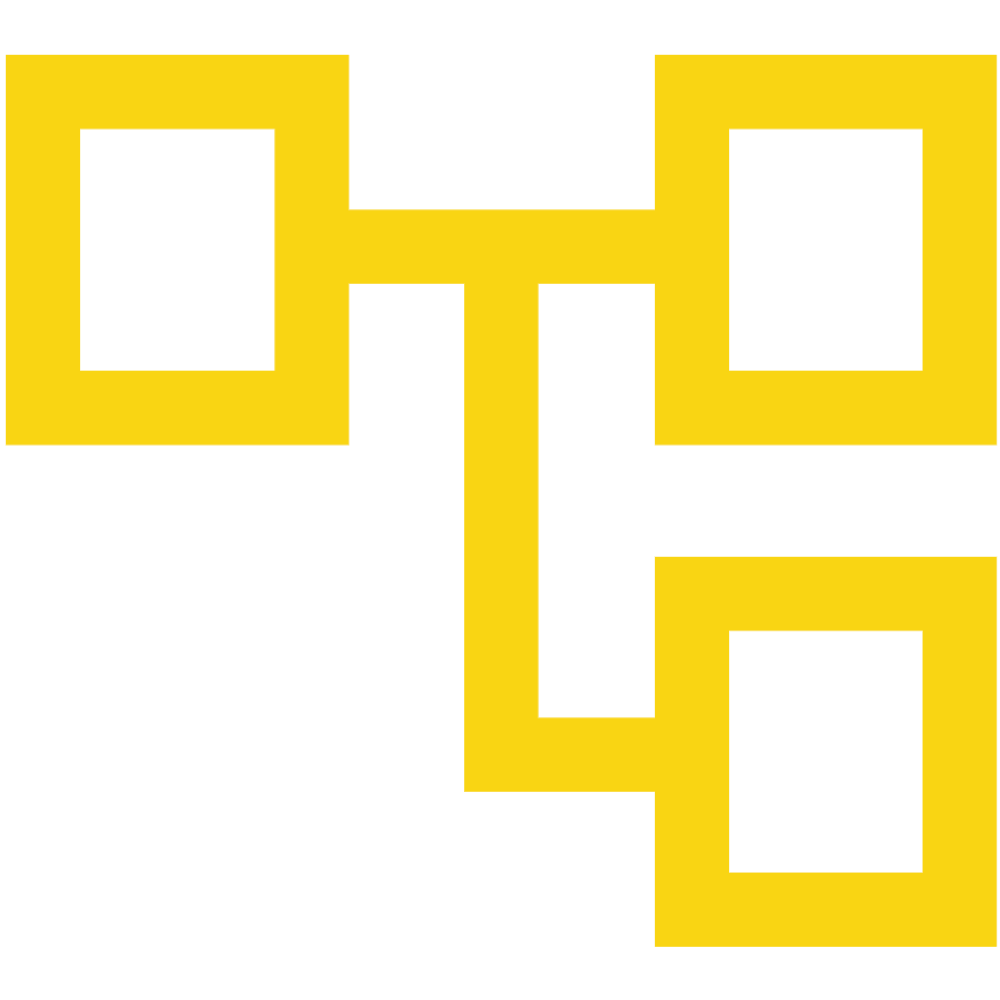

6 years ago
Hello,
You will have to remove the "pattern:" from the pattern masks. and regenerate your browser's JS cache. Typically this is done for Chrome for exemple by pressing CTRL+F5.
Kind regards, Synolia Support
6 years ago
Thank you, yes it works now after performing: * Rebuild JS Grouping Files * Quick Repair and Rebuild * Rebuild Sugar Logic Functions * Quick Repair and Rebuild
6 years ago
Hello,
Glad to hear you got it working.
Kind regards, Synolia Support