#854 - Only syncing 2097 leads out of a possible 2762
Hi,
We are managing a SugarChimp installation for a client's hosted Sugar CRM solution. We've successfully set up a link between a target list and a corresponding list in Mailchimp. However, after the initiation syncronisation of 2097 leads, no more appear to have been syncronised since.
I created a new list in Mailchimp and pointed the target list in question at our new list, to see if the new 700-odd subscribers would be brought across on a fresh import. However, the number of leads syncronised to the new list was 2097 again.
I've tried re-linking Sugar with Mailchimp using the wizard, and when viewing the health status screen of the plugin afterwards, the correct number of leads (2762) was showing as the number of subscribers pending. However, as before, the number stayed at 2097.
Would be very grateful for any pointers as to where to look next?



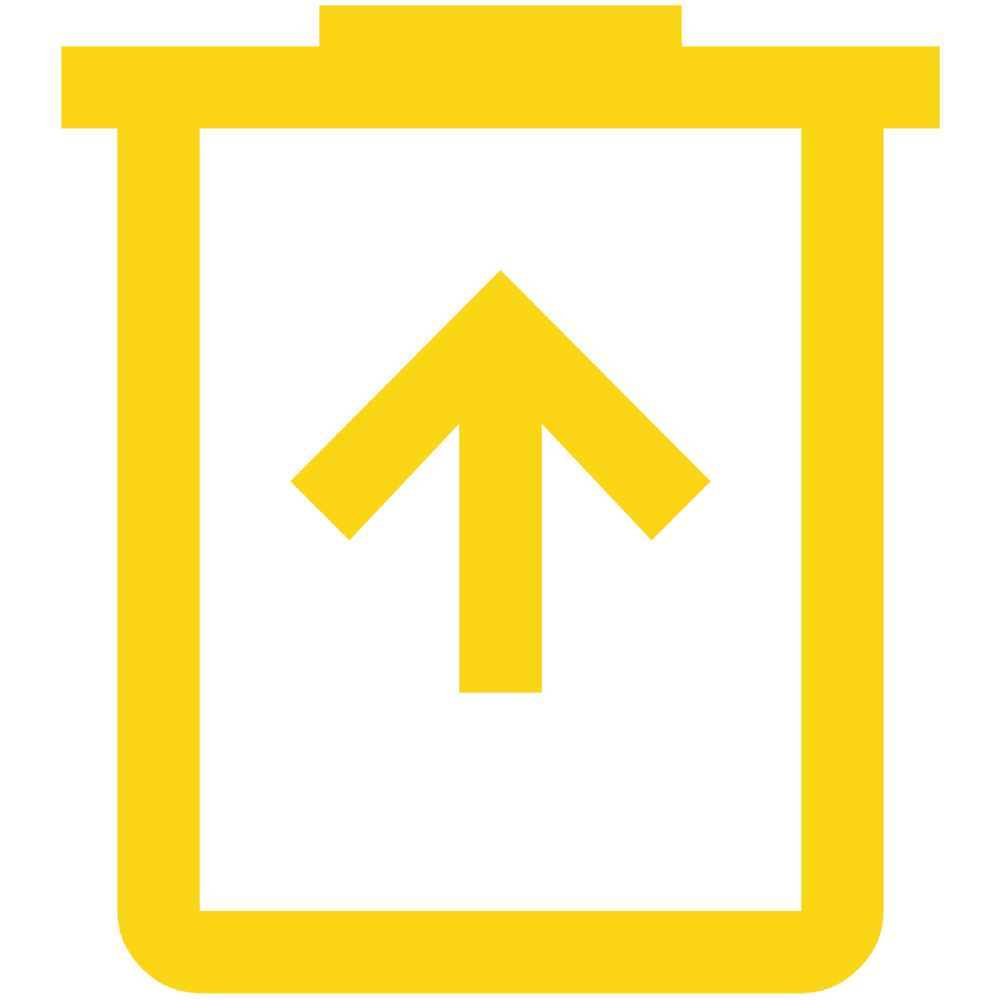

9 years ago
Hi Chris, I want to make sure I understand exactly your scenario.
When you used the SugarChimp wizard to re-link the lists, did you use Step 3 to import from MailChimp to Sugar or step 4 to import from Sugar to MailChimp?
And you're saying when you added the 700 subscribers, you added them to the Sugar Target List? And you were hoping they showed up on the MailChimp side?
Also, to make sure it's not a licensing issue, can you provide me with an order number this SugarChimp subscription is attached to? I noticed the only trial started by theagencyonline.co.uk is cancelled. I'm assuming the client purchased their own license and just want to make sure everything is good with the client's license.
9 years ago
Hi, To each question in turn:
We've since identified that the problem was a limit on the client's account - they only had a free account so were limited to 2000 subscribers. Now that this problem is removed though, we still only have a reduced percentage of leads coming through.
Could you answer the following for me?:
If no email address is set against the lead in Sugar, will it come into Mailchimp or will it be skipped?
Thanks
9 years ago
Hi Chris, thanks for the info.
No need to post the license key if you know the order number or the company name. Otherwise, feel free to email the license key to support@sugarchimp.com
So the free edition of MailChimp shouldn't have prevented you from syncing. We fully support the MailChimp free edition. However, it's not uncommon for the list totals in Sugar to differ from that in MailChimp. There are a few reasons this can happen: 1) (like you mention) if no email address is on the lead, they will not be added 2) if there are duplicate records or records with the same email address in Sugar they will only be represented as one person in MailChimp 3) (this is usually the primary reason) MailChimp has strict filters on what email addresses they allow to be imported in their system (info@, sales@, support@ etc. ) are not always allowed and email addresses associated with high spam or complaint rates are not added.
My guess is that everything was installed and setup properly, it sounds like one of the reasons above is the cause for the difference in number.
Let me know if you need anything else on this. Thanks!
9 years ago
Hi again,
Thanks for your response above, the data was indeed the cause of the disparity in numbers. I have a further question, which I'll put below, but please let me know if you'd like it moved to a new thread.
(oh and I've emailed support as you've request above with the license key)
Our further question is around date fields - for Leads in Sugar there is a date created field (the slug being date_entered), and we've set up the field mapping to synchronise this field to a corresponding date field in MailChimp.
However, the date only appears to synchronised into MailChimp for around half of the leads. Is there an existing bug for this issue or is likely to be related to our set up?
To further test the issue I created a new column to sync with date created, but as a text field. In this instance, all the correct dates came across into Mailchimp, but as it is a text field, we cannot segment by date.
Again, I'd be grateful for any pointers.
9 years ago
Hi Chris, happy to help. Thanks for sending along the license key. All looks good there as expected.
I just tested this to make sure it is working and all tested out well for me. Did you resync your list after you updated the mapping?
When I tested, the only two cases where dates did not show up in MailChimp were:
1) The MailChimp subscriber was not on the Sugar Target List (either it was deleted, removed, etc.). Because of this Sugar did not send the data. This is an artifact of old testing data on my side.
2) The date_entered field is not set in the Sugar database for whatever reason.
If everything came across well as a text field into MailChimp, maybe you have some strange dates that are outside of some sort of MailChimp enforced date range? You may be able to check your sugarcrm.log to see if MailChimp reported anything when it attempted to sync a date.
Thanks!
9 years ago
Hey Chris, any luck on getting all of your dates to sync?
Let me know if you're good and if I can close this case. Thanks!
9 years ago
Not yet, we're waiting for an opportunity to change the format of the date field in Sugar to be British style, as opposed to US style (or whichever way will make the two lists agree) as our thinking is that this could be an issue.
Based on your feedback above and the fact that the data comes across wholesale as a text field, the issue must be data related.
Would you mind if we left this open for the minute so as we can update this thread with the results of our investigation?
9 years ago
That makes sense. We can definitely leave the case open until you're able to get it working. I'll check back in a few days. Thanks!
9 years ago
Hey Chris, how's it going? Any luck on getting the date formatting to work how you want?
9 years ago
Hi,
Unfortunately no luck.
The problem seems to revolve around date formatting. When the data comes across to Mailchimp, it appears that dates which would violate US time/date settings (mm/dd/yyyy) are not stored.
For example, using
(The latter case would obviously not make any sense in US format, so is not recorded..?)
I've tried setting the date format in MailChimp to dd/mm/yyyy and re-syncing the two lists, but this does not appear to fix the issue. Our Sugar installation is hosted so I don't think I can get at the database directly to check how the date is stored.
Date_entered (what we know as Date Created) is a Sugar-generated field so I'm at a loss as to how we can influence things further. There is an Admin option to change the display of dates, but given the range of options I'm guessing this interprets the stored data as opposed to affecting how the date itself is stored.
I guess I've got the following question: - When data is synced from Sugar to MailChimp, does the SugarChimp plugin perform any comparison or conversion of dates on the way over?
Thanks
9 years ago
That's all very interesting. The data will be stored in Sugar in the mysql format which resembles the American format. When the data is synced, I believe it uses the post-formatted date based on the user using the system.
Since the admin user is who the integration uses to do it's work, have you tried changing the admin user's default date format to the mm/dd/yyyy format?
9 years ago
Hi Chris, just following up on this. Did changing the admin user's default date format do the trick?
9 years ago
Hi Chris, any luck on this?
9 years ago
Hi Chris, I'm going to close this case.
Let me know if you need anything else on this.
Thanks!