#4750 - Bad syncs for SugarChimp
Dear Support,
I open this case to report some drawbacks and probably anomalous behavior for SugarChimp.
For customer Zanasi it was observed that the plugin syncs data from Mailchimp to SugarCRM despite SugarCRM to Mailchimp sync is set.
This action means that, every time the scheduler is activated, the data loaded in a Prospect List/Target List is reset to zero, creating difficulties in managing campaigns
To solve this case, the synchronization is forced from SugarCRM to Mailchimp, so that the Prospect List synchronizes the data with the connected Mailchimp Audience.
After the described action it is noted that: - the data is uploaded again to the prospect list, - the scheduler synchronizes data correctly to Mailchimp - the data present in the prospect list are not reset.
If after days you need to enter new contacts, the following has been observed: - new contacts/data are added to the prospect list - the scheduler synchronizes the data - Mailchimp Audience increases the number of contacts contained - in the prospect list the number of data present is reduced as if the SugarChimp plugin was trying to empty the list itself.
For this reason I ask the following: - can the plugin empty the prospect list used despite the sync from both Sugar to Mailchimp? - after days, is it correct that if I insert new contacts on an already used prospect list it tends to empty while in the Mailchimp Audience it is observed that there are more elements?
I report some information about the versions - SugarCRM Version: 11.0.4 Professional - SugarChimp Version: 11.0.0a - SugarChimp Edition: professional
Of course, I ask you to indicate which elements need to be integrated in order to allow the relative analyses
Best Regards Sergio Schirone



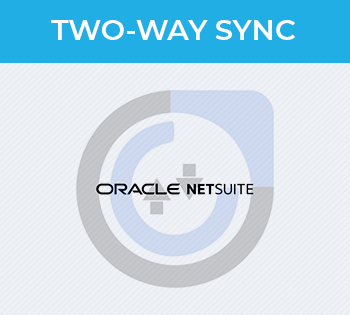


a year ago
Hi Sergio,
Happy to help. By default, SugarChimp is a bi-directional sync unless we specifically turn off Mailchimp to Sugar functionality. If I understand correctly, you're manually adding contacts to the Prospect/Target List, that data is syncing to Mailchimp, but then on it's own the Target List removes contacts from the Target List, is that correct? I'm curious if contacts are removed or if fields themselves are being overwritten with empty data. How quickly are you observing this behavior (the next scheduler run or several days later?) Is anything occurring in Mailchimp or any other re-syncs being done during this timeframe?
Can you tell me tell me how many lists you're syncing? This can be found on the Health Status page. Additionally, can you tell me what our Sync Settings are for the list that's having this issue, as shown here: https://d.pr/i/amltH0. Are we syncing just those records we manually add to the Target List or all contacts?
Thanks for your help in troubleshooting.
Best, Heidi
a year ago
Hi Heidi,
nice to meet you! Thanks for the questions asked, I report the corresponding answers
---Request--- If I understand correctly, you're manually adding contacts to the Prospect/Target List, that data is syncing to Mailchimp, but then on it's own the Target List removes contacts from the Target List, is that correct?
Yes exactly.
I report the complete process to avoid misunderstandings: - in Mailchimp you create a Mailchimp Audience - in SugarCRM I create the prospect list/target list - in SugarCRM I populate the newly created prospect/target list - In SugarCRM, for SugarChimp I go to Sync Settings to start the first sync - I associate the prospect list/target list created in SugarCRM with the Mailchimp Audience - Click on the "next" button to start the synchronization - If the synchronization does not start, I force the sync from the status screen
It seems that the SugarChimp scheduler initially tries to align the prospect list created with the elements present in the Mailchimp Audience, but the Mailchimp Audience is empty.
After repopulating the prospect list, and before the scheduler runs again, I force the sync from SugarCRM to Mailchimp: the data from the SugarCRM prospect list is not lost and the Mailchimp Audience is populated with contacts.
---Request--- I'm curious if contacts are removed or if fields themselves are being overwritten with empty data. How quickly are you observing this behavior (the next scheduler run or several days later?) Is anything occurring in Mailchimp or any other re-syncs being done during this timeframe?
Answer In the first step, the one without forcing the synchronization, the contacts are completely removed from the prospect list.
The observation time is very fast, i.e. following the execution of the scheduler.
In Mailchimp I don't think anything happens as the client works dedicatedly on one campaign and therefore doesn't add data for the other campaigns there.
---Request--- Can you tell me tell me how many lists you're syncing? This can be found on the Health Status page.
Answer: 5 lists are synchronized
Request Additionally, can you tell me what our Sync Settings are for the list that's having this issue, as shown here: https://d.pr/i/amltH0. Are we syncing just those records we manually add to the Target List or all contacts?
Answer: I can't find the section indicated in the image for SugarChimp version 11.0.0
Best Regards Sergio Schirone
a year ago
Thanks for this summary, Sergio. We have a more recent version of SugarChimp and between SugarChimp 11 and our current version, we've adjusted and fixed a lot of things. I think it's worth starting by updating to the latest version (which I've sent you through email) and if the behavior continues, following the steps below.
We wouldn't expect the Target List to empty, so I think it's worth gathering a bit more data if the issue persists with the new version. For privacy purposes, it's best to send this response to our email at mailchimp@fanaticallabs.com.
Are you seeing this for all the lists you're syncing? Can you take a screenshot of your Health Status page? You can access this by navigating to the Health Status page within the SugarChimp section of your Sugar Admin page. Additionally, if we see the behavior at a specific time and can replicate it, let's get some debug logs so I can take a closer look:
SUGAR.App.api.call('get',SUGAR.App.api.buildURL('SugarChimp/setting/logger/debug'),{},{});
1. From Sugar Admin, click System Settings 2. Click View Log at the bottom of the page 3. Click All at the top of the page 4. Copy/paste the text that appears into a .txt file to send as a reply to this email
SUGAR.App.api.call('get',SUGAR.App.api.buildURL('SugarChimp/setting/logger/normal'),{},{});
If you want to hop on a call to troubleshoot together, let me know!
Heidi
11 months ago
Hi Heidi,
after some time I resume the open case reporting the updates.
For the Zanasi customer, the SugarChimp plugin has been updated with version 12.3.0a. Run tests related to: - removal of users from the SugarCRM Prospect List - adding users to the SugarCRM Prospect List
With the removal I saw that the sync updated the connected Mailchimp Audience by removing the subscribers and kept the contacts The sync I think has worked correctly
With the addition of two contacts in the Prospect List, I noticed that the sync took a long time to communicate with Mailchimp and update the connected Mailchimp Audience.
I waited for three schedules, schedules that occur every 5 minutes, but nothing has changed. Then I forced the sync and waited another 20 minutes even though the scheduling happened correctly.
As described, I ask for information on the observed synchronization delay.
Best Regards Sergio Schirone
11 months ago
Hi Sergio,
It sounds like you are manually adding contacts to a Target List which is being synced to Mailchimp, but you're not seeing those records appear in Mailchimp. We may need some debug logs, but let's start with some basics. Can you tell me if we're getting any errors back? You can find this information by following the steps below. You can email those files to us at mailchimp@fanaticallabs.com.
Additionally, can you send your current Sugar logs to mailchimp@fanaticallabs.com as well? Here are the steps:
Thanks for your help in troubleshooting.
Best, Heidi
11 months ago
Hi Heidi
The action taken was to add two contacts to a prospectlist synchronized with a Mailchimp Audience. With the addition, the behavior of both the SugarChimp plugin and the Mailchimp Audience was observed, which I report below.
SugarChimp behavior - added two contacts to the prospectlist - SugarChimp is tied to a scheduled job that runs every 5 minutes - waiting for the job to sync first but I haven't seen any updates in the Mailchimp Audience - waited two more job syncs but I didn't see any updates in the Mailchimp Audience - forced synchronization and waited 20 minutes for the Mailchimp Audience to update with the two new contacts.
I ask if the behavior described was a temporary anomaly or if there are slowdowns in the synchronization phase
Mailchimp Audience behavior - adding contacts to the prospectlist increases the contacts and subscriptions in the Mailchimp Audience - removing contacts in the prospectlist decreases subscribers in the Mailchimp Audience
I ask if what has been observed is the expected behavior of the Mailchimp Audience.
Best Regards Sergio Schirone
11 months ago
Hi Heidi
I integrate an update
On SugarChimp's Health Status page I notice that two prospectlists have sync "in progress" for only 3 contacts. From 17.20 to 17.50 this situation did not change, and 6 jobs were carried out correctly.
I don't think this aspect is correct
Best Regards Sergio Schirone
11 months ago
Hi Sergio,
Thanks for this information.
When a record is added to the prospect list on the CRM side, we'd expect that to be synced to Mailchimp in the next scheduler run. What you observed, which the record not syncing to Mailchimp, is not what we would expect.
When a record is added to the audience on the Mailchimp side, we'd expect that data to sync to the CRM right away. If you remove the contacts from the prospect list on the CRM side, we'd expect those records to be unsubscribed from Mailchimp. Your observed behavior sounds correct.
Given what you say about the Health Status page showing in-progress for both lists and that the records you added in the CRM didn't make it to Mailchimp as we'd expect, it sounds like we may have an issue with the scheduler. We need some additional troubleshooting:
RETRIEVE ERRORS: We need to see when the last batches were sent to Mailchimp and if they had any errors. To get this information, please navigate to SugarChimp's Health Status page and change the /health-status portion of the URL to /adminbatches. What dates appear within the date_entered column?
Next, click Show along the left-hand side of the page. If you have errored operations within the last 10 batches click Download Link and send those files along to us at mailchimp@fanaticallabs.com.
DEBUG LOGS: Let's grab some debug logs and send them along to us at mailchimp@fanaticallabs.com. First navigate to the Health Status page and right-click anywhere on the page. Select Inspect and into the Console tab you'll enter the following:
SUGAR.App.api.call('get',SUGAR.App.api.buildURL('SugarChimp/setting/logger/debug'),{},{});
Once in debug, navigate to a record in Sugar and make a change to a contact (just changing their name, for example.) Wait 5 minutes for when the scheduler should run and then send along the logs that appear. Here are the steps for the logs:
SUGAR.App.api.call('get',SUGAR.App.api.buildURL('SugarChimp/setting/logger/normal'),{},{});
These debug logs may tell us why your scheduler appears stalled. If you want to hop on a call and walk through these steps together, feel free to schedule a time that works for you here: https://calendly.com/fanaticallabs_support/sugarchimp-support-meeting
Thanks, Heidi