#4432 - Archiving or deleting contacts in Mailchimp not correctly managed in Sugar
Dear support, I noticed that if I archive or delete a contact in Mailchimp then the same contact is updated in SugarCRM with the opt-out value in the email address. In my opinion this should not be managed this way, since this is a Mailchimp management, maybe I need to archive/delete the contact in Mailchimp because I reached the DB limit. Thanks for looking into this. Kind regards Giovanni


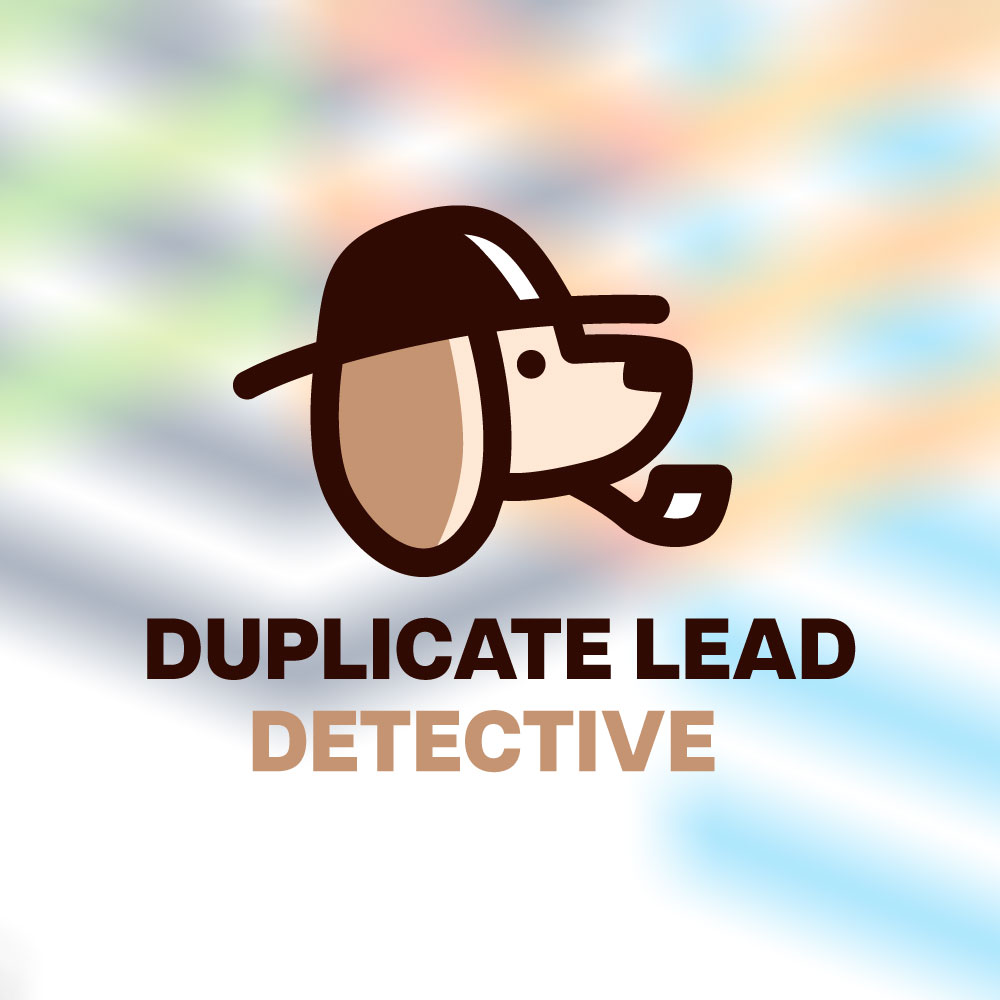



3 years ago
Hi Giovanni,
Thanks for reaching out. This functionality is a result of the integration seeking to keep an up to date list between the two platforms. Depending on how you have your lists set up to sync if you need to archive or delete a contact in Mailchimp but you don't want that record to be marked as opted out in Sugar you could remove the contact from the Target List in Sugar prior to removing the contact in Mailchimp.
While this isn't a functionality we're looking to change currently, I'd love to know more about why this would be helpful. Can you tell me more about why you'd remove someone in Mailchimp? Are these records you aren't actively campaigning to, but might want to add again in the future?
Thanks for your insight.
Best, Heidi
3 years ago
Hi Heidi,
thank you for your reply. So our customer is using the limited version of Mailchimp with 2000 contacts max, they need to do different campaigns and they don't need more than 2000 contacts in MC at the same time, that's why they decided to send out the campaign, wait till the next one has to be sent, empty MC contacts and resync a new Sugar list to MC. In the future it will happen that a removed contact has to be re-synced to MC.
So you're telling me that if I first remove the sync between Sugar list and MC list and if I archive/delete the contacts in MC then contacts won't be set as opted out in Sugar?
Thanks, Giovanni
3 years ago
Hi Giovanni,
Thanks for this insight. Given the scenario you describe, you could try removing the sync before archiving the records in Mailchimp. It is worth noting this isn't a recommended process and you lose some of the functionality of SugarChimp, such as syncing unsubscribes from Mailchimp to Sugar or syncing campaign data back to Sugar (if you're on Professional or above).
Alternatively, you can also turn off Mailchimp to Sugar syncing to prevent updates from being made from Mailchimp and prevent data issues. More information on this can be found here: https://fanaticallabs.zendesk.com/hc/en-us/articles/360004573972-How-to-turn-off-Mailchimp-to-Sugar-sync
Thanks, Heidi