#4374 - SugarChimp not updating fields that were updated in Sugar After the sync
Hello,
We have synced a list of contacts via SugarChimp into MailChimp and it worked out great after getting some help from your support, however, we are having another issue now where we have a field called Market Segment which is mapped and some of the records we synced originally did not have a value on that field. We went ahead and updated the Market Segment in Sugar for those contacts and re ran a sync between Sugar and SugarChimp, We checked MailChimp several times over the last two days and those contacts still do not have a Market Segment value in MailChimp. Any Ideas?
Thanks, Karim Mahdi (On behalf of Rice Engineering) email: karim@eligeo.com Phone: 4033977999



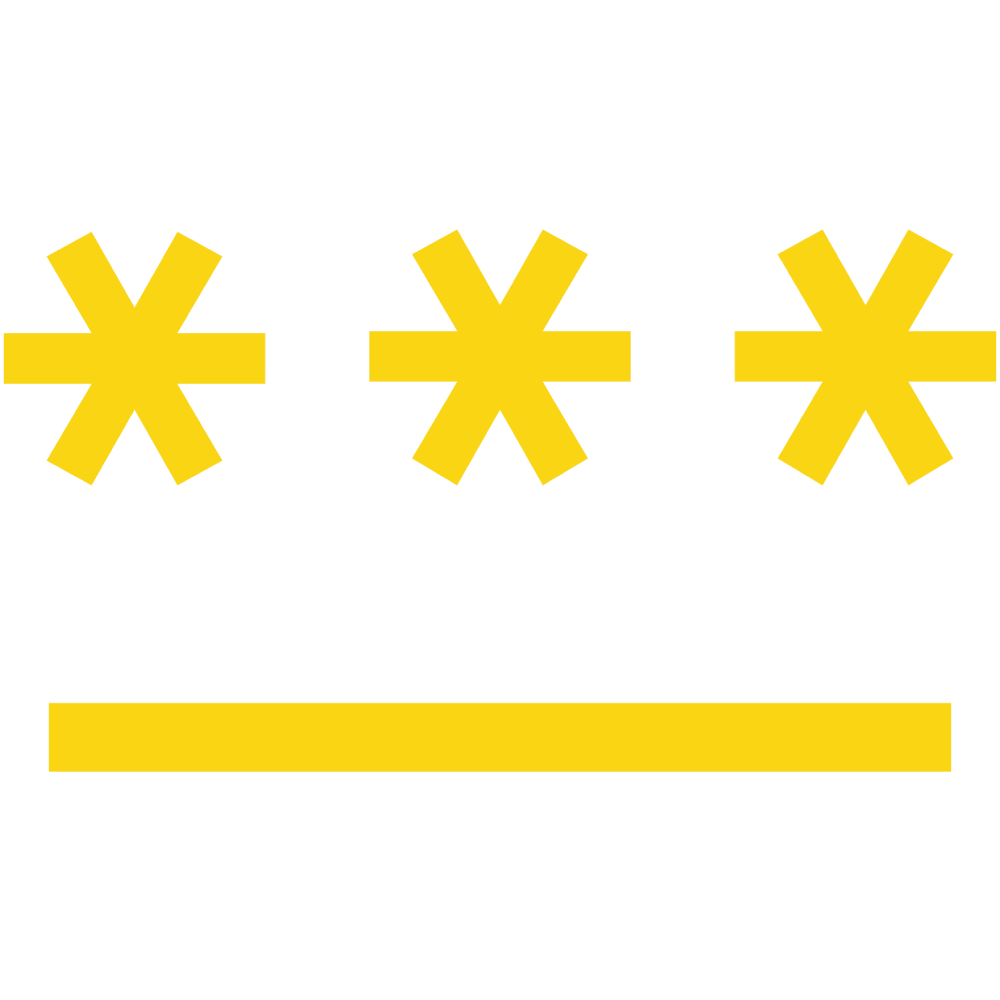
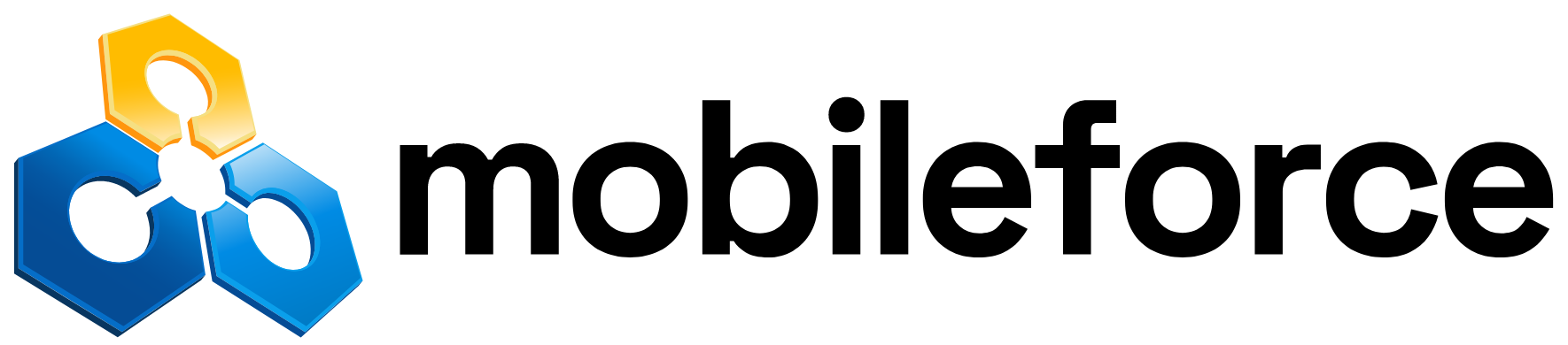

3 years ago
Hi Karim,
I saw you also emailed, so I've responded there. I'm including the steps below from that email, as well:
Please let me know if you have any trouble.
Best, Heidi