#4357 - SugarChimp Automated sync wrongly configured
Hello, We configured a target list in SugarChimp but instead of choosing to synch the target list only, we chose to synch all contacts. Is there any way we can fix that ? Do we need only to remove the actual target list and re-configure it again ? Thank you


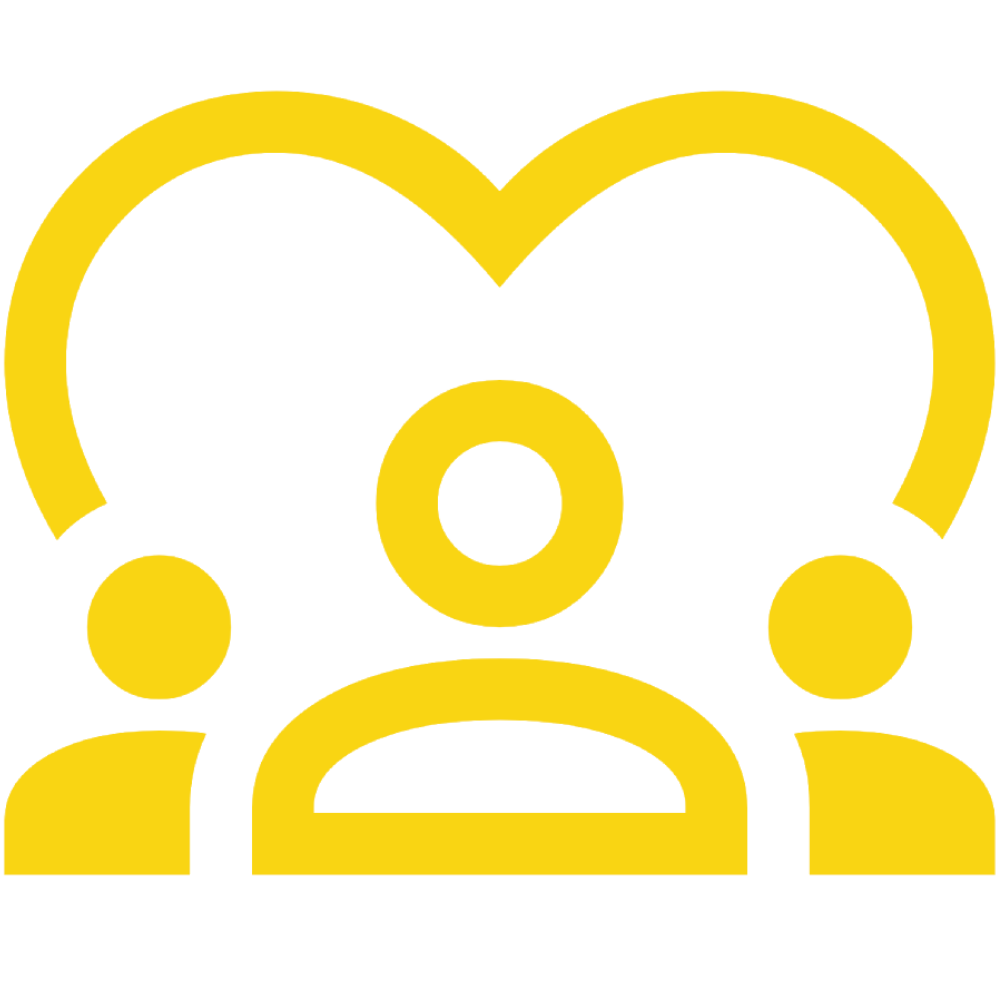



3 years ago
Happy to help. You can update the sync settings for this audience by navigating to Sync Settings within Sugar Admin. From there you can change from syncing all contacts to only syncing those on a specific Target List. However, since these records are already on the Target List, you'd have the manually remove the records you no longer wish to sync from the Target List.
I think the simplest path is to remove the sync for this list and begin a new sync. The steps for this are below:
Please let me know if you have any questions on this process or you want to hop on a call to talk it through.
Best, Heidi