#4288 - Sugar search function not finding records
We submitted a case to SugarCrm about the search function not finding records. Their response was they have seen cases like this before where when a record is saved, it is not updated in the index. In a few of the cases they found that custom logic hooks running on the affected modules were to blame. They looked at Leads, Contacts, and Accounts and each one of those modules has a similarity; each one has logic hooks installed for SugarChimp. Their theory is that these SugarChimp hooks are interfering with the stock Elasticsearch hooks and preventing records from being properly indexed. They recommended re-indexing which which we did on Dec 6 and have not had the problem again as of today. However, the fix seems to only last a few days. SugarChimp 9.2.2c is installed.


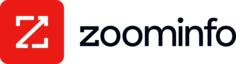
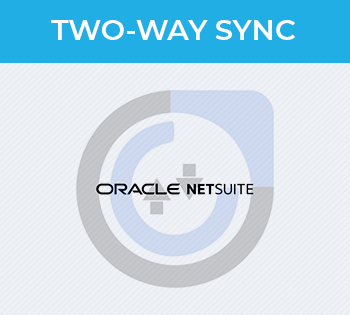


4 years ago
Thanks for reaching out. I'd like a few more pieces of diagnostics to see if we can narrow down what the issue could be. Can you walk through the steps below:
Thanks for your help in troubleshooting.
Best, Heidi
4 years ago
Where should I send the Log
4 years ago
You can send it to us at mailchimp@fanaticallabs.com.
Thanks! Heidi
4 years ago
Just wanted to follow up on this specific case. As mentioned through our email exchange, it sounds like this may not be related to SugarChimp as SugarCRM was able to replicate when SugarChimp logic hooks were removed. I'm going to close this case for now, but if the results of their test indicate an issue with SugarChimp, please let me know and we'll be happy to troubleshoot further.
Best, Heidi
4 years ago
Sugar Support cloned the career vision instance and disabled the Sugar Chimp and Ball API schedulers, and the search index problem was not reproduced. So the thought is now that schedulers may be interfering with the indexing.
4 years ago
Just wanted to quickly update this ticket with the information we chatted about through email and during our call:
We determined that once you've done your newsletter for this month, you'll make the schedulers related to SugarChimp inactive to see if the issue continues. As a reminder the steps for doing that are below:
Once inactive, please be sure to check in with your team to see if the issue continues. I'm inclined to think it's related to the BallAPI scheduler failing every minute, so you'll also follow up on that issue with your Sugar administrator.
3 years ago
I just wanted to check in to see how SugarChimp was working. If you need anything further, please let me know.
Best, Heidi