#4221 - Accounts and Contacts crash
SugarCRM Version 8.0.1
SugarChimp Version - 9.1.4a
I was able to install the plugin, and it connects to mail chimp, and shows the target lists. However, when I try to open Accounts, or Contacts in Record View, the screen crashes. Attached is the screenshot. I have also attached a health check screen shot.
I checked the logs, and it shows below error which seems pertinent to the crash -
Fri Sep 6 12:50:55 2019 [31342][f58e6cea-d515-11e7-8322-005056b80d83][ERROR] Unable to find relationship sugarchimpactivity_accounts Fri Sep 6 12:50:55 2019 [31342][f58e6cea-d515-11e7-8322-005056b80d83][ERROR] Error setting sugarchimpactivity relationship: sugarchimpactivity_accounts Fri Sep 6 12:50:55 2019 [31342][f58e6cea-d515-11e7-8322-005056b80d83][ERROR] An exception happened: ( 404: not_found)Could not find a relationship named: sugarchimpactivity
Can you please help with this ?


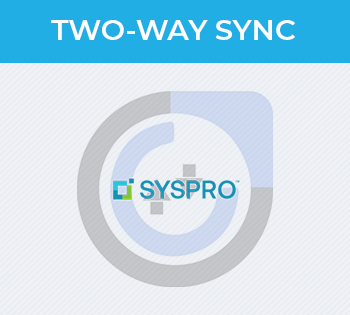



4 years ago
Happy to help. It looks like the screenshot didn't make it through. Can you try sending it along to mailchimp@fanaticallabs.com?
In the meantime, can you try the process below to see if the issue is resolved:
Let me know if this doesn't work for you.
Best, Heidi
4 years ago
Thanks ! That seems to have fixed the issue !
4 years ago
Wonderful, let me know if you have any further trouble!
Best, Heidi