#4123 - Mailchimp Activities not syncing
Hello, i have synced a target list with 37 addresses, and sent a campaign. I'm not getting back to sugar Mailchimp Activities
Scheduled jobs are running ok I've created and synced another list and subscribers have been copied correctly to Mailchimp
Can you plese help me to understand wht Mailchimp Activities are not synced to sugar? I have to send a large campaign tomorrow and i need to fix this asap
Thanks a lot


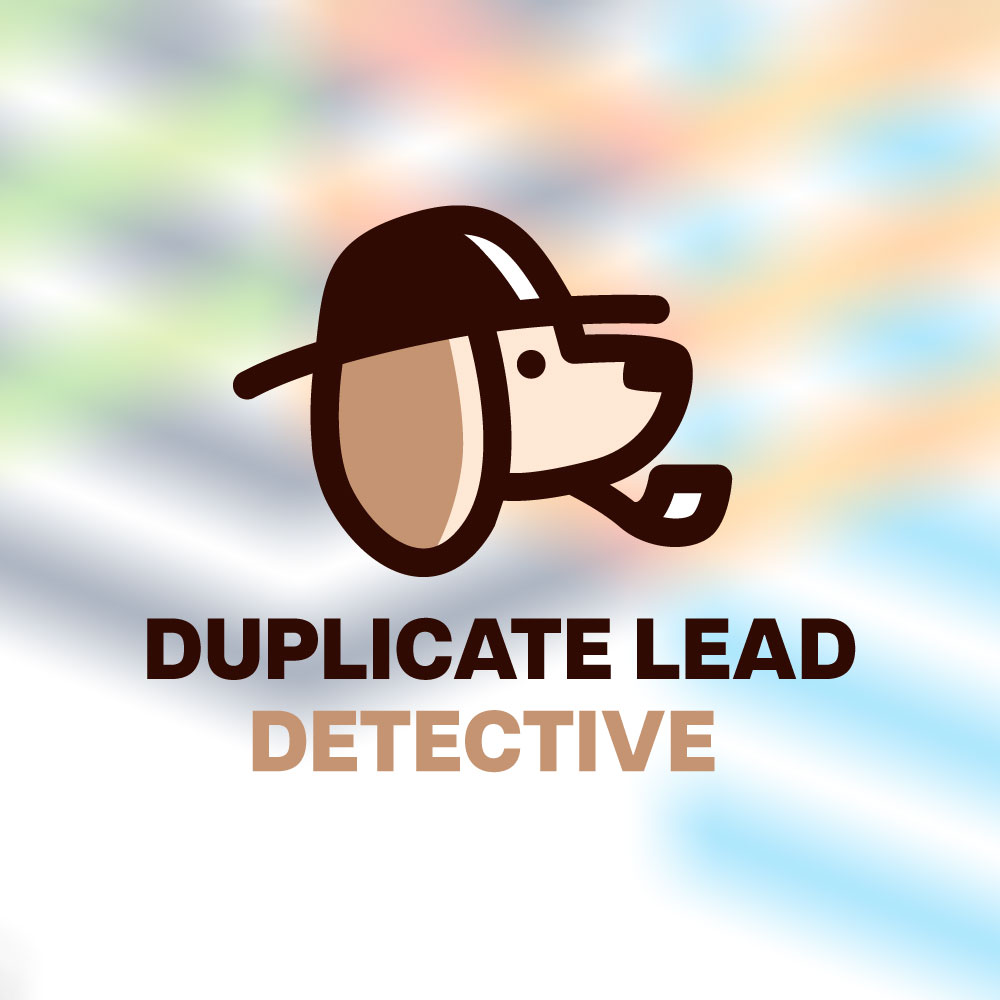
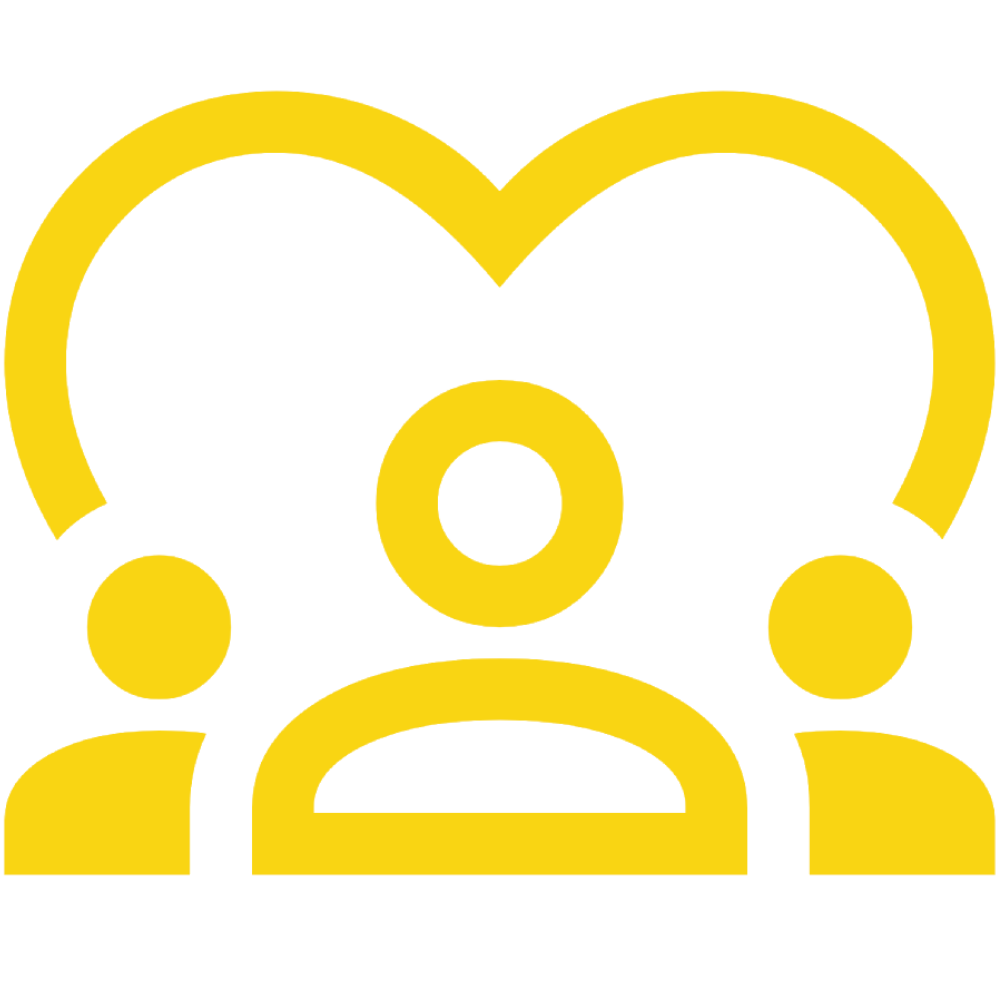


4 years ago
Happy to help. The Mailchimp Activities module takes about 24 hours to display sent campaigns. Can you tell me about how long ago you sent the campaign?
If you want to see real-time activity from the campaigns, you can do so from the Sugar dashlets at the contact, target, or lead level. More information on adding the dashlet can be found here: https://fanaticallabs.zendesk.com/hc/en-us/articles/360021367531-Setting-up-the-Mailchimp-Activity-Dashlet-in-Sugar-7-and-above
Heidi
4 years ago
Thanks Heidi, adding the dashlet i realized i have all the info in Sugar The problem is i cannot see them under the MAILCHIMP ACTIVITY subpanels, which might be useful , can you help on this too?
4 years ago
Can you tell me when you sent the campaigns that aren't appearing in the Mailchimp Activity subpanels?
Thanks, Heidi
4 years ago
The campaign was sent on Delivered: Thu, 16 May 2019 15:45
4 years ago
Thanks for that information. Can you tell me if it was an individual campaign or part of an automation? Additionally, can you tell me if there were any emojis in the campaign's subject line? Can you make a change in Mailchimp, such as to a name, and see if that data syncs back to Sugar?
Finally, can you confirm the webhook on Mailchimp match the one on Sugar? You can see your Sugar webhook by navigating to the Health Status page. To see the webhook in Mailchimp, you can follow the directions below:
The webhooks should match exactly (including the https:// at the beginning). Can you tell me if these match?
Thanks, Heidi
4 years ago
It was an individual campaign No emojis in the subject line If a i make a change on the mailchimp side (unsubscribe a user, or modify the campaign name) the change reflects correctly on Sugar side Webhooks are ok
The image shows how the activities are ok in the right panel dashlet, but are not showing under the subpanel
4 years ago
Hi Marco,
Thanks for this insight. Does the beginning of your webhook also match what appears in the URL of your CRM (in regards to the http versus https)?
Additionally, can you send along your logs? You can access this using the steps below:
Copy/paste what appears in the log into a Notepad or text file so I can take a closer look. You can email this to mailchimp@fanaticallabs.com.
Thanks! Heidi
4 years ago
Just wanted to follow up here. We resolved the issue through email by updating to the latest version and updating the license key.
Closing this ticket out, but let us know if any further trouble arises!
Heidi