#3183 - Any way round the import into Target List limitations in Sugar?
I know this is a problem with Sugar and not SugarChimp, however I was hoping you'd perhaps have some experience that might help.
See PHP Limitations here: http://support.sugarcrm.com/Knowledge_Base/Campaigns_Target_Lists/Populating_a_Target_List/
So here we have a 6 year old bug which sugar state they have no intention of fixing. Great.
They suggest we should break reports down into 700 - 1000 contact sub-reports to import into a target list. I need to import 75K records into target lists. This would mean creating over 100 reports. Their suggestion to break it down by arbitrary means such as creation date is massively time consuming and error prone.
I'm hoping you have a clever workaround to their very dumb workaround!
Thank you.



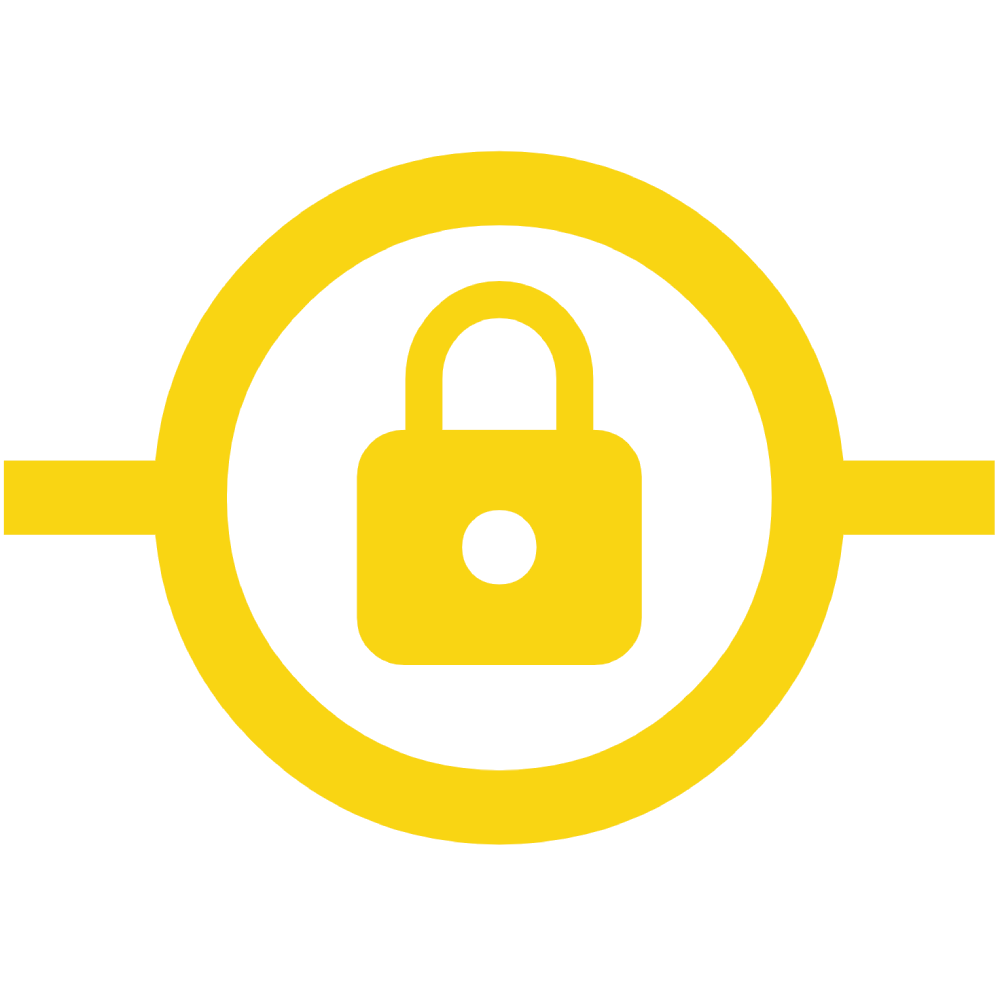


6 years ago
That's definitely one of those things that a lot of people would like to see fixed. Because of this exact issue we built a SugarChimp feature called Smartlist. Depending on your situation, it should help you do what you're looking for.
You're currently using SugarChimp Professional, so if you're wanting to add ALL contacts to a Target List so they can be synced to MailChimp, if you go to Sugar > Admin > SugarChimp Configuration, go to step 4, select the Target List you're working with, and make sure the "Sync all" option is selected. After you finish the steps it will queue everyone in our Smartlist tool and as the scheduler runs, it will eventually add all of those Contacts to the Target List.
But for another example, if you have 1 million contacts and you only what the specific 75k contacts added to the target list (a subset) then we do have an Ultimate edition that allows you to build filters (similar to how reporting works) or you can write a sql query to define what subset of your contacts should be on the Target List.
If you're wanting to sync all of your contacts on a single list, you should be good to go with our Smartlist feature, otherwise you can look at SugarChmp Ultimate.
Are you wanting to put all Contacts on a single list or just the 75k contacts on a single list.
Thanks!
6 years ago
Thanks Chad. This one is a poor show from Sugar, I know its not your bug and I appreciate your very complete response.
The Ultimate features sound good but we've only got to upload this once so its most cost effective for me to just slog through it. Oh well!
Thanks again,
6 years ago
Always happy to help. That makes sense on the one-time upload.
Let us know if we can help with anything else. I hope the rest of the week treats you well. Thanks!