#3062 - New Contacts not being added from Sugar to Chimp
SugarChimp v.7.8.3c
Our newsletter editor reported to me that new contacts in Sugar have not been showing up in MailChimp, and he checked and saw that contacts have not been added to MailChimp via API in quite some time.
We previously had problems with sync not running correctly, which was resolved in a previous support thread and was due mostly to my misunderstanding of how the scheduler worked and setting it up wrong. This current issue was something we thought was a result of that, but it doesn't seem to have resolved even though the sync operation appears from the health check to be working correctly now.
Here’s my notes from my testing:
A) SYNC a. Confirmed health status of SugarChimp was okay b. Manually initiated sync Sugar to MailChimp c. Waited for sync to complete
B) CONTACTS a. Added three new contacts that were not already on list (new leads from Web Leads module that I hadn’t converted yet) i. REMOVED FOR PRIVACY (new) ii. REMOVED FOR PRIVACY (new) iii. REMOVED FOR PRIVACY (new) iv. Plus one that was in there that was a merge so it’s a good control case – REMOVED FOR PRIVACY (existing)
C) CHECKING & ADDING a. Confirmed after sync that (new) contacts were not in MailChimp but (existing) was b. Verified that (new) contacts were not in current Target List. c. Re-ran reports & linked reports to target list d. Verified that (new) contacts were on updated Target List. e. Verified that (new) contacts still were not in MailChimp
D) RESYNC & RECHECK a. SugarChimp Health Check showed 1 list and 3 targets/leads/contacts pending to MailChimp, just like it should since I just added 3 contacts to the Target List b. Waited for sync to complete (using scheduler, not manual) c. Checked for new contacts in MailChimp. FAIL. (new) contacts are not in MailChimp d. Manual full resync initiated from Sugar to Chimp e. Waited for sync to complete f. Checked again for (new) contacts in MailChimp. FAIL again. g. Checked again approx. 24 hours later having let plenty of opportunities for scheduler syncs to complete repeatedly. Still FAIL.
E) CONCLUSION a. In spite of sync apparently successfully completing according to health check & scheduler logs, new data is not actually being pushed over from Sugar to MailChimp.


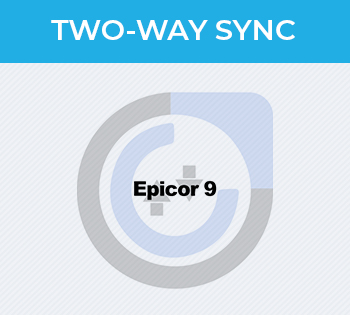

6 years ago
Hello,
I'm sorry the sync seems to be not working. However, I appreciate the extensive testing and notes which should help us figure out what's going on. We have a hidden view that helps us debug issues such as this. You can get there from the Health Status page. If you change the URL in the address bar from '/layout/health-status' to '/layout/adminbatches' and hit enter.
On this page, you should see a list of the batch updates we send to MailChimp. You can click 'show' and see if you see any errors on the batch calls that are going to MailChimp. If you find any errors, choose download and email that file to us at support@sugarchimp.com. (reference Case #3062)
If you do not find any errors there, then that means that SugarChimp did not attempt to send them to MailChimp for some reason. Typically this happens when the email addresses are either missing, invalid, or opted out.
Let me know what you find and we'll go from there. If you have any trouble finding the batches, let me know and we can set up a call to go over it together.
Thanks! Jon
6 years ago
Hello Greg,
Thanks for sending those files my way. So, I was able to see that we are definitely running into issues. Good news, is that it should be a pretty straight forward, easy fix. It seems that there are required fields in MailChimp that are not getting passed through field mapping, or are not set on the records.
If you look in MailChimp, go to the List in question, Settings > List Fields and Merge Tags. Find the field with MMERGE3 as the merge tag. This field is throwing the error saying "Please enter a number". So, two possible solutions:
Remove the 'Required' tag from all fields except Last name Email address, since those are the only ones we know will be in Sugar. If you do this, go back into Sugar and queue the manual resync for the list from admin > Health Status.
Make sure that the records have values in that field in Sugar, and make sure the Sugar field is mapped to the MailChimp field in Sugar > admin > Field Mapping (SugarChimp Section). If you edit the field mapping, queue a Sugar to MailChimp sync when you save the mapping.
Let me know what you decide. I'm positive this will clear up the syncing issue.
Cheers! Jon
6 years ago
I'm killing that field entirely. It was titled "UNUSED" in mailchimp, and was already marked as not required. So I'm just making it go away. Must be a legacy of something they stopped using and forgot to tell me about.
6 years ago
Hello Greg,
Is everything working as expected now? Am I good to close the case out? Let me know if you need anything else.
Cheers! Jon
6 years ago
Working like a charm now. Thanks for the assist. Knowing about that adminbatches page is awesome. It let me troubleshoot a couple dozen contacts that weren't syncing correctly for various other reasons too! You can close this out.
6 years ago
Ha! I guess it's teaching somebody to farm vs. giving you corn! Glad you got it working. If something else comes up, don't hesitate to ask.
Cheers! Jon