#1353 - Opt Out Not Checked in Sugar
I am using the basic free trial right now for SugarCRM 7.2.1. Everything seems to be working fine so far except I noticed one thing. When I mark a subscriber in MailChimp as Unsubscribed, it is supposed to check the "email opt out" field in the Lead record in Sugar. However, I noticed it was not doing this in Sugar. Although, when I am in Leads list view it does make the email address a darker color and won't let me click on the email. Also, when I hover over the email with my mouse it says "opted out".
I noticed when I went into Studio in Sugar, that the "email opt out" field looks almost like it was a custom field I created. I do not remember doing this, I thought it had come with Sugar, but I am assuming this feature only works with the opt out field that came with Sugar which I can no longer find. So I am wondering if there is any way I can get this feature to work with my current email opt out field.
Thank you in advance. Rebecca




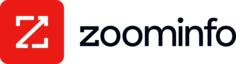

8 years ago
Hi Rebecca, good questions. What you describe is how the email opt out works in the new Sugar 7. When an email is marked opted out or invalid, the email address is not clickable and is black in the views. If you go to a Lead that has the dark email address and click edit, next to the email address you'll see 3 buttons: primary, opted out and invalid. That's what you use to set an email in Sugar 7 as the primary, opted out or invalid.
It's possible a custom field was created on the Lead/Contact/Target modules in the past, but there's no way to use a custom field for the opt outs. We are only able to link the opt out data to the out-of-the-box Sugar email opt out field.
Is there a particular reason you're wanting to use the custom opt out field? Taking a guess here, but if it's for reporting purposes, from the Leads module you can always drill down into the Email Address module in the filter section and filter on the Opted Out email address field to find Leads with opted out email addresses.
Let me know if you have any followup questions. Thanks!
8 years ago
Thank you for your quick response.
Okay I see what you are talking about with the three buttons next to the email address in Sugar. I guess this is more of an issue with Sugar then, because you cannot filter by "email address opted out" in the list view. I am sure you can create a report, but filters are what our sales reps use in list view. That is probably why I created the custom opt out field awhile back. It also does not show right away when I open up the record that it is an opted out email address... you have to click to edit that email address field to see that it is opted out.
Thank you for some quick clarification. Rebecca
8 years ago
Got it, that makes sense that the sales reps use the filters and not reports. You might could setup your opted out email address field as a 'calculated' field in studio and have it reference the related email address opted out field. It wouldn't automatically go back and update the previous values that are already set, but going forward it would update the field. Then you would add your custom opted out email address field to the search view and it would be available for use in the filters.
When you're looking at a record by itself, you're right it's not obvious the email address is opted out. It would be nice if they drew a line through it instead of just not making it blue and linkable.
I'm going to close this case for now, but let me know if any other questions come up. Thanks!