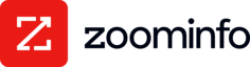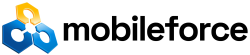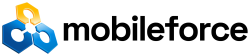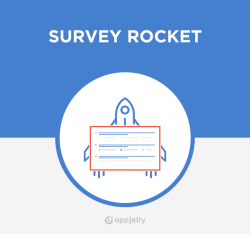CleverReach Integration for Sugar
The CleverReach Integration for Sugar solves major challenges for marketing employees by reducing many tedious manual processes steps. The add-on enhances collaboration between sales and marketing and helps you to prevent possible data privacy compl...