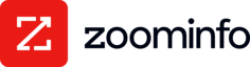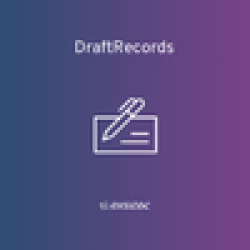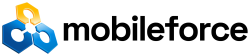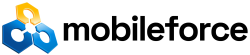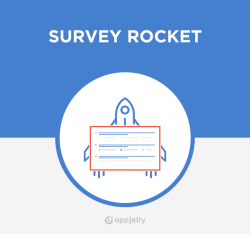ZoomInfo - B2B Data You Can Trust
Improve your lead acquisition process and enrich your information about prospects and customers. Leverage the power of ZoomInfo data to keep your SugarCRM Sell, Serve, Enterprise, and Professional products up-to-date with in-depth B2B company and con...