Try Ultimate
Why Upgrade?
Let's be honest, it's all about the money. It's hard to justify spending more money on an integration if you can't see the direct impact. There are two different ways that SugarChimp Ultimate will directly impact your income: by saving you Time, and allowing you to send more Powerful Campaigns. So, before we go any further, let's look at the direct impact upgrading your SugarChimp plan to Ultimate will have.
|
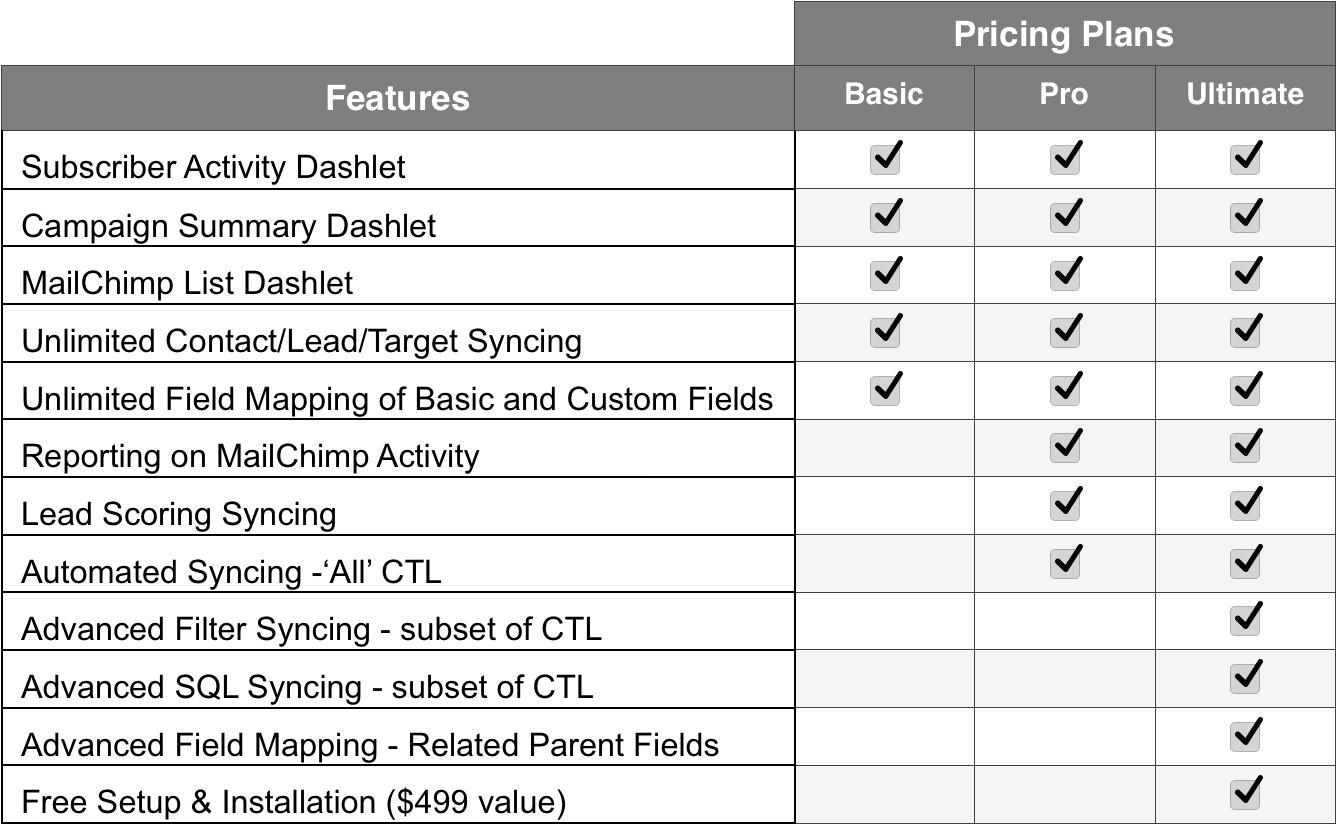 |
Are you on Basic? Ultimate seem like too much for your needs? Try out Pro to get more features just as you would Ultimate!
Why Not?
Again, at SugarChimp we know, it's all about the money. How can you justify spending more without knowing exactly what you're getting? Luckily, with SugarChimp you won't have to. We're giving you the upgrade for free for 14 days. No transition fees, no crazy hoops to jump through, just free.
Upgrading software can be a pain. With SugarChimp, it's as easy as installing the latest version. No additional hassle. If you decide you'd like to go back to your original plan, then you can change back at any time during your free 14 day trial.
How do I Upgrade?
After installing the latest version of SugarChimp you will have the option to try out Ultimate on Step 2 of the install wizard. Once you start trying Ultimate you will immediately be able to try out all of the new features.
Have Questions?
We want to help. Let us know at support@sugarchimp.com.



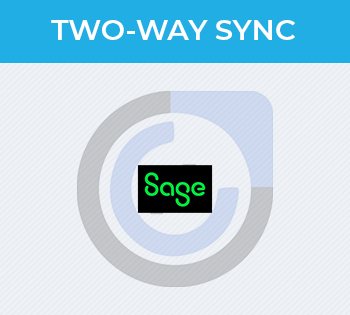


8 years ago
I want to sync my lead list with my mailchimp list I just upgraded to pro and now it tells me I have to contact you to have that happen??
8 years ago
Hey,
I'm reaching out via email to help you get set up!