Introduction
Sync your SugarCRM and SuiteCRM Contacts, Targets and Leads with MailChimp.
SugarChimp is a bi-directional, always-on integration. It is powered by a scalable and efficient framework that can handle large lists very well. In addition, special care has been made to prevent duplicates from being created. If you've dealt with email lists in the past then you know how much of a pain that can be!


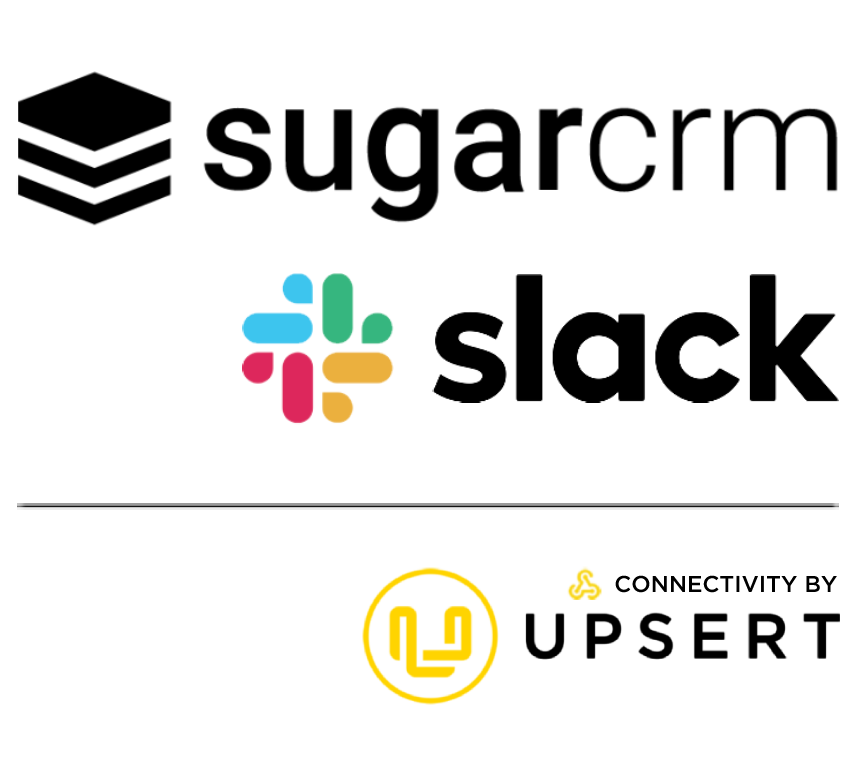
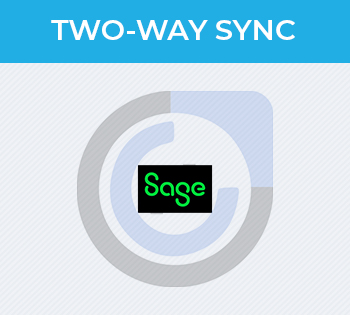


9 years ago
problems installing
9 years ago
Hi Robin, it looks like there was something wrong with your download package or Sugar setup. Please see the email response I sent to you. Thanks!
8 years ago
Hi. I was using the trial version which has now expired. I keep getting constant email notifications that sugarchimp is no longer working. Please help me to stop getting these notifications.
8 years ago
Hi. I can help. Do you want to continue using SugarChimp? If so, it looks like you just need to go to your Purchases, click on the Purchase History tab, and click on the Update Payment Info link. If you no longer need SugarChimp you can uninstall it by going to Admin->Module Installer. Both options will make the notifications stop.
Let us know if you have any questions. Thanks!
7 years ago
Hello,
14 days ago I activated the free trial of the Ultimate Version of SugarChimp. Today, it ended but I want to know how can I update my suscription and pay. I have the professional version.
Can you help me?
7 years ago
You are all set for now. We will automatically convert your subscription to the Ultimate plan. Until that happens you can continue to use Ultimate. Thanks!
7 years ago
can you work with the accounts module at all? all my automation is based on the data pieces in the accounts module, can sugarchimp work with that?
7 years ago
Hello there,
Do you have Contacts or Leads with email addresses associated to the Accounts' data? If that is the case, then we can use the related data to trigger automations in MailChimp for those Contacts or Leads. However, we cannot sync an actual Account to MailChimp. You would need the Ultimate edition to get these features, but it is definitely possible.
6 years ago
Hi, one question, I can see on the activities what email campaign has been sent to what email address via the mail chimp campaign ID, how do I get this ID to be visible on the contact, so when I access the contact I can see what email campaigns they have been sent?
Thanks
6 years ago
Hi Molly, that's a good question. The easiest way to see this is to use the MailChimp Subscriber Activity dashlet within Sugar. This will appear on the page of a Contact and you can see all of the campaigns and activity from there.
To set that up, give this page a look: https://www.sugaroutfitters.com/docs/SugarChimp/view-mailchimp-data-in-sugar
The instructions you need to view this depends on which version of Sugar you are using. If you have any issues at all please open a support case here and we'll be sure to help you: https://www.sugaroutfitters.com/support/SugarChimp
Thanks!