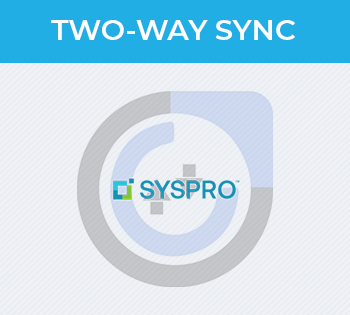Installation Guide
Installing the Add-on
Step 1
It is always a good idea to backup your instance files and database before installing any module or upgrading
Step 2
Download the zip file from the purchases page within your Sugar Outfitters account. Make sure you download the correct file for your instance.
Step 3
Login to your instance as an admin and navigate to Admin -> Module Loader
Step 4
Upload the downloaded .zip package
Step 5
Click the Install button in Module Loader

Step 6
Accept the License Agreement and click Commit

Step 7
After the installation completed, please navigate to Admin -> SRD Runtime Filters -> Settings

Step 8
Enter your license key from Sugar Outfitters: