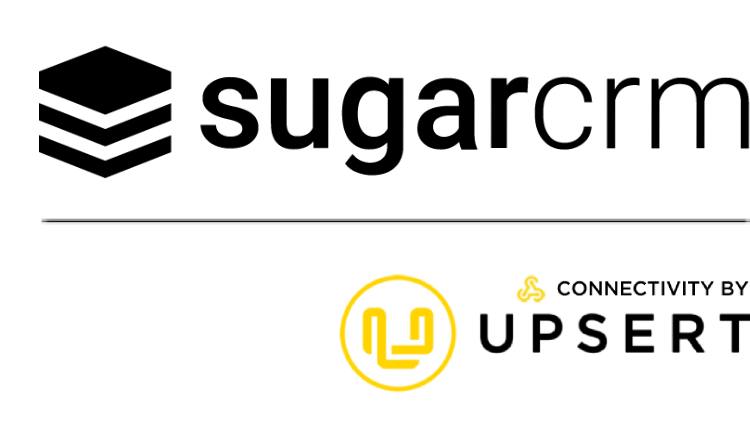Guide : Weather indicators dashlet
WEATHER INDICATORS DASHLET
The "Weather Indicators" dashlet allows you to display "weather" icons on a recording view of any Sugar module.
By its visual rendering it brings immediate visibility on key indicators of the recording (success, possible improvement, palatability, level of satisfaction ...).
ADDING DASHLET
The dashlet is available on the detail view, his name is « Weather Indicators ».

The dashlet then offers all the Integer fields of the module, just delete the ones you don’t want to display.
Fields can be created specifically to be use in the dashlet.

Example :

Note : For better readability it is advisable to limit the display to 4 key indicators.
WEATHER IMAGES
The module integrates as standard 4 weather images. These images are currently not customizable.
Available images :

If the rule does not allow to display an image then the visual is this one :

CUSTOMIZATION OF SLICES
General informations
The module determines the image to display based on the value of the field (integer). The value is compared to the existing slices and the image thus determined.
Slices are personalized in the drop-down list editor, the list is named WEATHER_SCORING
Slices examples :

In this example if the integer field is set to « 19 » then the « sunny-weather » image will be displayed.
The list is unique and therefore common to all modules, it is however possible to play with the value of the integer field serving as a key by creating its own fields and its own calculations.
Example : In the Accounts module the weather will be based on the above rule (i.e. 0-9 / 10-14 / 15-17 / 18-20)
Depending on the need, it’s also possible to start on 4 sections based on a rule by three method giving a value of 0 to 100 present in a calculated field dedicated to the weather, with for example sections 0_25, 25_50, 50_75 and 75_100.
Personalized integer field
The value used to determine which image is to be displayed, it is advisable to create fields entirely dedicated to the weather, they thus meet your criteria and rules and will always give a result corresponding to the images.
Key structure
The key is structured according to the following rule : i_limit1_limit2
Example : i_15_17
Limits are included in the rule, it will then be necessary to understand : from 15 to 17 included, display the image.
Images values
Images values are :

Multi slices
Although common it is quite possible to create a calculated field in another module whose values can be used differently in the list, for example with values between 30 and 40 for a rule of the type 30-32 / 33- 35 / 36-38 / 39-40

The images remain 4 in number but applied according to other rules.