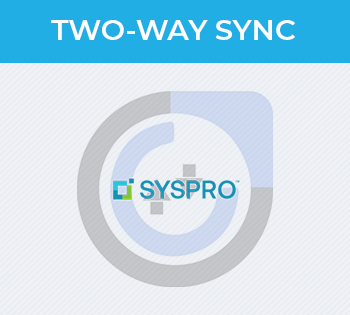Guide : Shape my login Screen
CUSTOMIZE BACKGROUND IMAGE
A personalized background of the company is benefit for adoption among users.
We recommend selecting an high resolution image so that it’s displayed on all resolutions. Recommended resolution: 1024 * 768 pixels to 1920 * 1080 pixels
The image will be adapted to the width of the screen and displayed centered in the browser. This customization is only for using Sugar from a web browser.
Important : customization has 3 limitations : Size of image have to be less than 1 Mo, Browser cache time of the image is 1 day & Image format must be PNG or JPG
The background image configuration is accessible in the administration panel:

CUSTOMIZE BACKGROUND IMAGE
To send a new background you have to click on the « Edit » button and choose your image.

After sending your image, click on « Save » button.

Click on « Confirm » button to continue.

The current background is displayed on the right side :

Display:

Examples :


Example of display with a lower resolution :

BROWSER CACHE
Browser cache is configure to have a 1 day lifetime. So it’s possible that the browser does not display immediately the new background, this could disturbing an Administrator during his customization. He has to force (Ctrl F5) or clear the browser cache.
If you still not see the new image, open the debug mode of the browser with F12 key to disable cache.
• Google Chrome Into « Network » tab, check « Disable cache ».

• Firefox Into « Network » tab, check « Disable cache ».

Another possibility: Open a browser in private navigation at the same time.