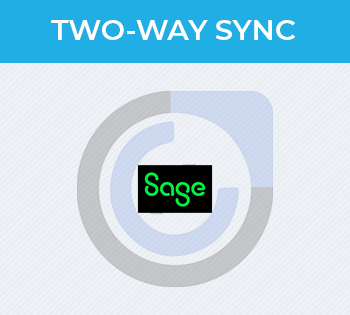Installation Guide
Installing the Add-on
- Go to your CRM and login as an admin user.
- Go to "Admin" > "Module Loader"
- Upload the zip package
- Click install, agree to the terms and continue. It will take a couple minutes to install.
- Enter your license key, click Validate.
- If you have selected the Per User plan, you need to enable Users (Sales Reps and Sales Managers).
- Click Continue.
- The settings page will allow you do define the periods to be used for Quotas (by Month or by Quarter). With AOS or SuiteCRM, you can also define if Sales Results are based on Opportunities, Quotes or Invoices
After installation, you should setup roles so that sales reps cannot modify their quotas (see Admin Guide) .