Presence
SugarCRM detects when other users are online and displays a different colored icon to indicate their status:
- Green—online
- Yellow—the user is in a video or audio call
- Red—“do not disturb”
![]()
To check the presence of other users:
- Click on the Live Chat Option in the bottom menu bar. This will open the Company Members Window.

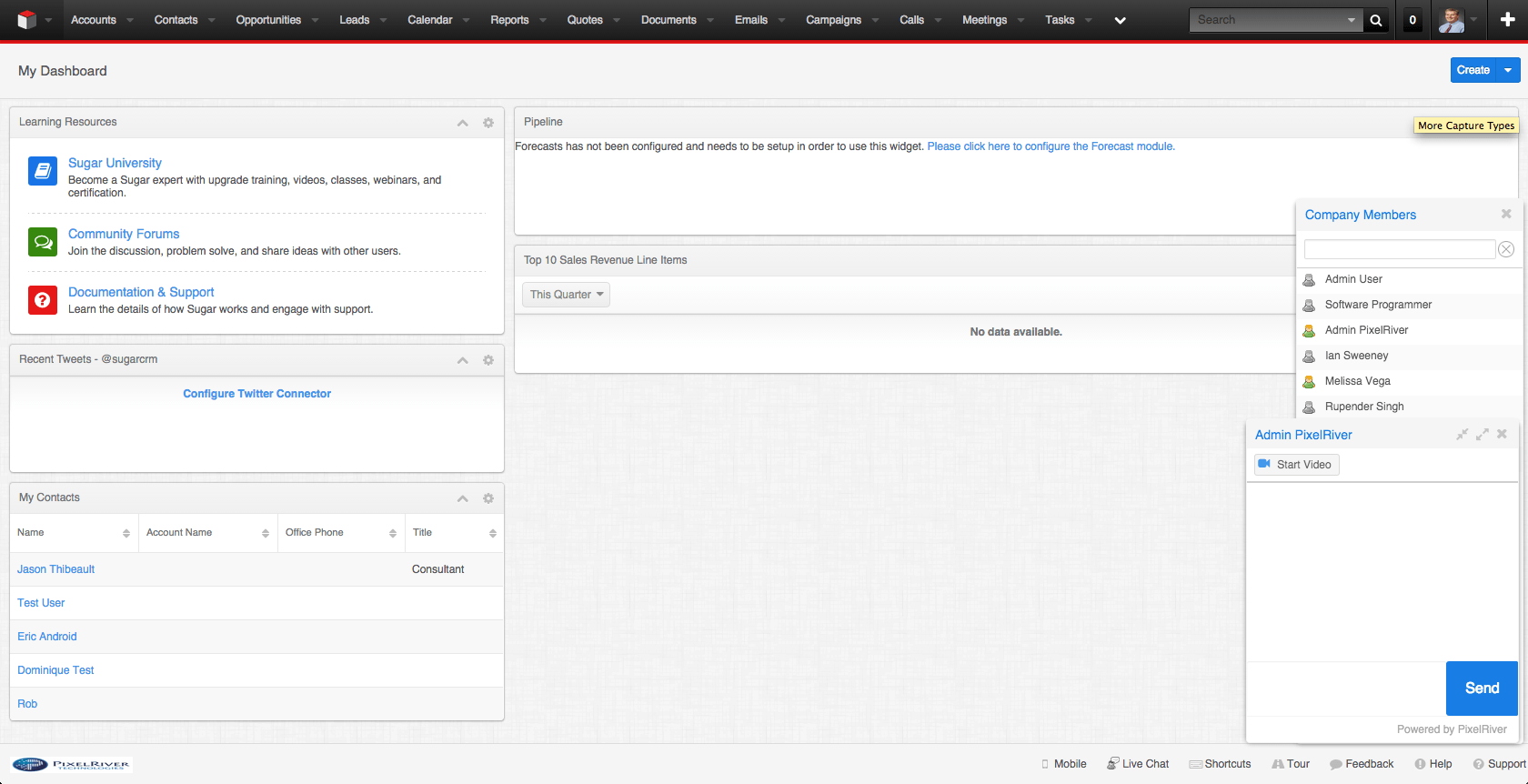
You can engage with any user by double clicking on them. This will open the Chat Window. For more information about chatting with users, see the support topic “Text Messaging.”
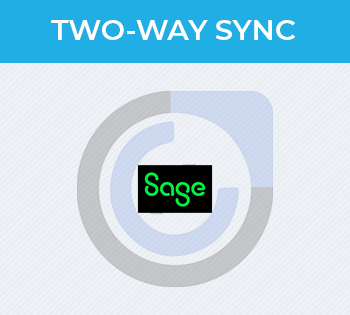
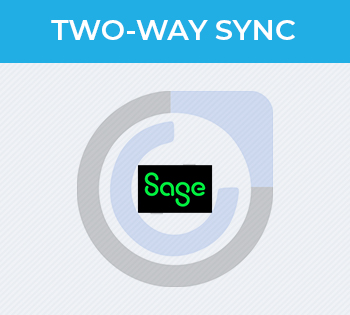
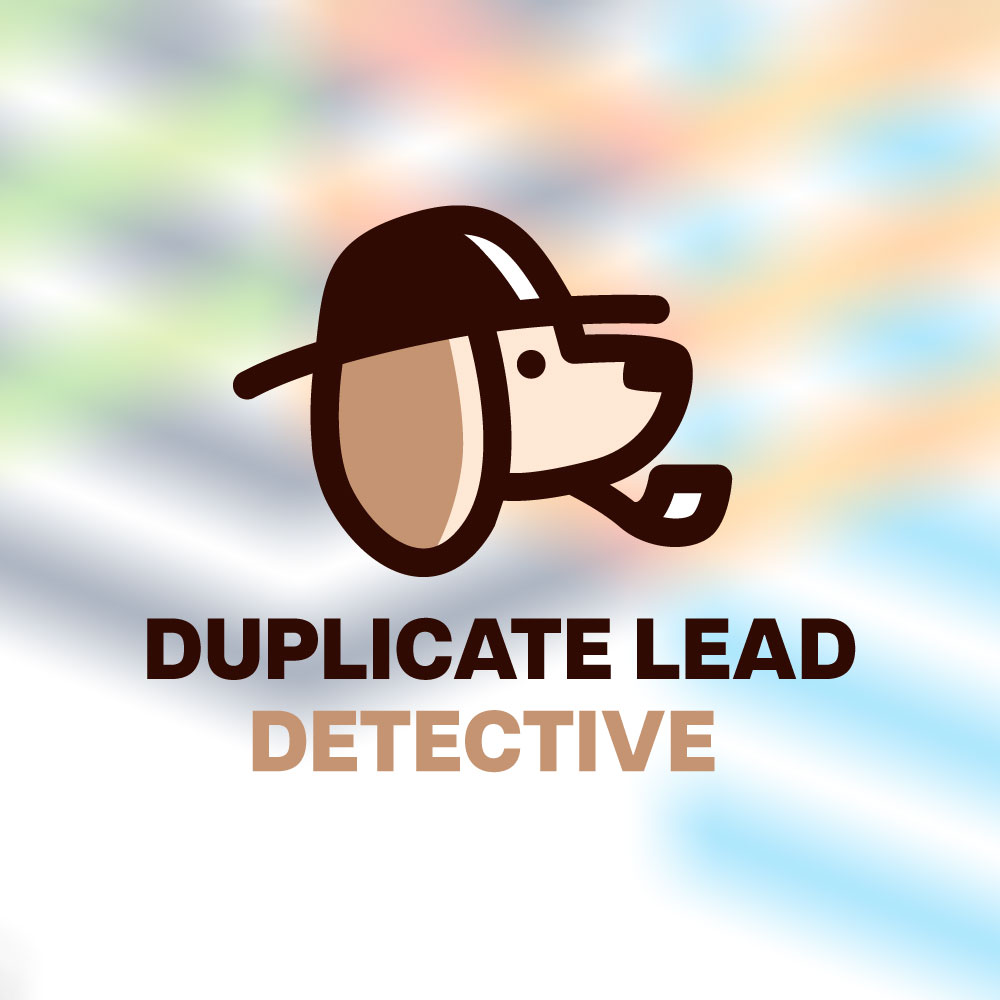

7 years ago
Hi, Is there a feature available for group chat, if we are doing an internal chat?