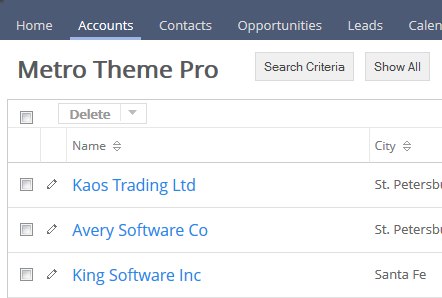Installation Guide
Installing MetroTheme
1. [Step 1]
Download MetroThemePro and MetroThemePro Admin packages
2. [Step 2]
Goto to Administration module of your SugarCRM. With Module Loader uploads and install first MetroThemePro Admin (module) and then MetroTheme (theme)
3. [Step 3]
To make MetroTheme as default theme: Goto to Administration module of your SugarCRM. Goto Themes and select MetroTheme as default
4. [Step 4]
To use MetroTheme for existing users: Click on user name to goto in user profile. Select Theme Tab and select Metro Theme
5. [Step 5]
Please read Admin Guide to setup and use all features of MetroThemePro