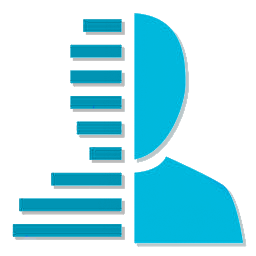iNetSudo Plugin License Validation with Firewall Protection
License Validation Possible with Firewall Restriction
iNetSudo allows SugarCRM Administrators allows you to do Proxy Setting, which will help you to do cross site iNetSudo plugin validation even with Firewall. Before go for iNetSudo Plugin key validation, SugarCRM Administrator needs to do proper configuration in Administration>>System Settings>>Proxy Setting.
Below Field Values are Mandatory in Proxy Setting:
- Use proxy server
- Proxy Host
- Port
Just an Example for your Reference:

Once above setting done, you can go for Installation Guide and then its Usage.